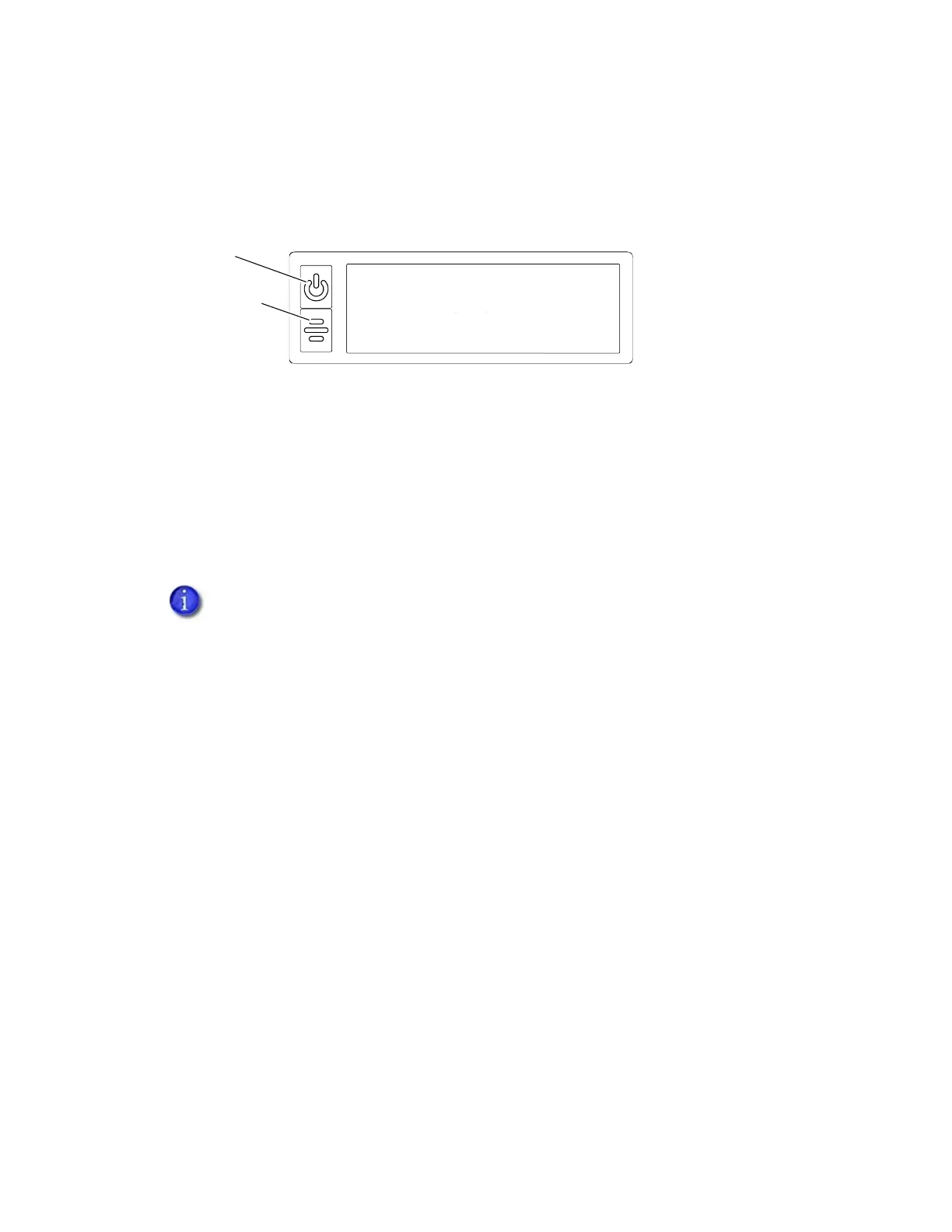EM1, EM2 Card Printers User’s Guide 13
Printer Controls
The front panel of the printer provides the controls you use to operate the printer. The front
panel controls are described in detail in the following sections.
Power Button
Press the POWER button for 1 to 2 seconds to power on the printer.
To power off the printer, press the P
OWER button for 1 to 2 seconds until the printer begins to shut
down.
To power off the printer while processing cards, press the button for 2 or more seconds. Card jobs
in the printer do not complete.
Do not unplug the printer power cord to power off the printer.
Power
Button
User Button