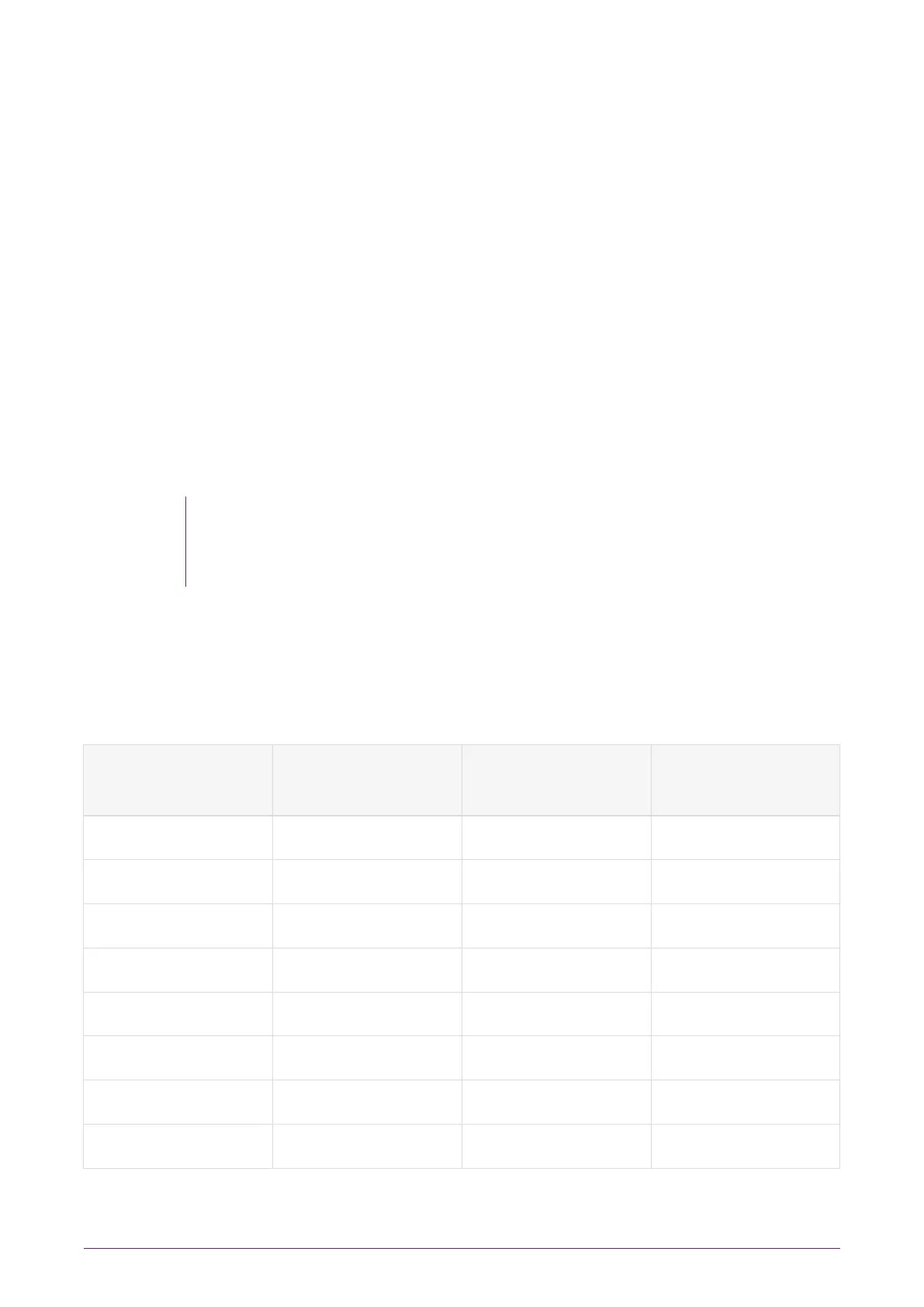•
Identifying and replacing a faulty PSU, see the nShield Connect Power Supply Unit
Installation Sheet.
6.2. Connecting the Serial Console
On supported nShield Connect hardware variants (see Model numbers) there is a serial
console port that provides access to a serial console command line interface that enables
remote configuration of the nShield Connect (See the nShield Connect User Guide).
The RJ45 connector for the serial cable is at the rear of the nShield Connect and is
labelled Console (Connecting Ethernet, console and power cables. The connector can be
directly connected to your client machine or connected to a serial port aggregator for
remote access. For a specification of the serial cable required, see Serial Console cable
pinout information. The serial port will operate at 9600 baud, 8 data bits, no parity, and 1
stop bit (9600/8-N-1).
It is recommended to use a shielded cable for the serial connection as
the EMI noise from other devices in vicinity may affect the
communication over the serial connection.
6.2.1. Serial Console cable pinout information
The pinout information for the RJ-45 to DB-9 cable to be used to access the nShield
Connect Serial Console is provided in the table below:
Signal Console Port (DTE)
RJ-45 Pin
Adapter DB-9 Pin Signal
CTS 1 7 RTS
DTR 2 4 DSR
TxD 3 3 RxD
GND 4 5 GND
GND 5 5 GND
RxD 6 2 TxD
DSR 7 6 DTR
RTS 8 8 CTS
nShield® Connect Installation Guide 20 of 73