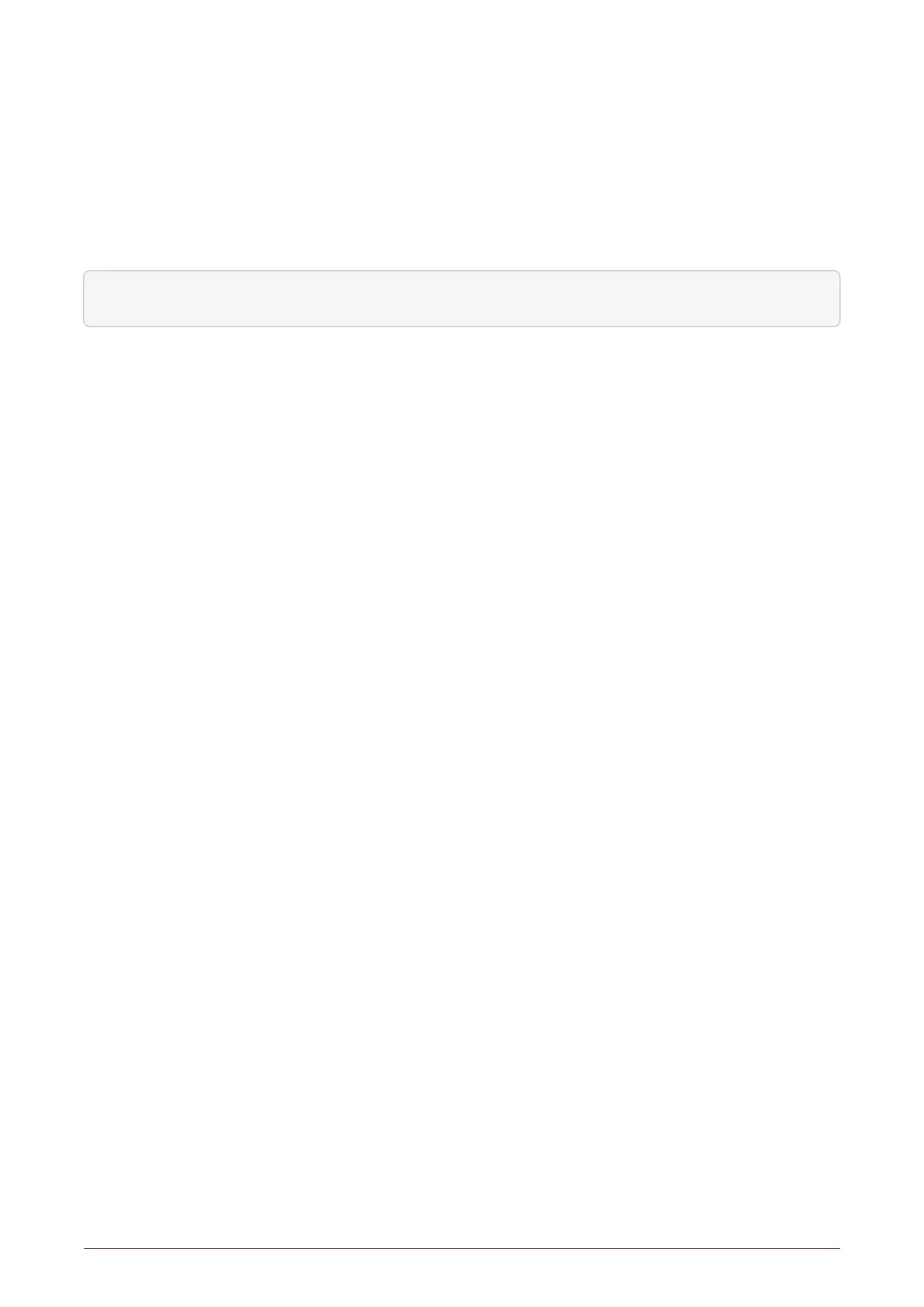B.4. SNMP monitoring agent
If you want to use the SNMP monitoring agent to monitor your modules, install the
nShield SNMP component (ncsnmp on Linux).
During the first installation process of the SNMP agent, the agent displays the following
message:
If this is a first time install, the {product_family} SNMP Agent will not run by default.
Please see the manual for further instructions.
See the User Guide for your module and operating system for more about how to
activate the SNMP agent after installation.
nShield® Connect Installation Guide 71 of 73