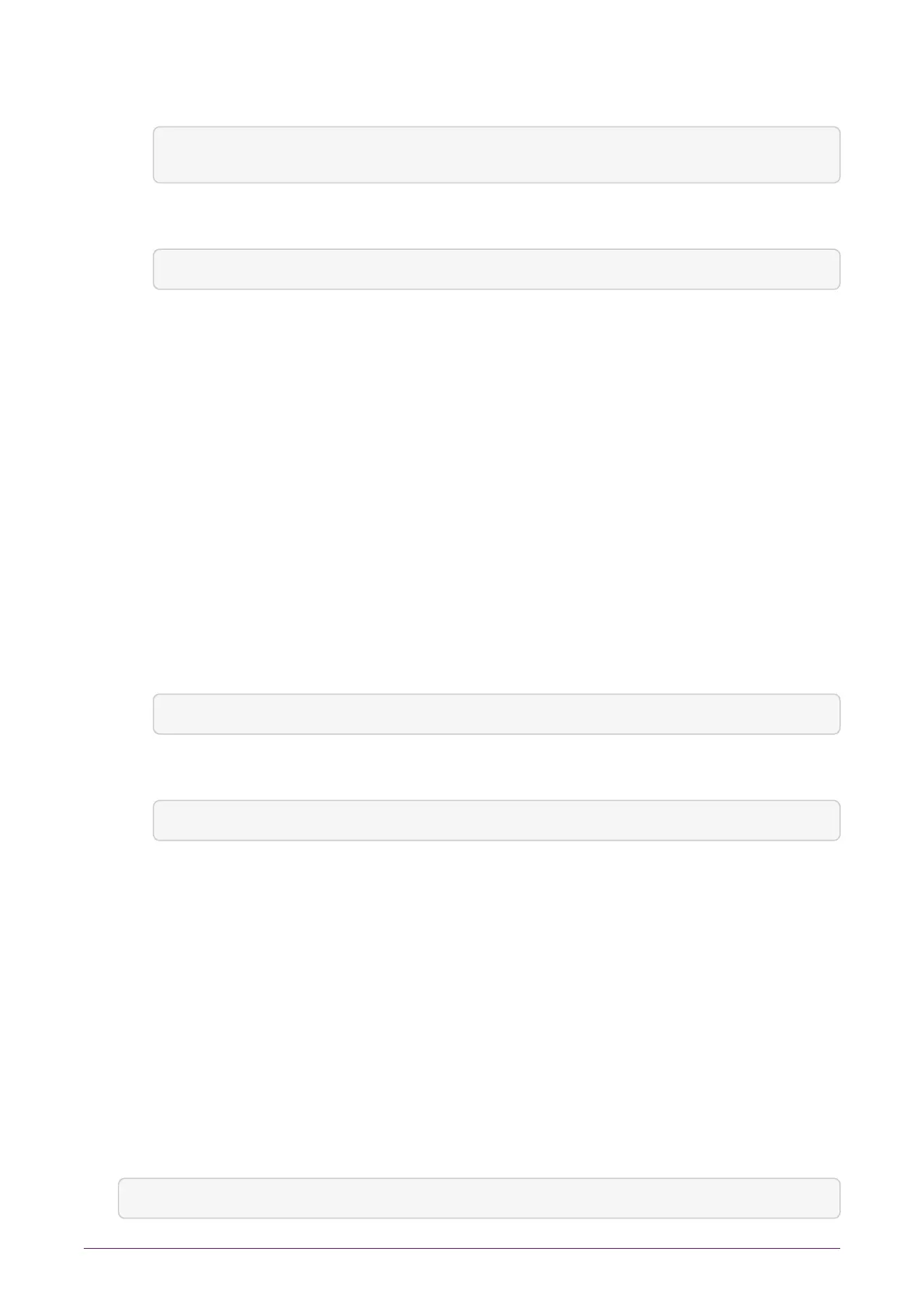a.
Windows:
net stop "nfast server"
net start "nfast server"
b.
Linux:
/opt/nfast/sbin/init.d-ncipher restart
9.6. Zero touch configuration of an nShield Connect
On a serial-enabled nShield Connect (see Model numbers) you can configure the nShield
Connect by using the nShield Connect Serial Console rather than the front panel. See the
nShield Connect User Guide for more information on the Serial Console.
Once the nShield Connect’s power, Ethernet and serial cables have been connected, to
allow zero touch configuration of the nShield Connect (no further use of the front panel
required), follow these steps:
1.
Log in to the nShield Connect Serial Console (see the nShield Connect User Guide).
2.
Configure networking on Ethernet Interface #1:
a.
Set the IP address and netmask of the interface:
(cli) netcfg iface=0 addr=0.0.0.0 netmask=0.0.0.0
b.
Set the IP address of the gateway for the nShield Connect:
(cli) gateway 0.0.0.0
If your network environment requires you to configure static routes you may also
use the nShield Connect Serial Console to configure static routes for the nShield
Connect at this stage.
3.
Allow configuration files to be pushed to the nShield Connect from a remote
computer.
You can optionally set the IP address of the client that is allowed to push config files.
By default any IP address that is configured as a client of the nShield Connect is
allowed to push configuration files. If you set an IP address you can optionally set the
hash of the key with which the authorized client is to authenticate itself (defaults to
no key authentication required).
(cli) push ON [IP [KEYHASH]]
nShield® Connect Installation Guide 53 of 73