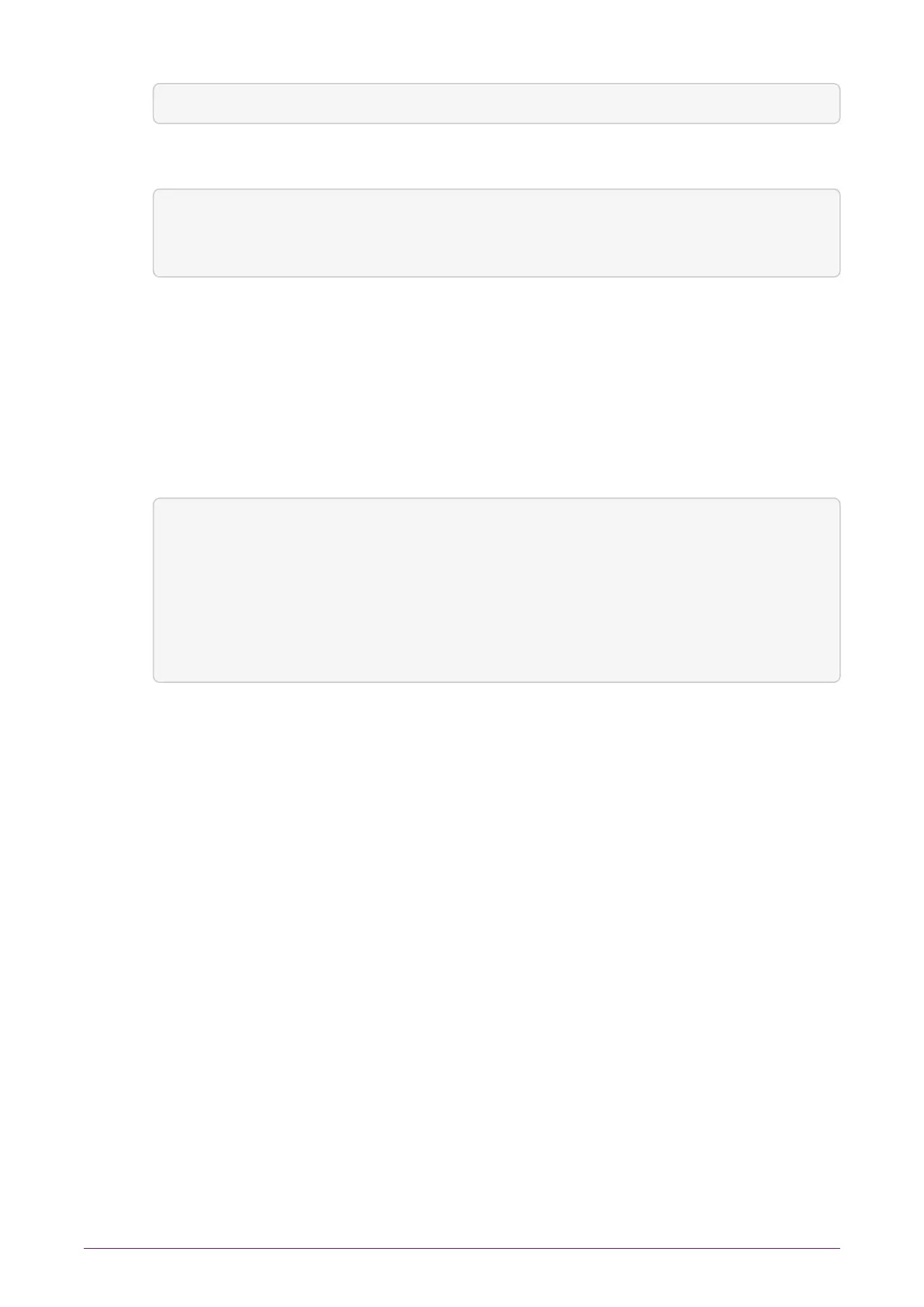ntokenenroll -H
The following is an example of the output:
nToken module #1
Ê nToken ESN:3138-147F-2D64
Ê nToken key hash: 691be427bb125f387686
Ê 38a18bfd2eab75623320
c.
Ensure that you write down the hash or have it otherwise available for the next
steps.
d.
On the nShield Connect, enter the number of the port on which the client is
listening and press the right-hand navigation button. (The default port is 9004.)
The following is an example of the information displayed by the nShield Connect.
This identifies the client by its ESN and displays the reported key hash:
Client reported the
software key hash:
Ê691be427bb125f387686
Ê38a18bfd2eab75623320
Is this EXACTLY right?
ÊCANCEL CONFIRM
e.
Compare the hash displayed by the nShield Connect with the nToken key hash
returned by ntokenenroll.
f.
If there is an exact match, press the right-hand navigation button to configure
the client.
g.
The unit displays a message reporting that the client has been configured. Press
the right-hand navigation button again.
See the User Guide for more about modifying or deleting an existing client, configuring
multiple clients, client licenses, configuring an nShield Connect to use a client with
configuration files and auto push, and advanced configuration options.
9.5. Restarting the hardserver
In order to establish any configuration changes you may have entered, you must restart
the hardserver (also called the nfast server).
1.
Do one of the following to stop and restart the hardserver, according to your
operating system:
nShield® Connect Installation Guide 52 of 73