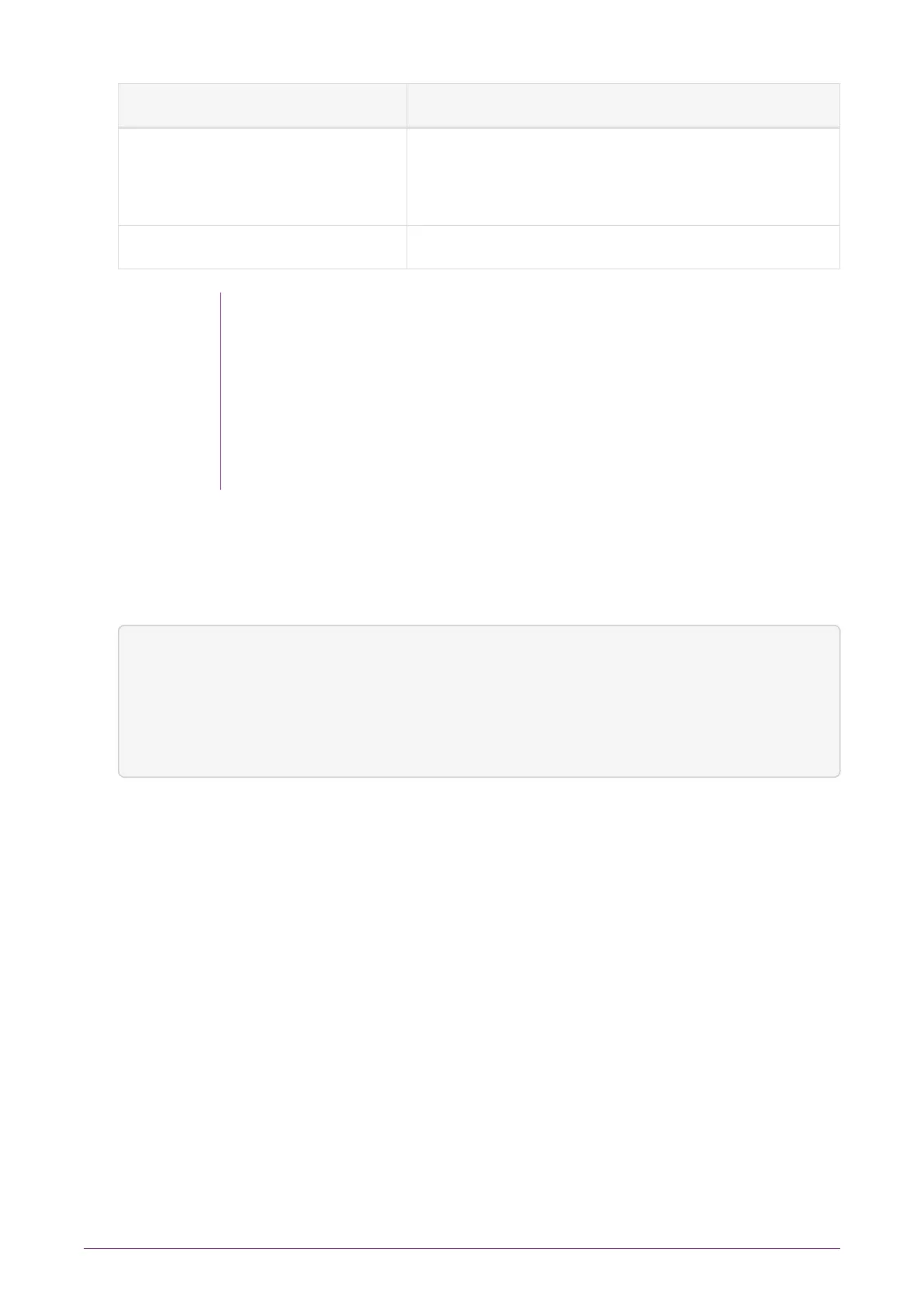Option Description
Priv. on low ports Privileged connections are allowed only from
ports numbered less than 1024. These ports are
reserved for use by root on Linux.
Priv. on any ports Privileged connections are allowed on all ports.
A privileged connection is required to administer the nShield
Connect, for example to initialize a Security World. If privileged
connections are allowed, the client can issue commands (such as
clearing the nShield Connect) which interfere with the normal
operation of the nShield Connect. We recommend that you allow
only unprivileged connections unless you are performing
administrative tasks.
5.
When you have selected a connection option, press the right-hand navigation
button.
The following screen is displayed:
Client configuration
do you want secure
authentication enabled
on this client?
Ê Yes
ÊBACK NEXT
The next steps in the configuration process vary slightly depending on whether the
client uses an nToken to communicate with the nShield Connect, or not.
6.
Do one of the following:
To enroll the client without secure authentication:
a.
Select No and press the right-hand navigation button.
The unit displays a message reporting that the client has been configured.
b.
Press the right-hand navigation button again.
To enroll the client with secure authentication:
a.
First confirm the nToken authentication key.
b.
On the client, open a command line window, and run the command:
nShield® Connect Installation Guide 51 of 73