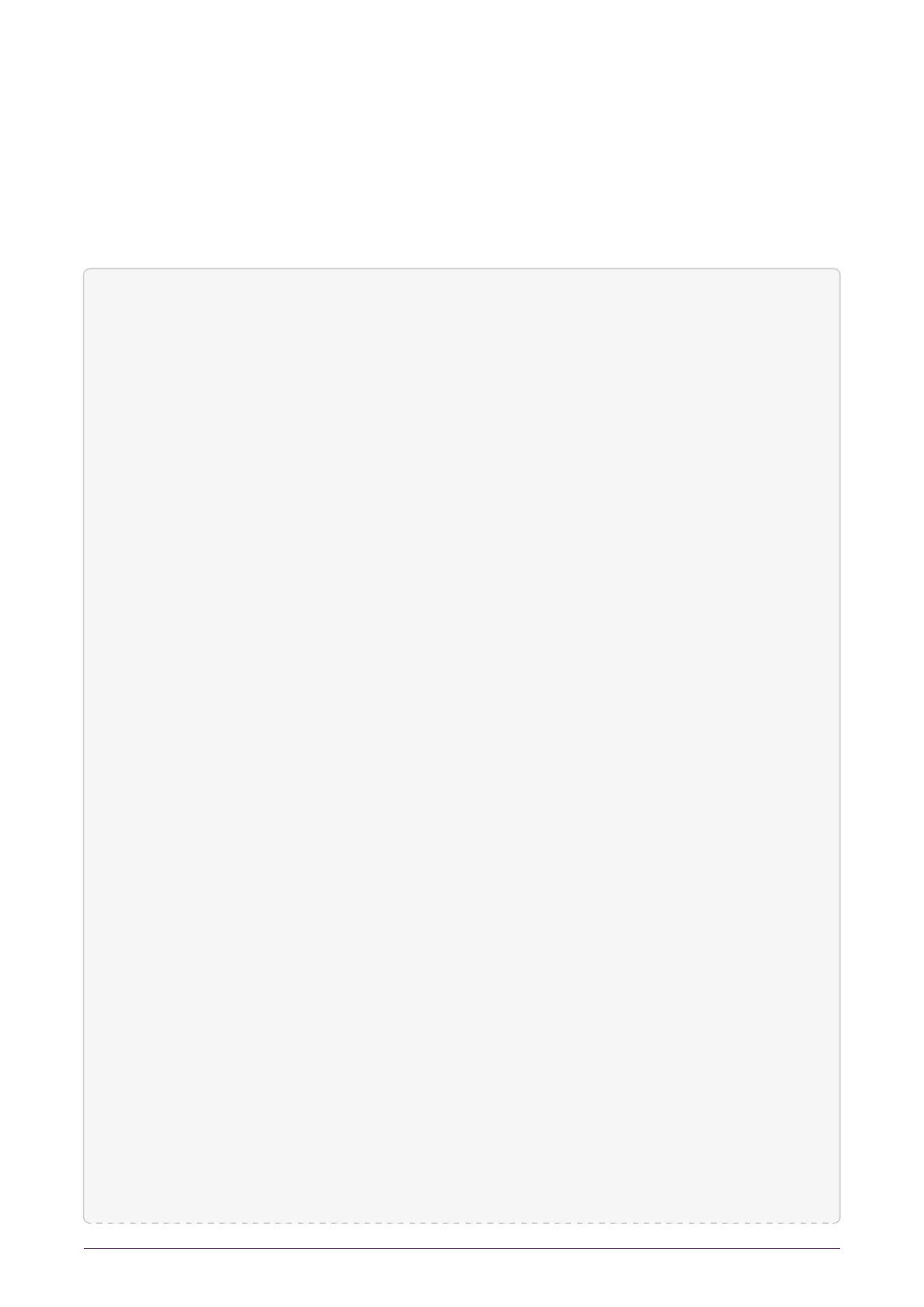8. Top-level menu
If you select an option, the module displays the menu options in the level below.
If you cancel a selected option, you return to level above.
* Submenus depend on the settings of the module.
1 System
Ê 1‑1 System configuration
Ê 1-1‑1 Network config
Ê 1‑1‑1‑1 Set up interface #1
Ê 1‑1‑1‑2 Set up interface #2
Ê 1-1-1-3 Set up bond
Ê 1‑1‑1‑4 Set default gateway
Ê 1‑1‑1‑5 Set up routing *
Ê 1‑1‑1‑6 Show routing table
Ê 1‑1‑1‑7 Ping remote host
Ê 1‑1‑1‑8 Trace route to host
Ê 1-1-1-9 Set IPv6 compliance
Ê 1‑1‑2 Hardserver config
Ê 1‑1‑3 Remote file system
Ê 1‑1‑4 Client config *
Ê 1‑1‑5 Resilience config
Ê 1‑1‑6 Config file options
Ê 1‑1‑6‑1 Fetch configuration
Ê 1‑1‑6‑2 Setup auto push
Ê 1‑1‑7 Log config
Ê 1‑1‑8 Date/time setting
Ê 1‑1‑9 Keyboard layout
Ê 1‑1‑9‑1 UK keyboard
Ê 1‑1‑9‑2 US keyboard
Ê 1‑1‑10 Tamper config
Ê 1‑1‑11 Default config
Ê 1-1-12 Remote configuration options
Ê 1-1-12-1 Remote mode change
Ê 1‑2 System information
Ê 1‑2‑1 View system log
Ê 1‑2‑2 View hardserver log
Ê 1‑2‑3 View IPv6 addresses
Ê 1-2-4 Display tasks
Ê 1‑2‑5 Component versions
Ê 1‑2‑6 View h/w diagnostics
Ê 1‑2‑6‑1 View power readings
Ê 1‑2‑6‑2 View other readings
Ê 1‑2‑6‑3 Critical Errors
Ê 1‑2‑7 View tamper log
Ê 1‑2‑8 View unit id
Ê 1‑3 Login settings
Ê 1-3-1 Enable UI Lockout
Ê 1-3-1-1 UI Lockout with OCS
Ê 1-3-1-2 UI Lockout w/out OCS
Ê 1-3-2 Power switch lockout
Ê 1-3-3 Login control status
Ê 1‑4 Upgrade system
Ê 1‑5 Factory state
Ê 1‑6 Shutdown/Reboot
Ê 1‑6‑1 Shutdown
Ê 1‑6‑2 Reboot
2 HSM
Ê 2‑1 HSM information
Ê 2‑1‑1 Display details
Ê 2‑1‑2 Display secure RTC
Ê 2‑1‑3 Speed test
Ê 2‑1‑4 Display statistics
Ê 2‑2 HSM reset
nShield® Connect Installation Guide 23 of 73