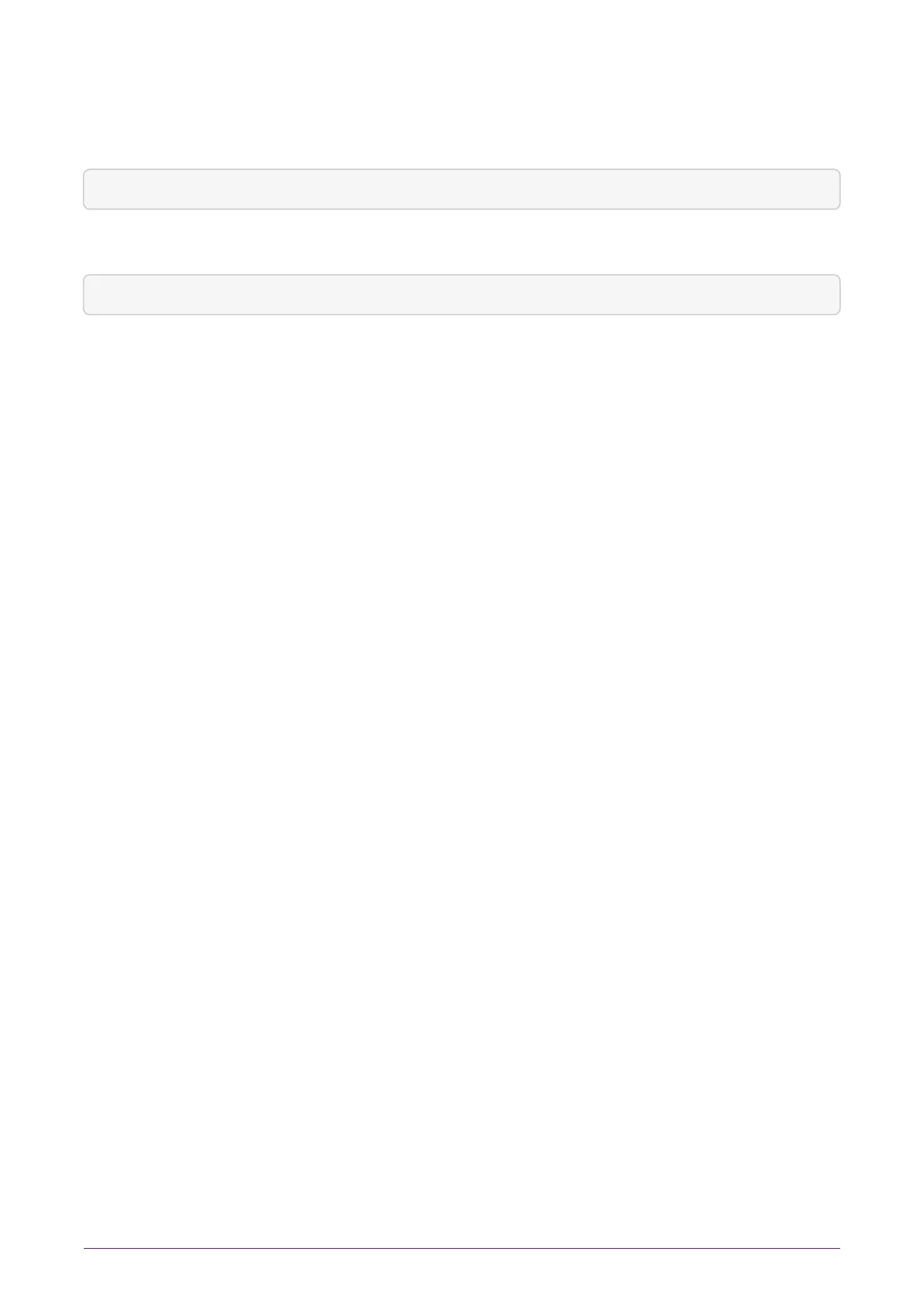10.3.7. Fatal errors
This type of message indicates a fatal error for which no further reporting is available:
nFast server: Fatal internal error
or
nFast server: Fatal runtime error
If you receive either of these errors, contact Support.
10.4. Utility error messages
This type of message might indicate an error status when you run a command line utility.
10.4.1. BadTokenData error in nShield modules
Some nShield modules are equipped with a rechargeable backup battery for maintaining
Real Time Clock (RTC) operation when the module is powered down. This battery
normally lasts for up to two weeks if no power is supplied to the nShield Connect unit.
If the module is without power for an extended period, the RTC time is lost. When this
happens, attempts to read the clock (for example, using the ncdate or rtc utilities) return
a BadTokenData error status.
The correct procedure in this case is to leave the nShield Connect powered up for at
least 10 hours to recharge the battery, and then reset the clock. No other nonvolatile data
is lost when this occurs.
nShield® Connect Installation Guide 62 of 73