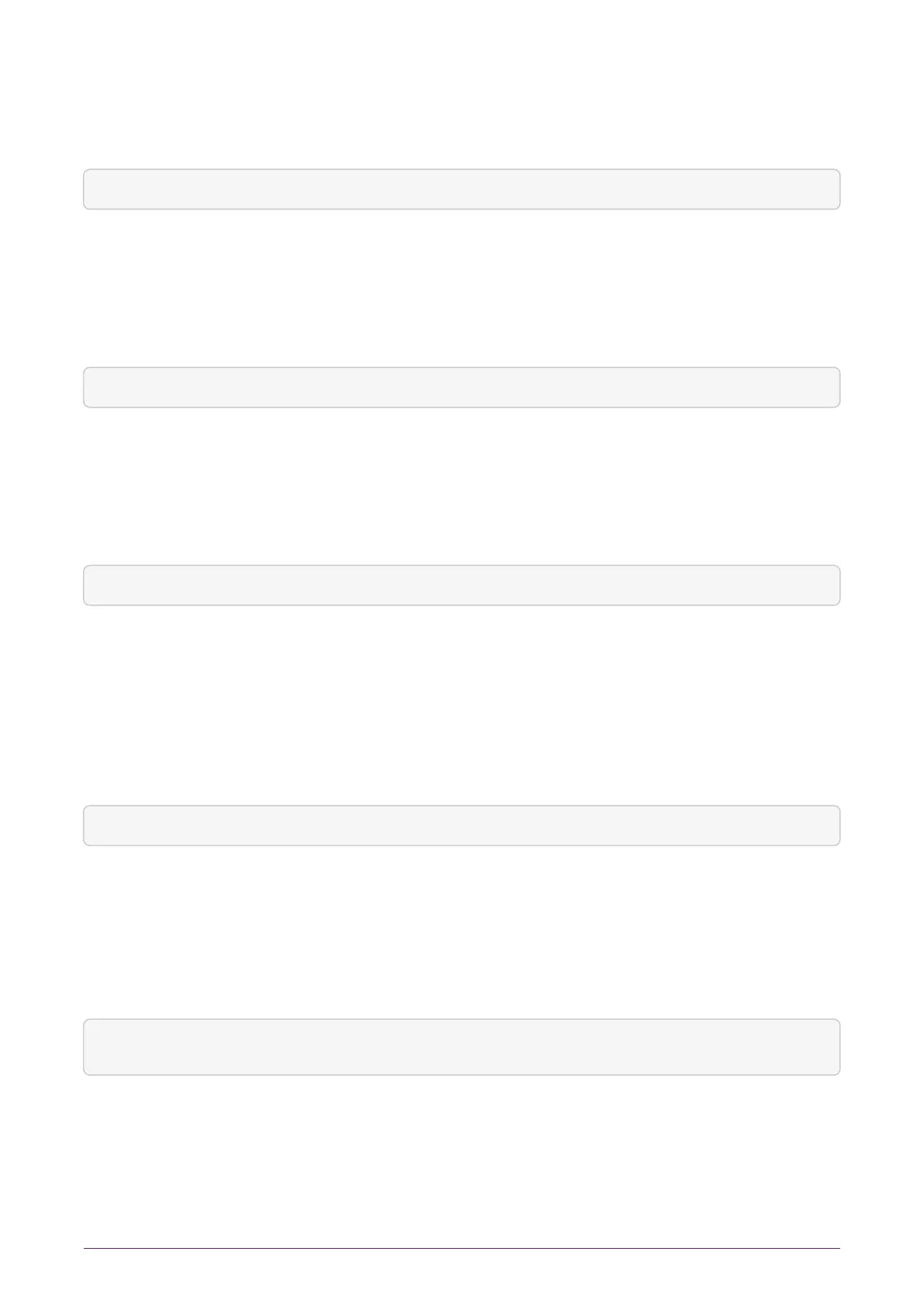10.3.2. Notice
This type of message is sent for information only:
nFast server: Notice: message
10.3.3. Client
This type of message indicates that the server has detected an error in the data sent by
the client (but other clients are unaffected):
nFast server: Detected error in client behaviour: message
10.3.4. Serious error
This type of message indicates a serious error, such as a communications or memory
failure:
nFast server: Serious error, trying to continue: message
If you receive a serious error, even if you are able to recover, contact Support.
10.3.5. Serious internal error
This type of message indicates that the server has detected a serious error in the reply
from the module. These messages indicate a failure of either the module or the server:
nFast server: Serious internal error, trying to continue: message
If you receive a serious internal error, contact Support.
10.3.6. Start-up errors
This type of message indicates that the server was unable to start:
nFast server: Fatal error during startup: message nFast Server service version failed init.
nFast Server service version failed to read registry
Reinstall the Security World software, see Installing the software. If reinstallation does
not solve the problem, contact Support.
nShield® Connect Installation Guide 61 of 73