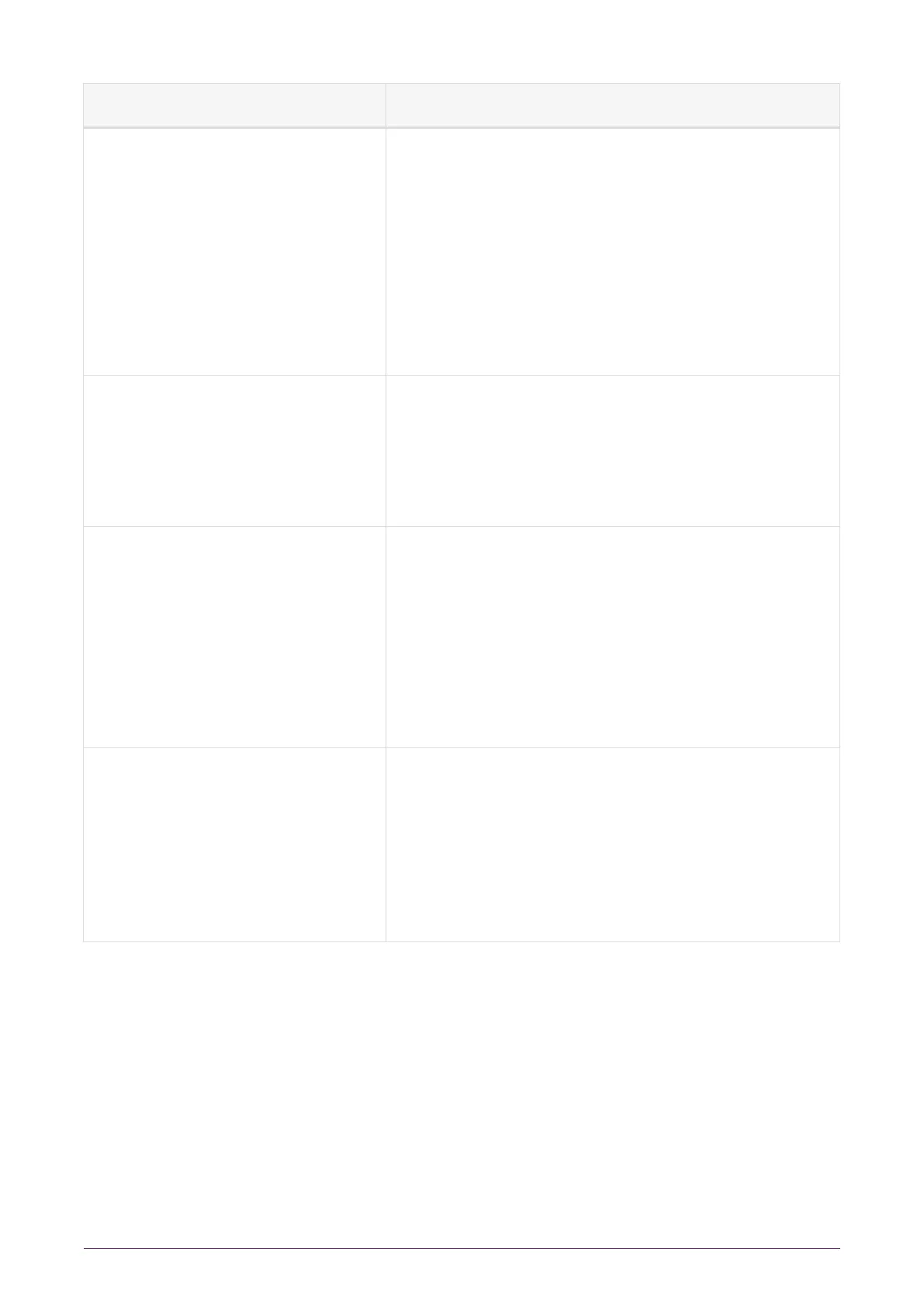Status LED Description
Off. Status: Power off or Standby mode
There is either no power supply to the module or
the module is in Standby mode. If you suspect that
there is no power supply, check that the module is
properly connected and switched on.
If you believe the module’s power supply unit has
failed, contact Support.
On, occasionally blinks off. Status: Operational mode
The module is in Operational mode and accepting
commands. The more frequently the Status LED
blinks off, the greater the load on the module.
Flashes two short pulses, followed
by a short pause.
Status: Initialization mode
Existing Security World data on the module has
been erased.
The module is automatically placed in Initialization
mode after a Security World is created. For more
information, see the nShield Connect User Guide.
Flashes two long pulses followed
by a pause.
Status: Maintenance mode
Used for reprogramming the module with new
firmware.
The module only goes into Maintenance mode
during a software upgrade.
nShield® Connect Installation Guide 56 of 73