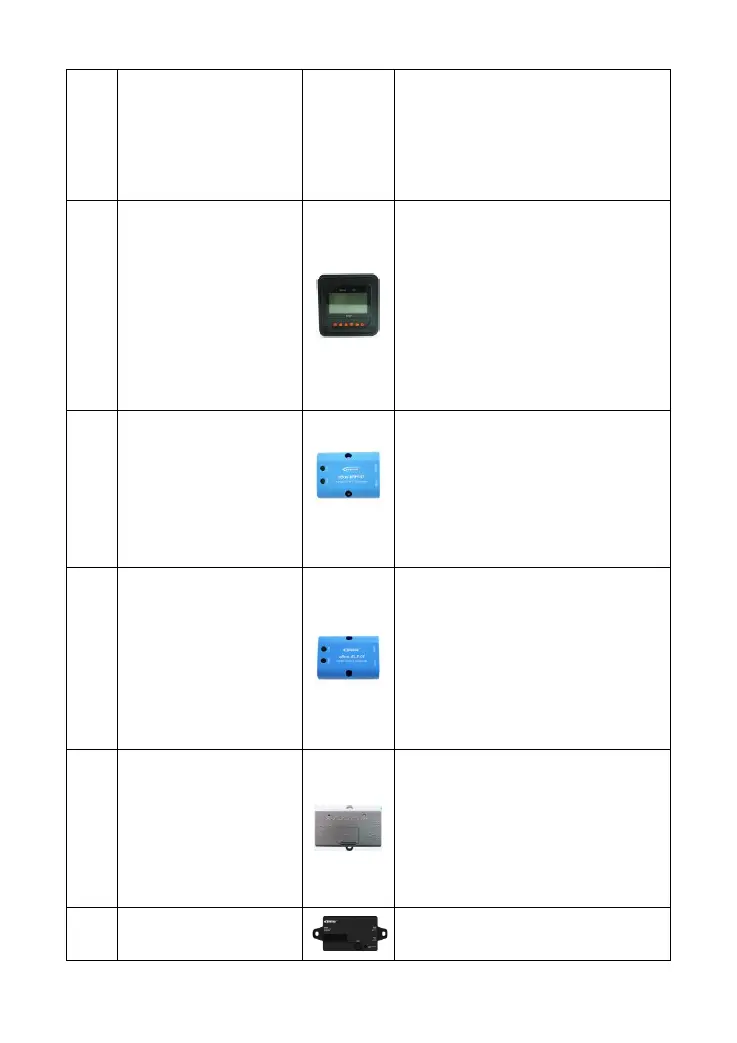length is 1.5 m (length can be
customized). Real-time monitoring the
controller and software updating
through the Solar Station Monitor
software.
MT50 can display various operating
data and faults of the system. The
information can be displayed on a
backlight LCD screen. The buttons are
easy-to-operate, and the numeric
display is readable.
NOTE: Setting the lithium battery parameters
on the MT50 is not supported.
After the controller is connected with
the eBox-WIFI-01 through a standard
Ethernet cable, the controller's
operating status and related
parameters can be monitored by the
mobile APP through the WIFI signal.
Bluetooth module
eBox-BLE-01
After the controller is connected with
the eBox-BLE-01 through a standard
Ethernet cable, the controller's
operating status and related
parameters can be monitored by the
mobile APP through the Bluetooth
signal.
After the controller is connected with
the eLOG01 through the RS485
communication cable, it can record the
controller's operating data or monitor
the controller's real-time operating
status via PC software.
Parallel Adapter
PAL-ADP-50AN
When 2 to 6 controllers are required to
run in parallel, this adapter performs
