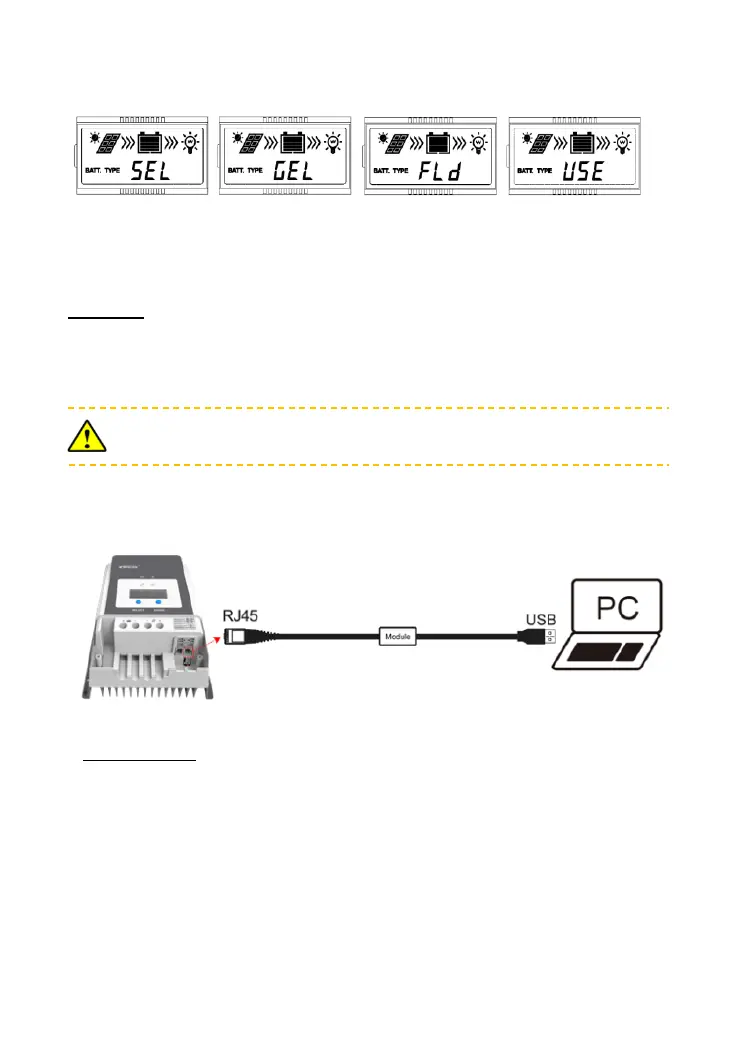24
② Setting the battery type via the LCD
①Sealed (Default) ②Gel ③Flooded ④ User(Apply to
"MT50" and "PC
software "Solar Station
Monitor")
Operation:
On the battery voltage interface, long-press the "ENTER" button until the battery type
interface flashes. Then press the "SELECT" button to change the battery type, and press
the "ENTER" button to confirm.
The controller can only set the lead-acid battery type. The lithium battery type
needs to be set through the PC software or APP.
③ Setting the battery type via the PC software or APP software
PC software
Step 1: Connection
Step 2: Download software
www.epever.com——(Charge Controller—Windows)
APP software
Step 1: Connection
