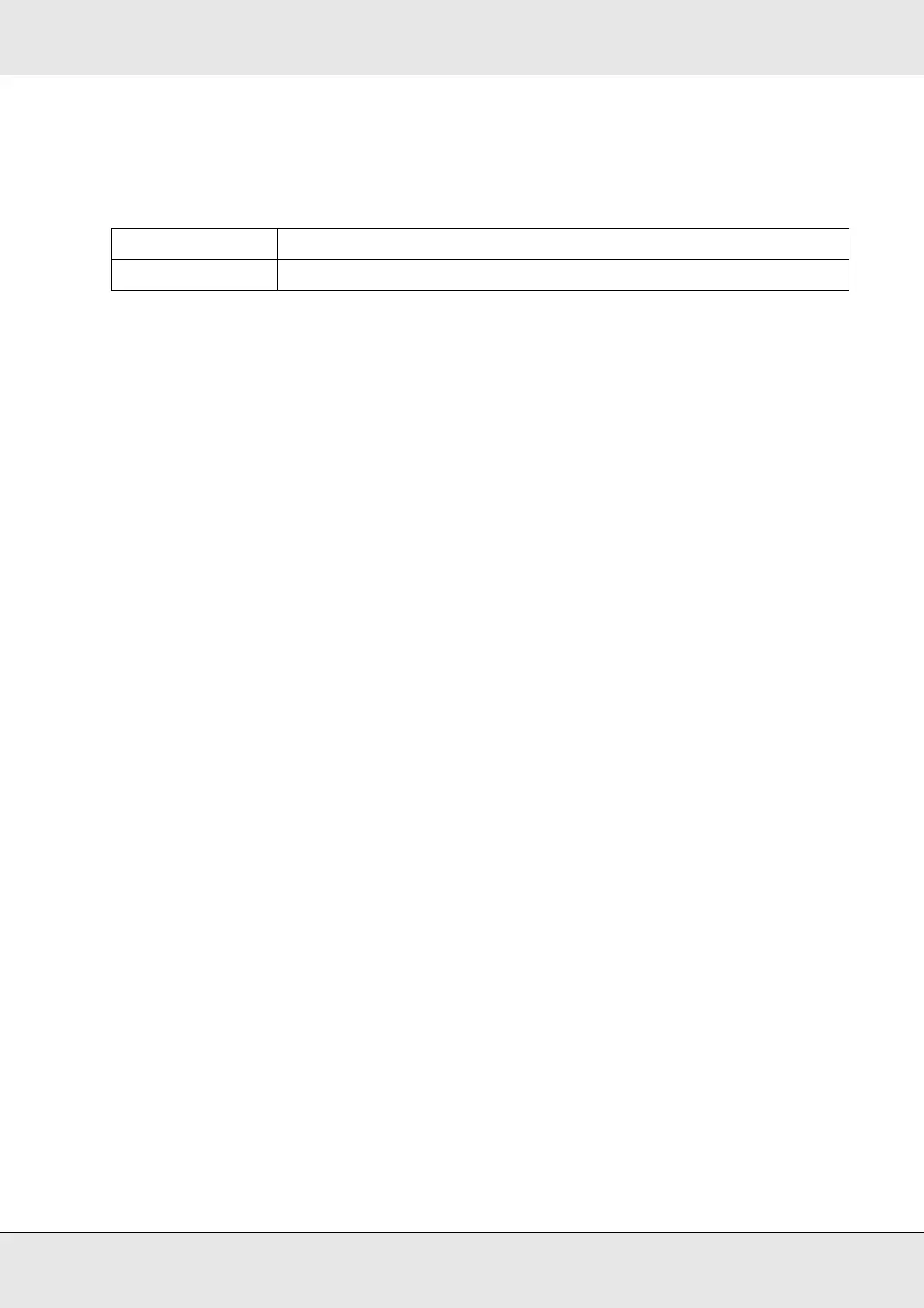Using the Control Panel 179
EPSON AcuLaser C3800 User's Guide
Color Regist Menu
This menu allows you to make color registration settings.
AdjustColorRegist
Automatically adjusts the registration position of each color relative to black.
Reset Menu
This menu allows you to cancel printing and reset the printer settings.
Clear Warning
Clears warning messages that show errors except for these that occur from consumable
products or mandatory-replacement parts.
Clear All Warnings
Clears all warning messages that appear on the LCD panel.
Reset
Stops printing and clears the current job received from the active interface. You may want
to reset the printer when there is a problem with the print job itself and the printer cannot
print successfully.
Reset All
Stops printing, clears the printer memory, and restores the printer settings to their default
values. The print jobs received from all interfaces are erased.
Note:
Performing Reset All clears print jobs received from all interfaces. Be careful not to interrupt
someone else’s job.
SelecType Init
Restores the control panel menu settings to their default values.
Item Settings (default in bold)
AdjustColorRegist -