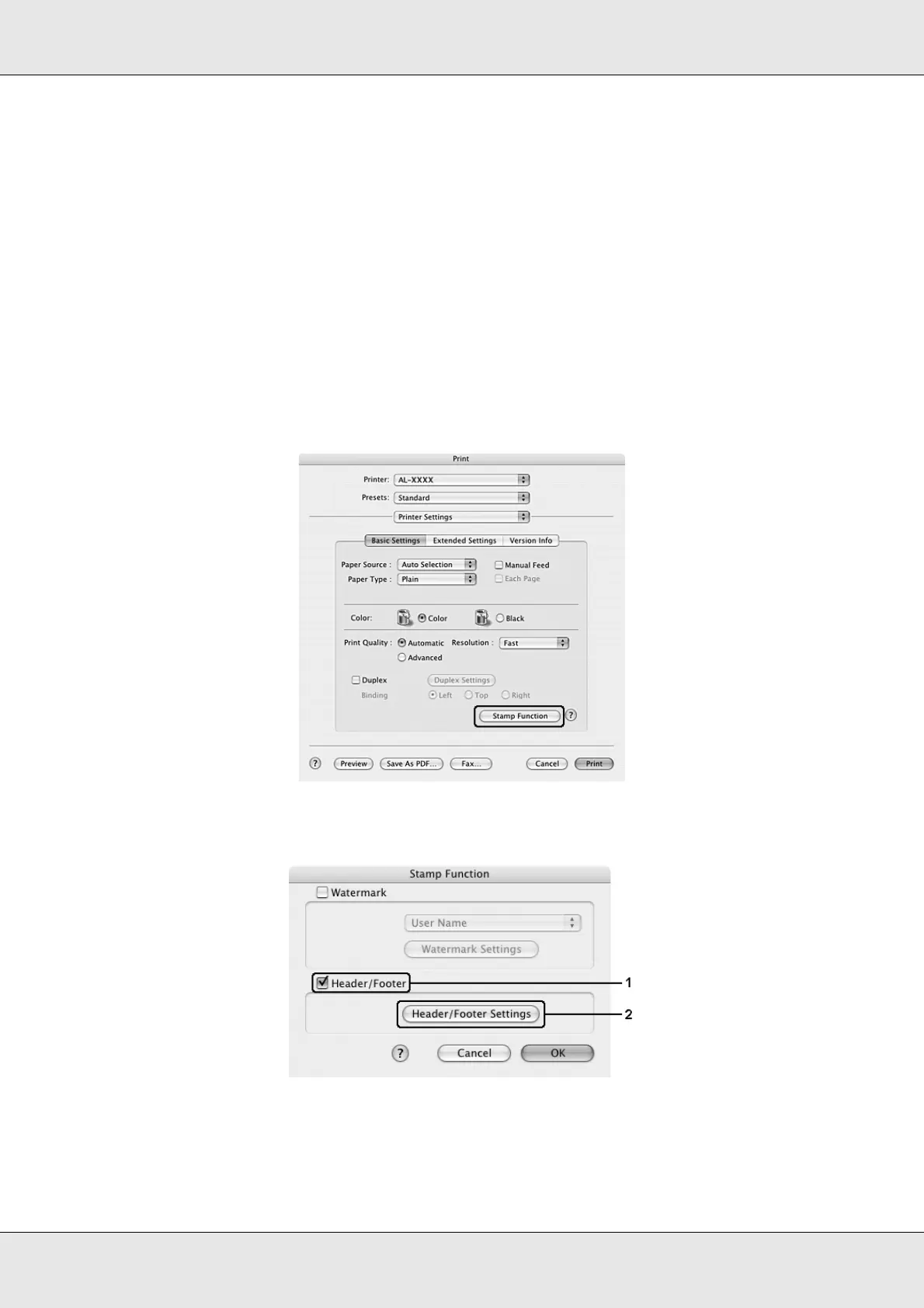Using the Printer Software with Macintosh 126
EPSON AcuLaser C3800 User's Guide
Using headers and footers
You can print a header or footer on the top or bottom of a page. The items that can be
printed as a header or footer include user name, computer name, date, date/time, or collate
number.
For Mac OS X users
1. Open the Print dialog box.
2. Select Printer Settings from the drop-down list, and select Basic Settings tab.
3. Click Stamp Function.
4. Select the Header/Footer check box, then click Header/Footer Settings.