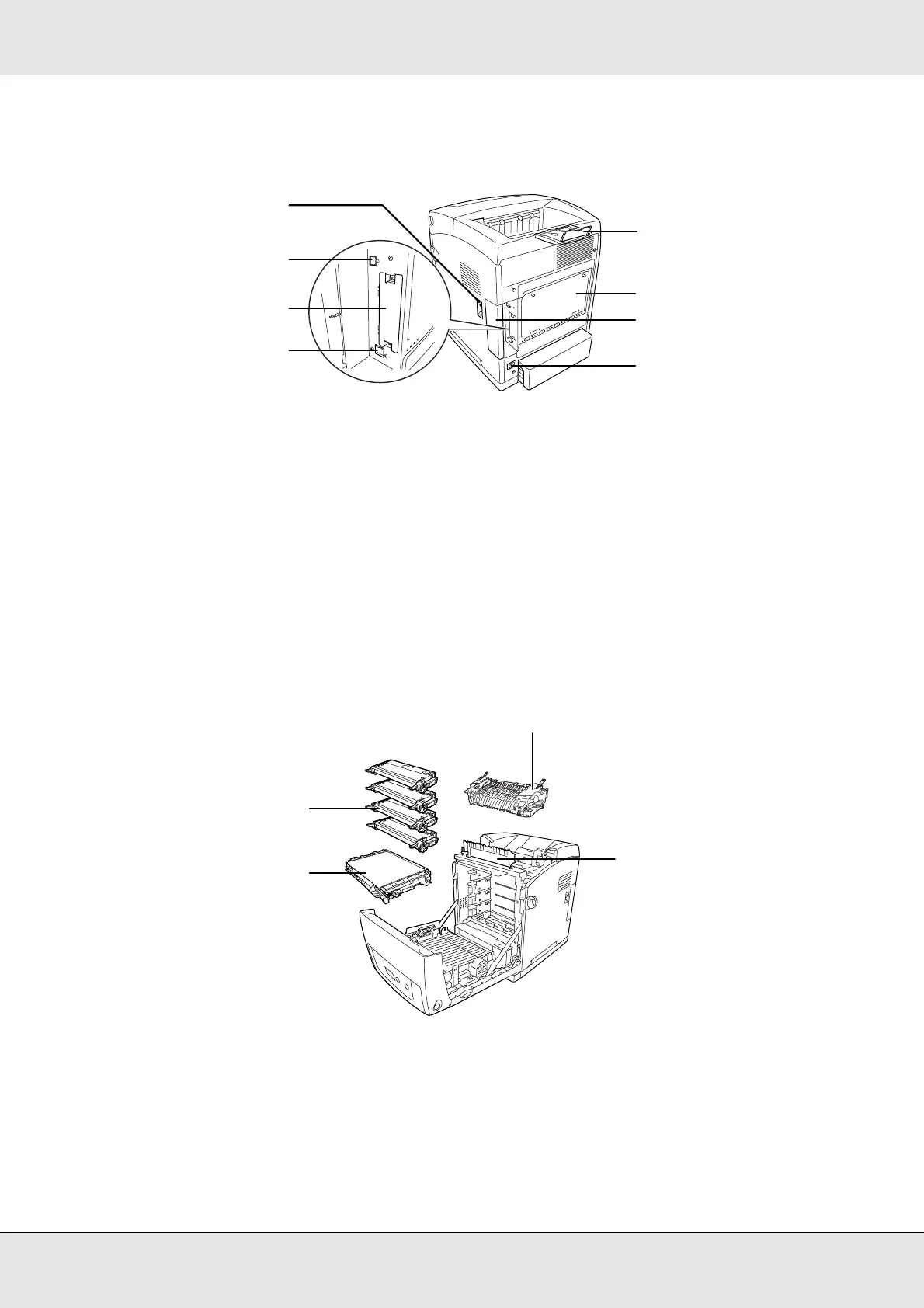Getting to Know Your Printer 22
EPSON AcuLaser C3800 User's Guide
Rear view
a. power switch
b. stopper
c. controller option expanded aperture plate
d. interface cover
e. AC inlet
f. Ethernet interface connector
g. Type B interface card slot cover
h. USB interface connector
Inside the printer
a. fuser unit
b. paper guide
c. transfer unit
d. imaging cartridges
b
h
e
d
c
g
f
a
d
c
a
b
