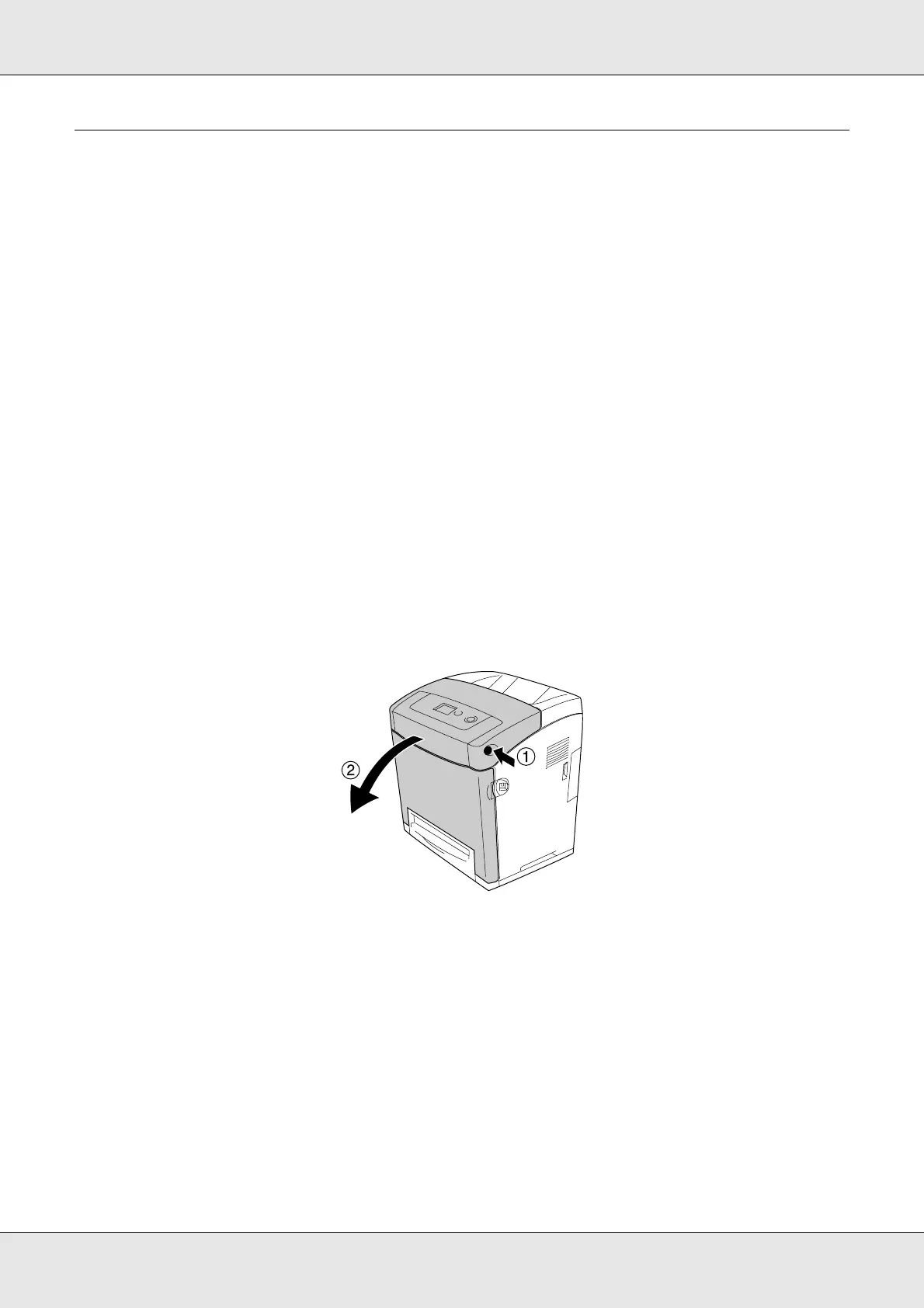Replacing Consumable Products 238
EPSON AcuLaser C3800 User's Guide
Transfer Unit
Handling precautions
Always observe the following handling precautions when replacing the consumable
products.
Do not touch the surface of the consumable product. Doing so may impair print quality.
w
Warning:
❏ Do not dispose of the used consumable products in fire, as it may explode and cause
injury. Dispose of it according to local regulations.
❏ Keep the consumable products out of the reach of children.
Replacing the transfer unit
Follow the steps below to replace the transfer unit.
1. Press the latch on the front cover and open the cover.
c
Caution:
❏ Do not leave the front cover open for more than five minutes to avoid exposing the
imaging cartridges to light.
❏ Do not expose the imaging cartridges to sunlight at all.