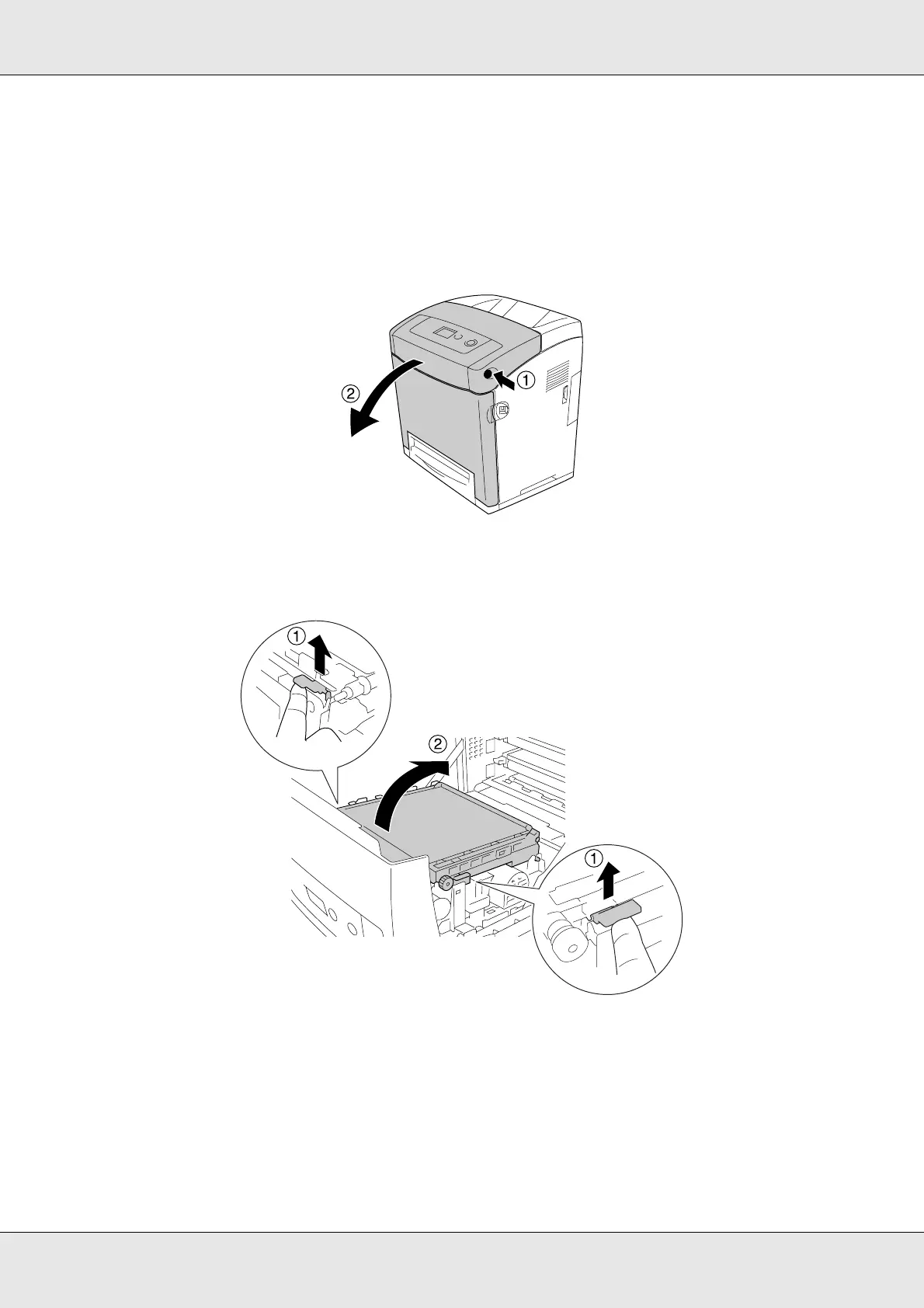Troubleshooting 257
EPSON AcuLaser C3800 User's Guide
Paper Jam A D
Note:
If the MP tray opens, remove all the paper and then close the MP tray.
1. Press the latch on the front cover and open the cover.
2. Pull up the blue tabs on both sides of the transfer unit, then raise the transfer unit and
set it against the printer.
c
Caution:
Do not touch the transfer belt on the transfer unit to avoid damaging it.
