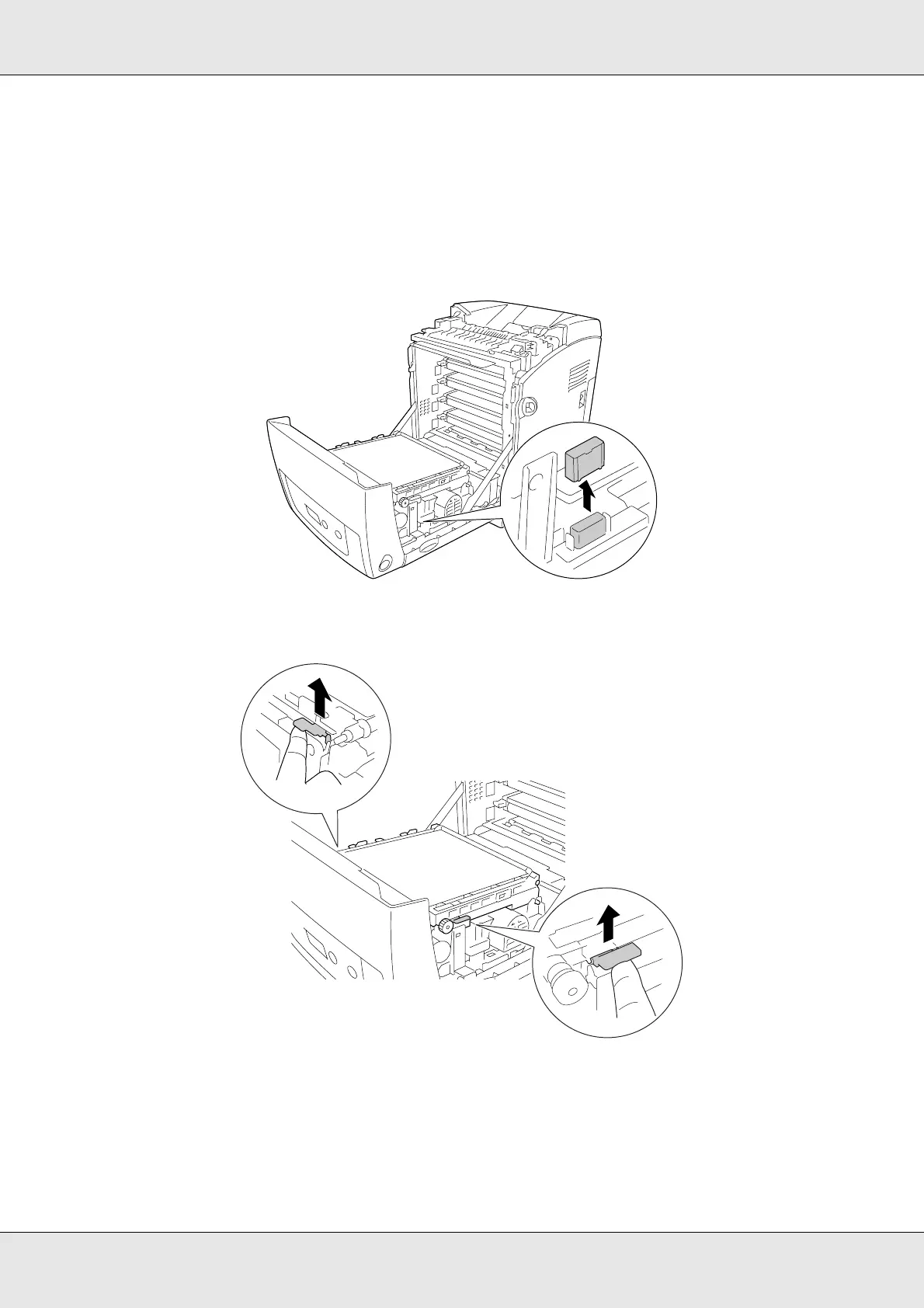Installing Options 216
EPSON AcuLaser C3800 User's Guide
c
Caution:
❏ Do not leave the front cover open for more than five minutes to avoid exposing the
imaging cartridges to light.
❏ Do not expose the imaging cartridges to sunlight at all.
3. Remove the cap from the connector.
4. Pull up the blue tabs on both sides of the transfer unit.
c
Caution:
Do not touch the transfer belt on the transfer unit to avoid damaging it.