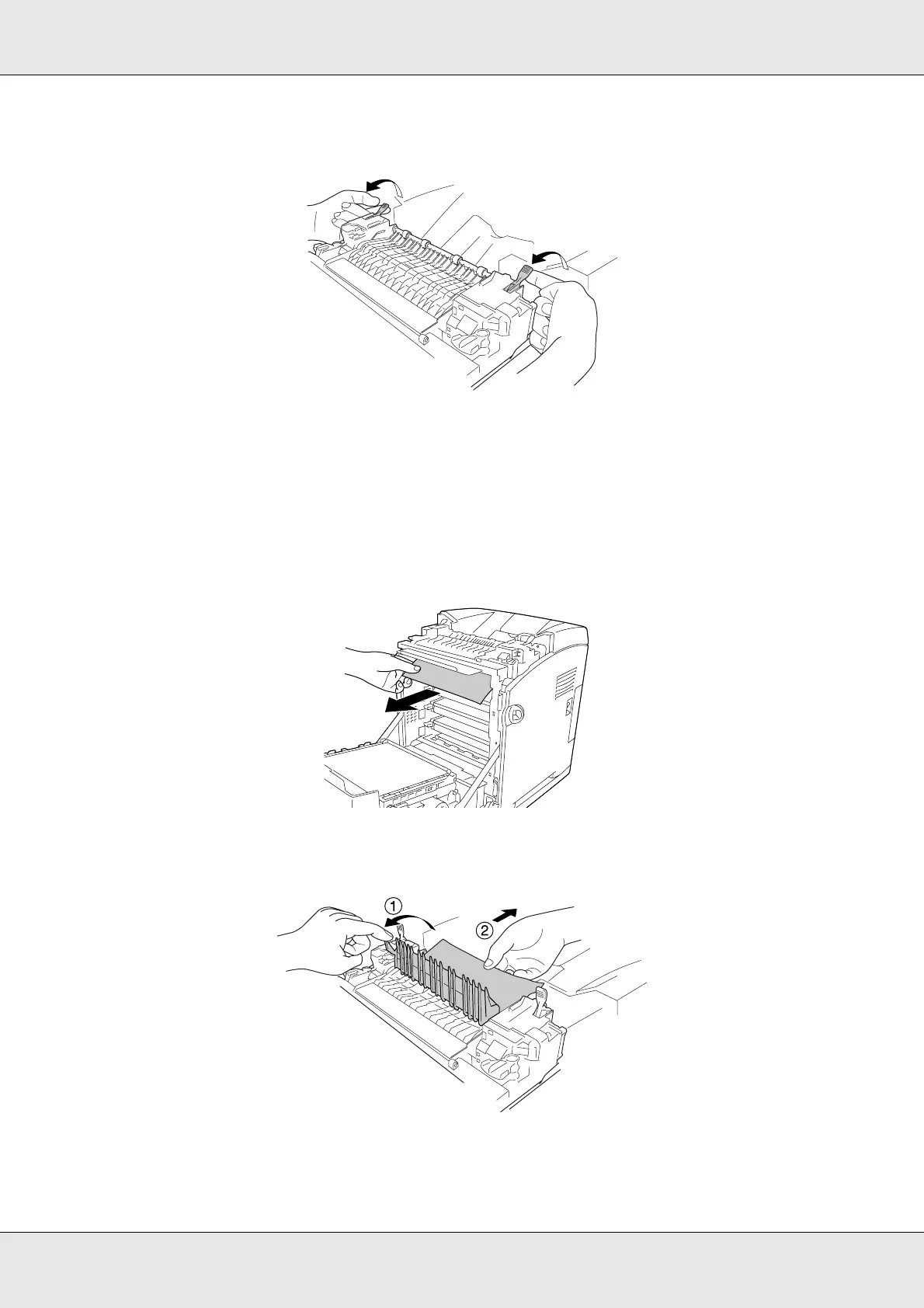Troubleshooting 255
EPSON AcuLaser C3800 User's Guide
3. Raise the outer green knobs on the fuser unit to open the paper path.
w
Warning:
Be careful not to touch the fuser, which is marked CAUTION HIGH TEMPERATURE, or
the surrounding areas. If the printer has been in use, the fuser and the surrounding areas
may be very hot. If you must touch one of these areas, wait 30 minutes to allow the heat
to subside before doing so.
4. Gently pull out any sheets of paper straight towards you.
5. Raise the fuser paper guide on the fuser unit and pull out any sheets of paper.