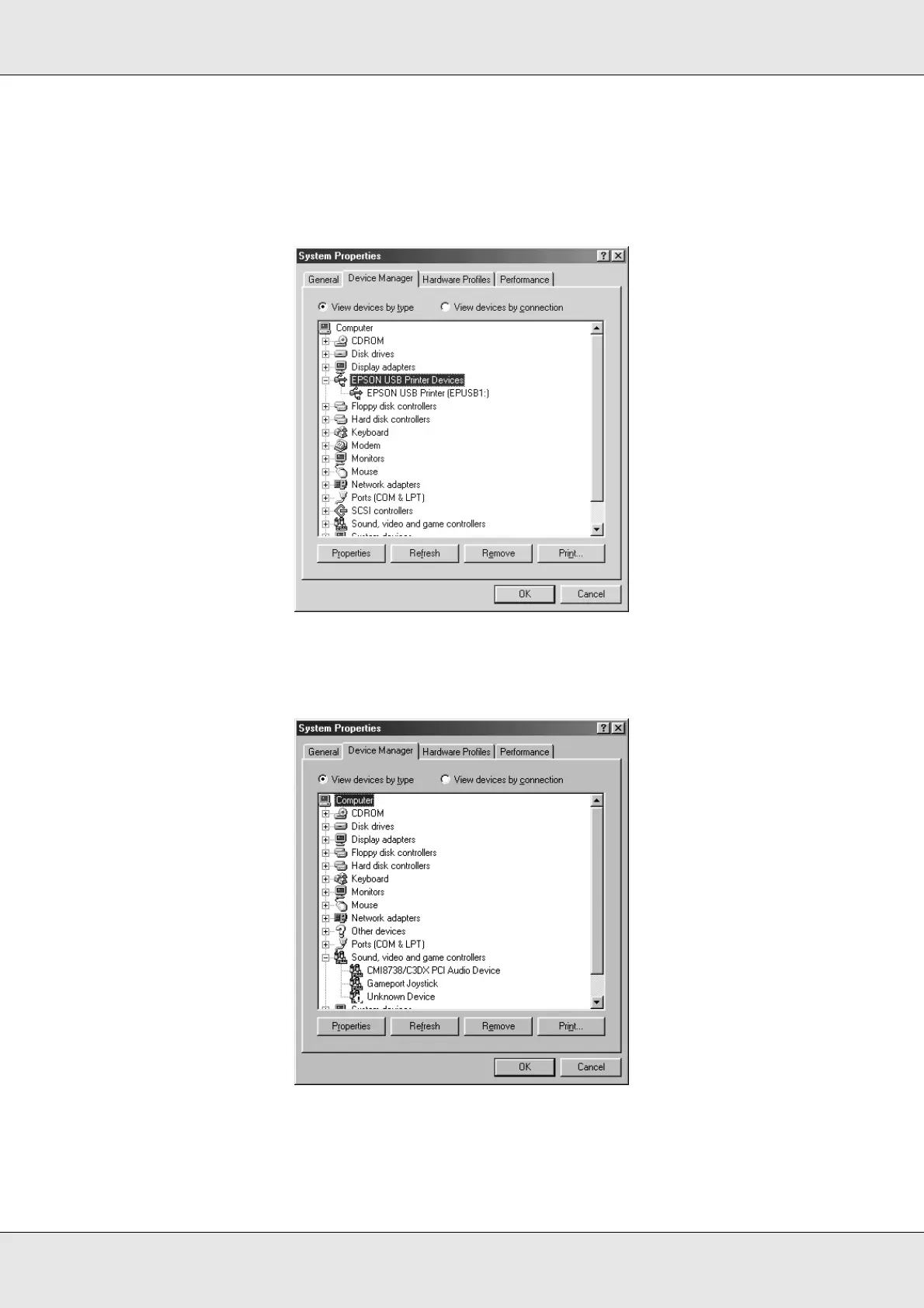Troubleshooting 274
EPSON AcuLaser C3800 User's Guide
3. Click the Device Manager tab.
If your drivers are correctly installed, EPSON USB Printer Devices should appear on
the Device Manager menu.
If EPSON USB Printer Devices does not appear on the Device Manager menu, click the
plus(+) sign beside Other devices to view the installed devices.
If USB Printer or your printer name appears under Other devices, the printer software
is not installed correctly. Proceed to step 5.