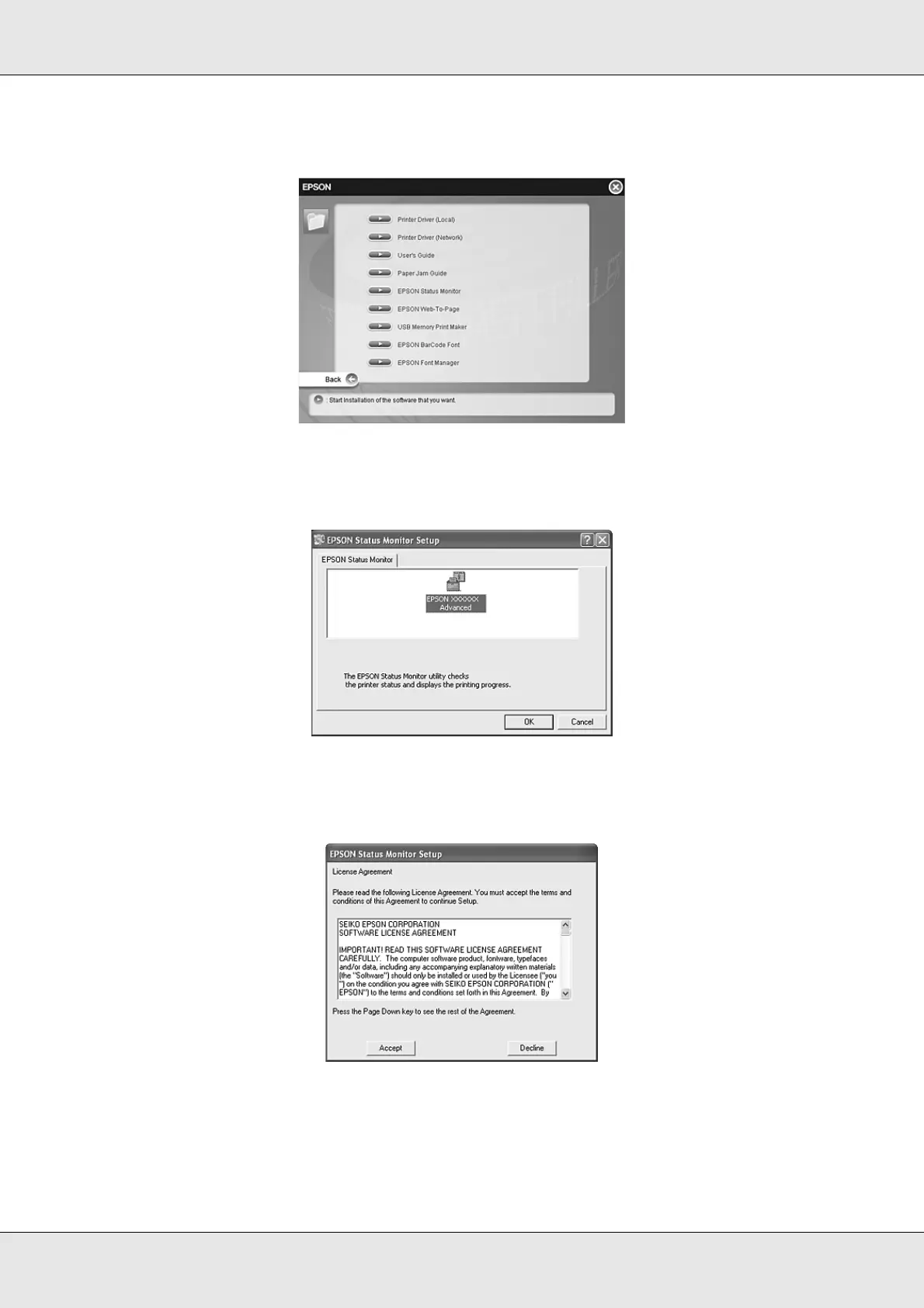Using the Printer Software with Windows 78
EPSON AcuLaser C3800 User's Guide
5. Click EPSON Status Monitor.
6. In the dialog box that appears, make sure that your printer’s icon is selected, and click
OK.
7. When the software license agreement screen appears, read the statement and then
click Accept.