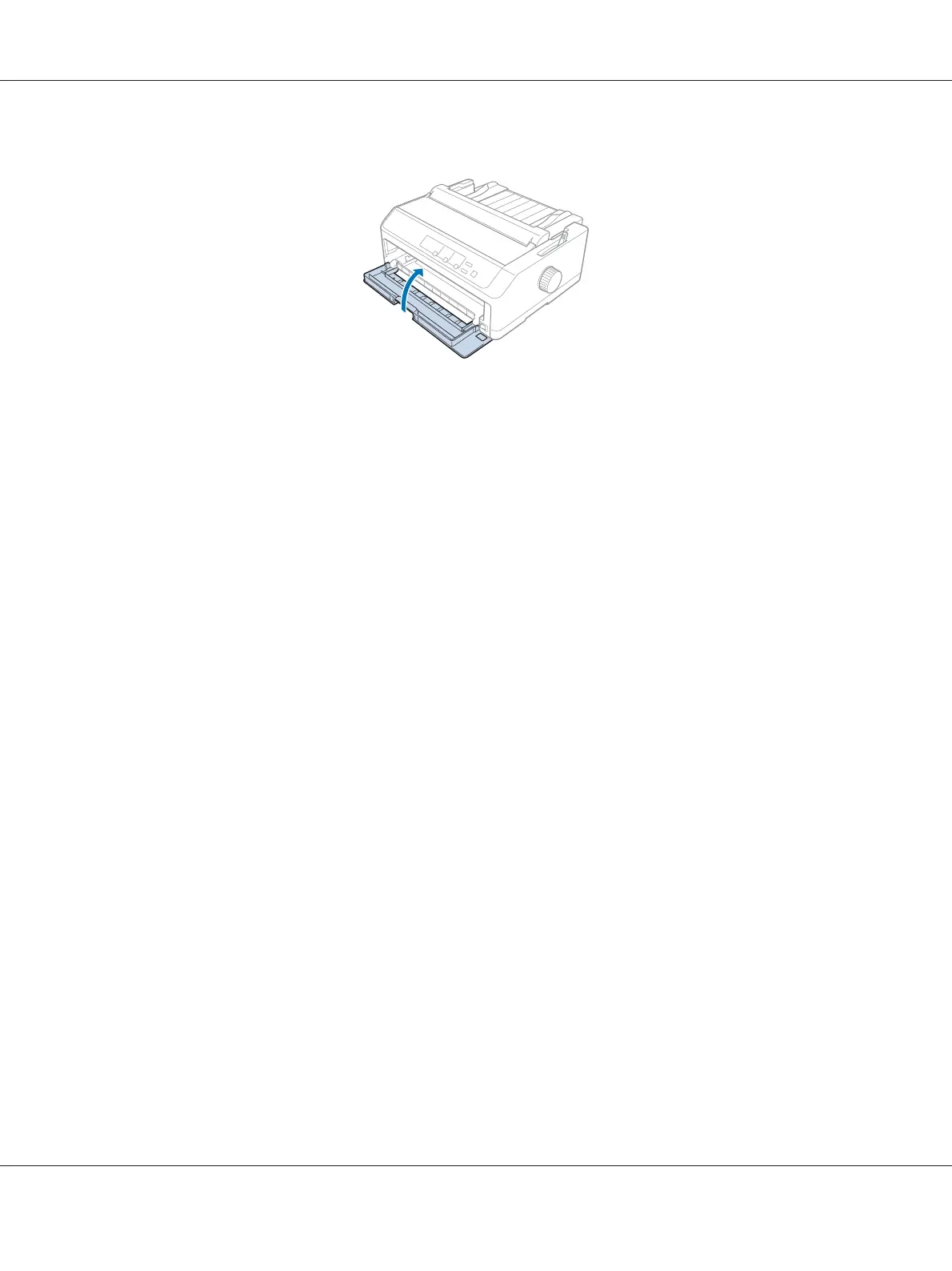4. Close the front cover.
Using the tractor in the pull position
Using the tractor in the pull position is ideal for printing on thick and heavy continuous paper, such as
multipart forms or continuous paper with labels. However, you cannot use the tear-off function with
the pull tractor.
Because thick paper requires a straight paper path to avoid paper jams, you should load paper in the
front or bottom slot when using the pull tractor. To further reduce the chances of paper jams and
improve the performance of continuous paper, you can use two tractors in combination. See “Using
two tractors in a push/pull combination” on page 40 for more information.
This section provides instructions of following:
- “Installing the tractor in the pull position” on page 31
- “Loading paper with the pull tractor” on page 33
- “Removing the tractor from the pull position” on page 38
Installing the tractor in the pull position
Before installing the tractor in the pull position, remove it from its current position. If the tractor is in
the front push position, remove it by pressing the tractor’s lock tabs while lifting it out. If the tractor is
in the rear push position, remove the sheet guide and then press the tractor’s lock tabs while lifting it
out.
Note:
If you plan to load paper from the rear, you need to insert the paper into the paper path before installing
the sheet guide and tractor. See “Loading paper with the pull tractor” on page 33 for instructions.
LQ-590II/LQ-590IIN/LQ-2090II/LQ-2090IIN User’s Guide
Paper Handling 31