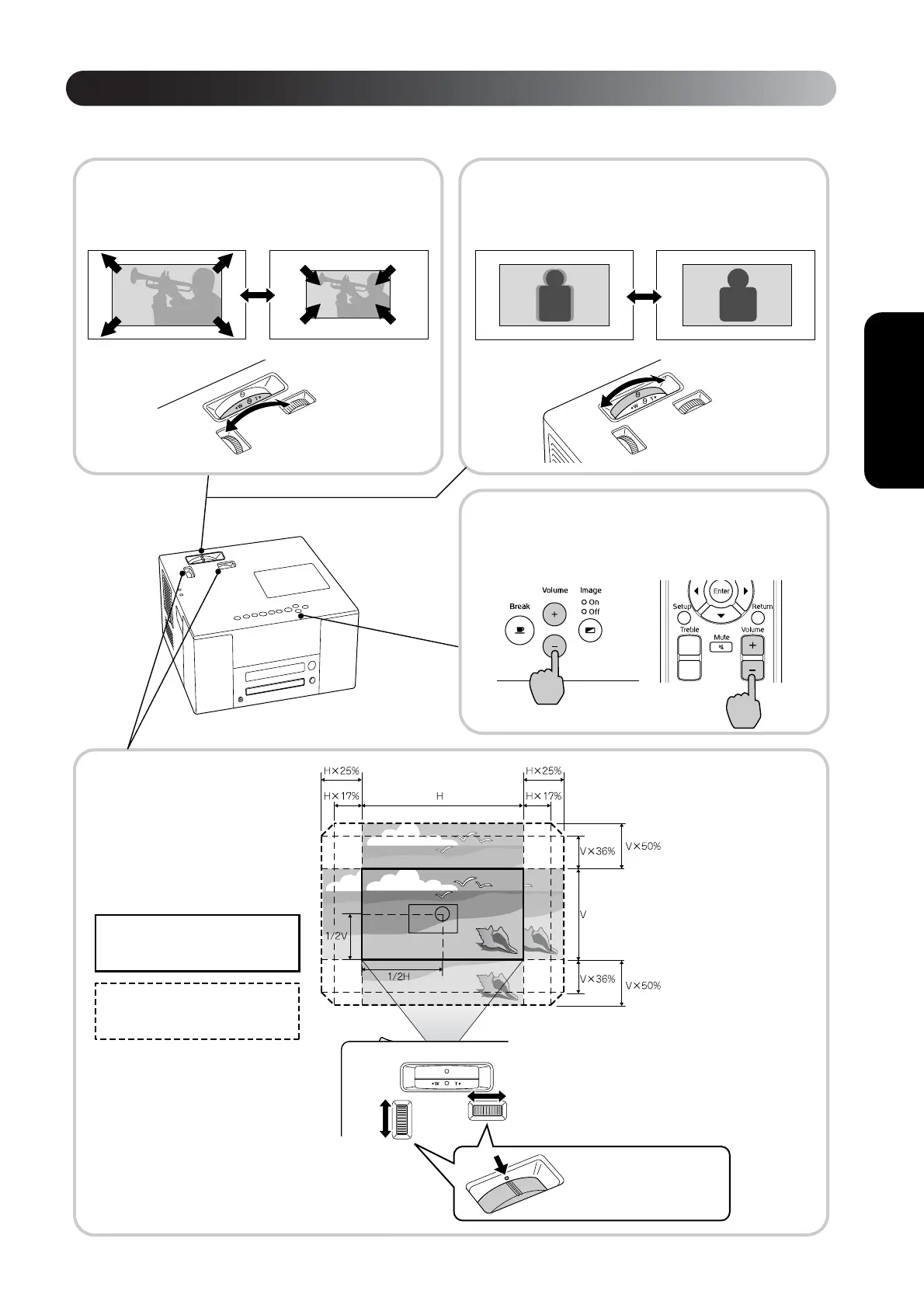15
Quick Start
Adjust the volume and image being projected.
Adjusting the projection position and volume
Adjusting the size of the
projected image (Zoom ring)
Setting the focus
(Focus ring)
Adjusting the image
position (lens shift)
You can move the position of the
projected image up, down, left and
right, using the lens shift.The range of
movement is shown in the diagram on
the right.
Adjusting the volume (Volume)
To increase the size,
turn towards “W”.
To decrease the size, turn
towards “T”.
* The clearest image is obtained when both
the horizontal and vertical planes of the lens
shift dial are centered.
moves
down
moves
up
moves
left
moves
right
Using the control
panel
Using the remote
control
Standard projection position
(when the lens shift dial is
centered)
From the standard projection
position the adjustable image
shift range
* The image cannot be
shifted beyond the
horizontal and vertical
limits.
Example)
When shifting the
maximum amount to the
left or right on the
horizontal plane, the
vertical range of the shift
is up to 36% of the height
of the image.
When shifting the
maximum amount up or
down on the vertical
plane, the horizontal
range of the shift is up to
17% of the width of the
image.
When the markings meet, the
image is centered.
