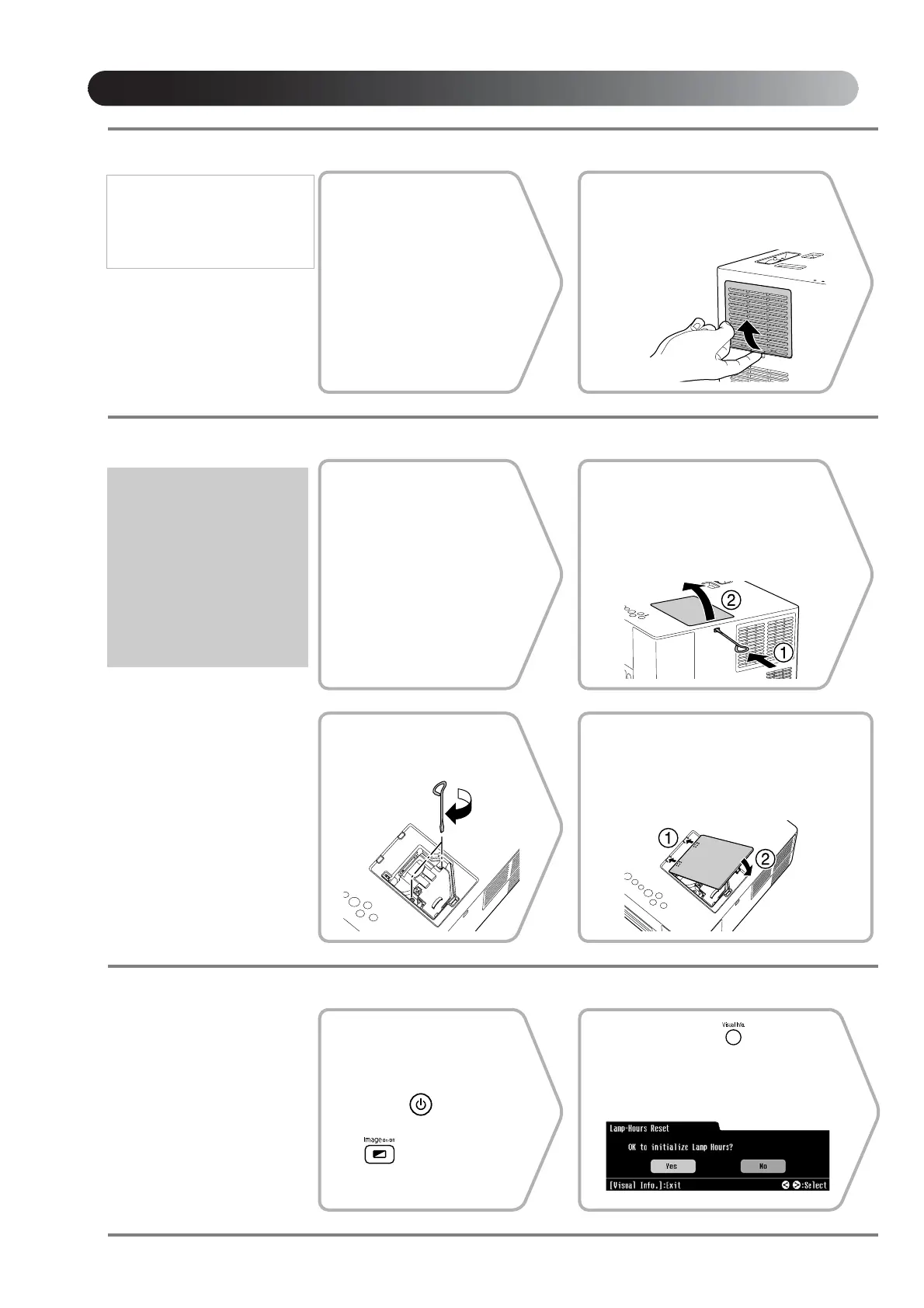58
How to replace consumables
Replacing the air filter
Replacing the lamp
cCaution:
The lamp is hot immediately
after use. Once the power
has been switched off, allow
approximately one hour to
pass before replacing the
lamp to allow it to cool
thoroughly.
Once the power
has turned off, cool-
down has
completed, and the
projector has
beeped twice, turn
off the main power
switch.
Remove the air filter
cover.
Once the power has
turned off, cool-
down has
completed, and the
projector has
beeped twice, turn
off the main power
switch.
Remove the lamp cover by
inserting the screwdriver
that came with the
replacement lamp into the
lamp cover opening latch.
Tighten the lamp
attachment screws
firmly.
Install the lamp cover.
Resetting the lamp operating time
After the lamp has been
replaced, make sure you
initialize the Lamp Hours
setting.
The projector has a built-in
counter that keeps track of the
lamp operating time and the
lamp replacement message is
displayed based on this counter.
Turn on the main
power switch on the
main unit then
press . If the
lamp is not lit, press
.
If you press
repeatedly during
projection, "Lamp-Hours
Reset" is displayed.
Place your finger
in the hollow and
lift upwards.
QTip:
Dispose of used air
filters properly in
accordance with your
local regulations.
Filter: Polypropylene
1 2
1 2
6 7
1 2
