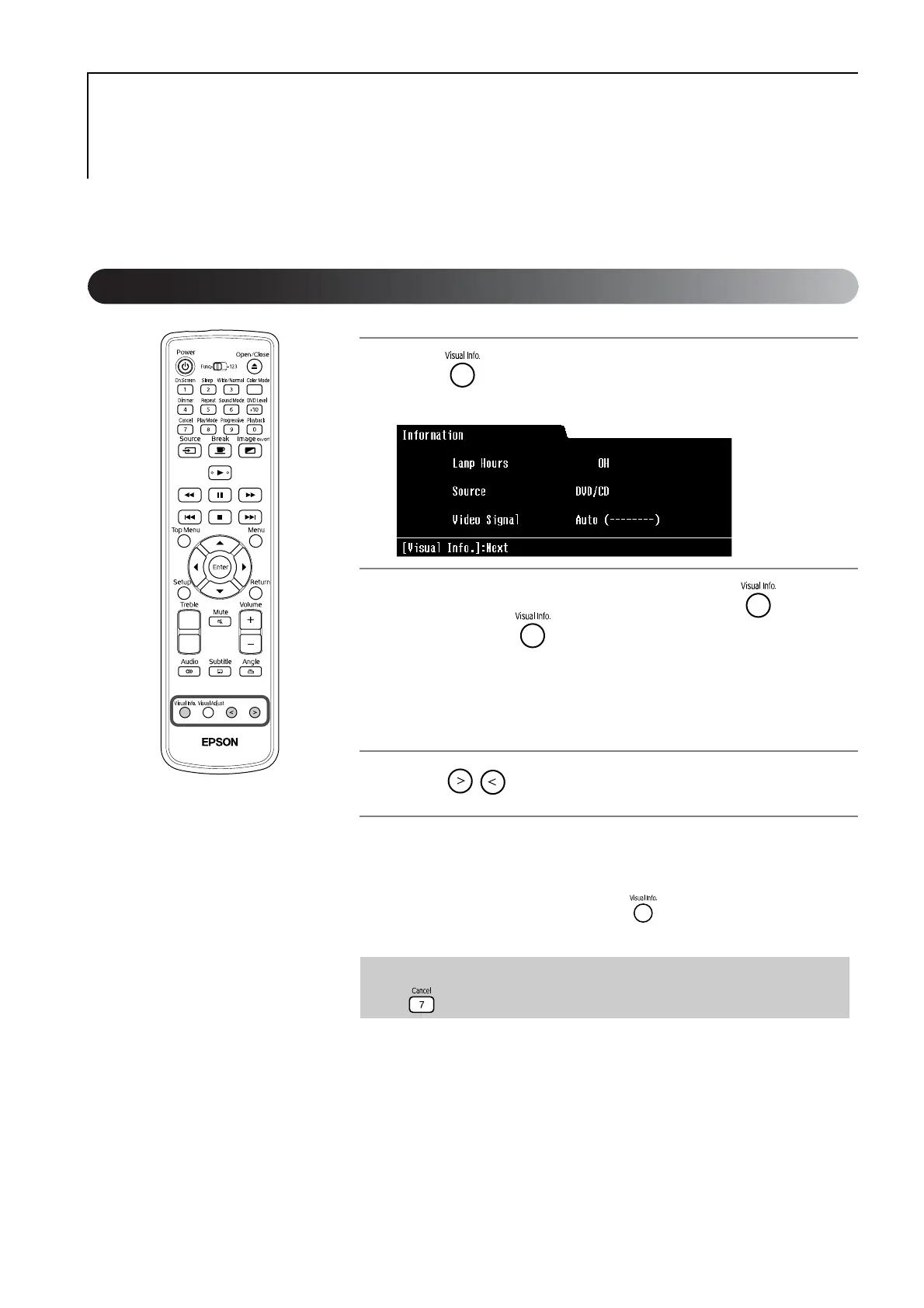50
You can set the "Information" for checking the status of this unit, "Video Signal", "High Altitude Mode", and "Lamp-
Hours Reset".
1
Press during projection.
The following Information is displayed.
2
The menu item changes as follows whenever is
pressed. Press repeatedly until the item that you want
to confirm or change is displayed.
Information → Video Signal → High Altitude Mode → Lamp-Hours
Reset → Exit Information menu
3
Press to make your adjustments.
4
When left in an unchanged state for a period of time, the
adjustment closes and the Information menu disappears.
• After making the adjustment, press , the adjustment closes and the
Information menu disappears.
Information Menu Operation and
Functions
When in a settings menu, to return to the previous setting,
Press .
Using the Information menu
