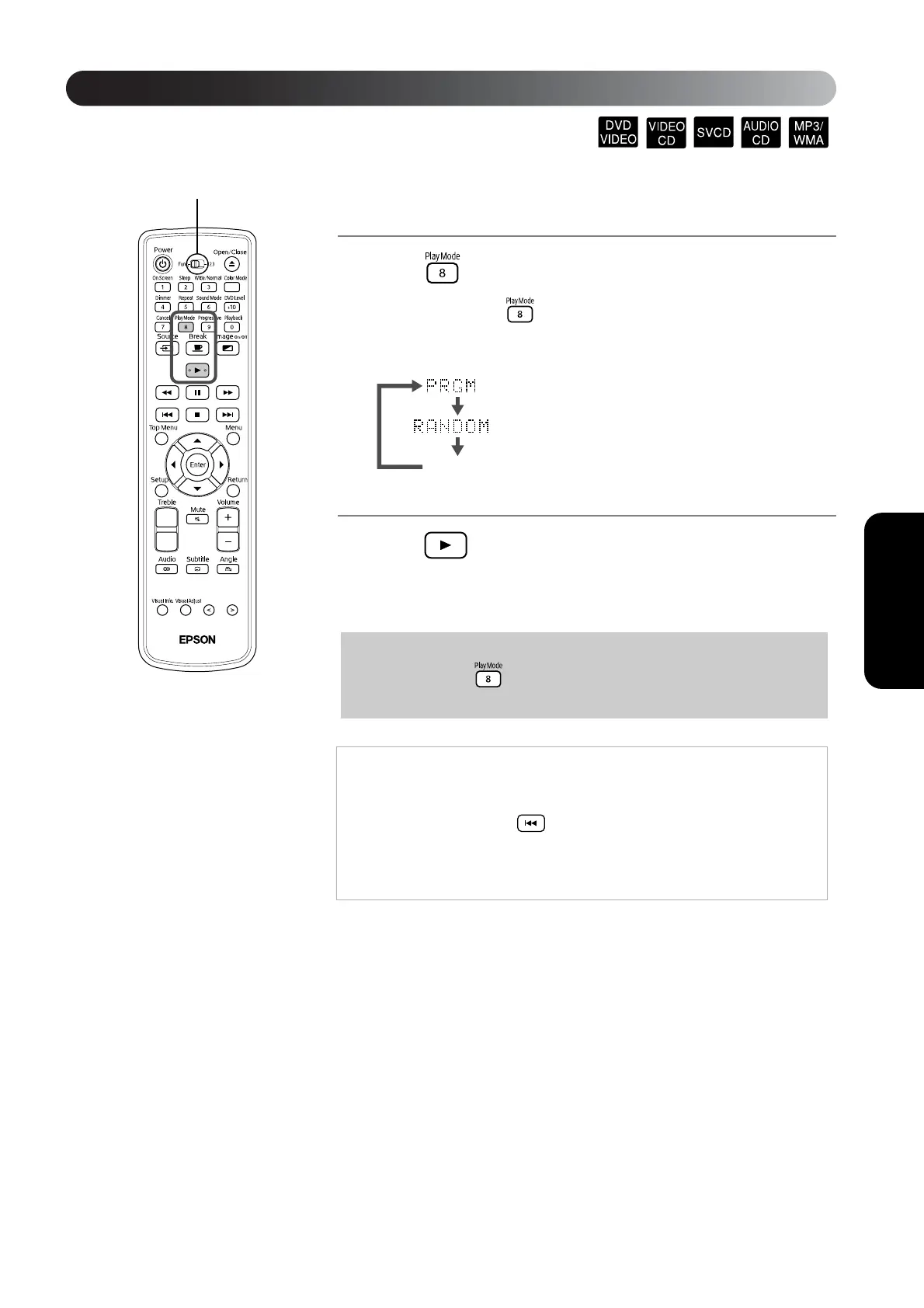31
Advanced Operations
You can choose to play titles or chapters/tracks at random with this unit.
The playback order always changes when using random play.
1
Press when stopped.
Whenever you press the display window display changes in the
following way. Keep pressing until "RANDOM" is displayed.
2
Press .
Once one title or track has finished, another title or track is played
randomly.
Resuming normal playback
When stopped, press repeatedly until the display window of the main unit
returns to its normal display state.
QTip:
• Random play is cancelled if the following operations are performed.
- The disc tray is opened.
- Power to this unit is switched off.
• Even if you press repeatedly during random play, you cannot skip
to the previously played content. It only returns to the start of the current
chapter/track.
• If stopped during random play mode, resume play cannot be used.
Playback at random (random play)
Set to the [Function] position before
performing operations
Program play s page 30
Random play
Normal playback
Normal
display
