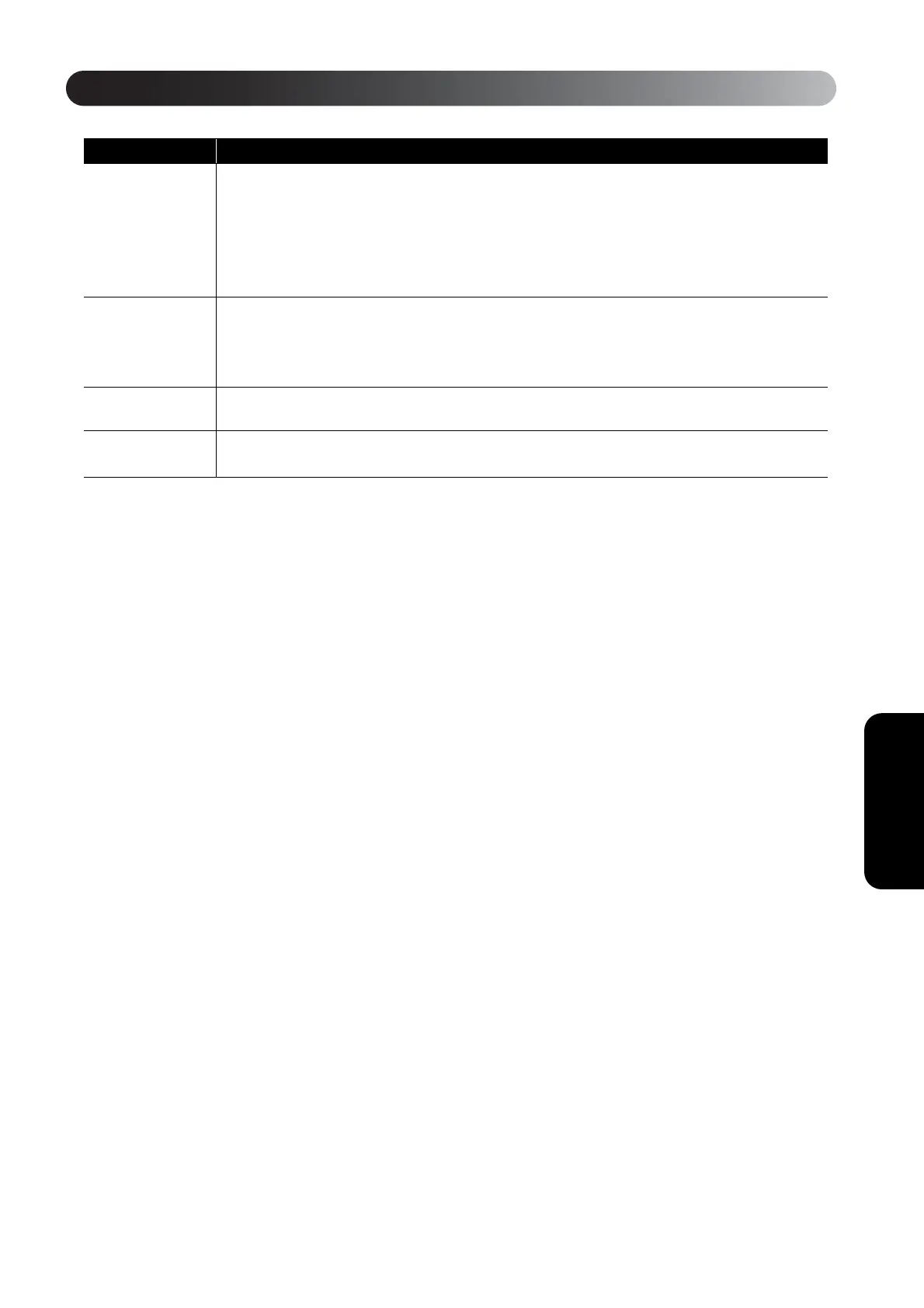51
Settings and
Adjustments
Setting Item Setting Contents
Information
Displays the
current status.
Lamp Hours: Accumulated usage time of the lamp. 0H is displayed for 0-10 hours. Displayed in
units of 1 hour for 10 hours and above. The display changes to yellow text when it
is time to change the lamp.
Source: Displays whether standard DVD images are being projected, or images from
external video equipment are being projected.
Video Signal: Displays the format of the video signal being input.
Video Signal Sets the signal format of the video equipment connected to the Video input port or the S-Video
input port. At the time of purchase, this is set to "Auto" so the video signal is recognized
automatically. If interference appears in the projected images or no images appear when you
select "Auto", select the appropriate signal manually.
High Altitude
Mode
When using this unit in high altitude areas above 1500 m, select "ON".
Lamp-Hours
Reset
If the lamp has been replaced, make sure you initialize this setting. The accumulated lamp
operating time is cleared.
Information menu list
