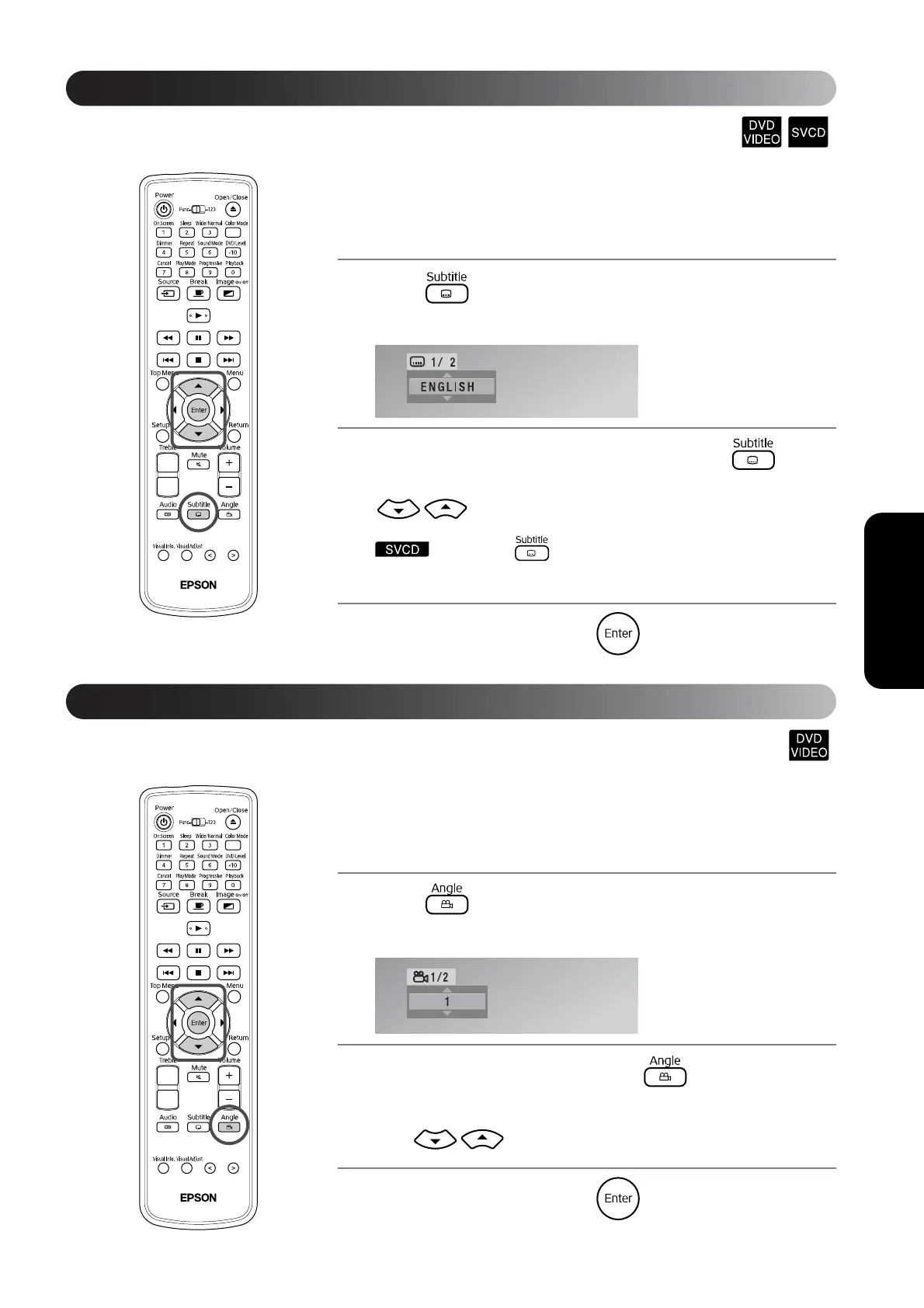33
Advanced Operations
You can choose whether or not to display subtitles for discs that have been
recorded with subtitles. When a disc has been recorded with multiple language
subtitles, you can switch to the available language of your preference.
1
Press during playback.
The current subtitle settings are displayed.
2
While the subtitle settings are displayed, press
repeatedly and select your language/OFF. Press
and select the subtitle language.
If you press repeatedly, you can select the subtitle type
and subtitles display on/off.
3
Wait a few seconds, or press .
For discs that have been recorded with multiple camera angles, you can switch
from the main angle to a different camera angle of your preference, such as
from above, or from the right, during playback.
1
Press during playback.
The current angle is displayed.
2
While the angle is displayed, press repeatedly and
select the desired angle.
Press to change the setting.
3
Wait a few seconds, or press .
Changing the subtitles display
Changing the angle
