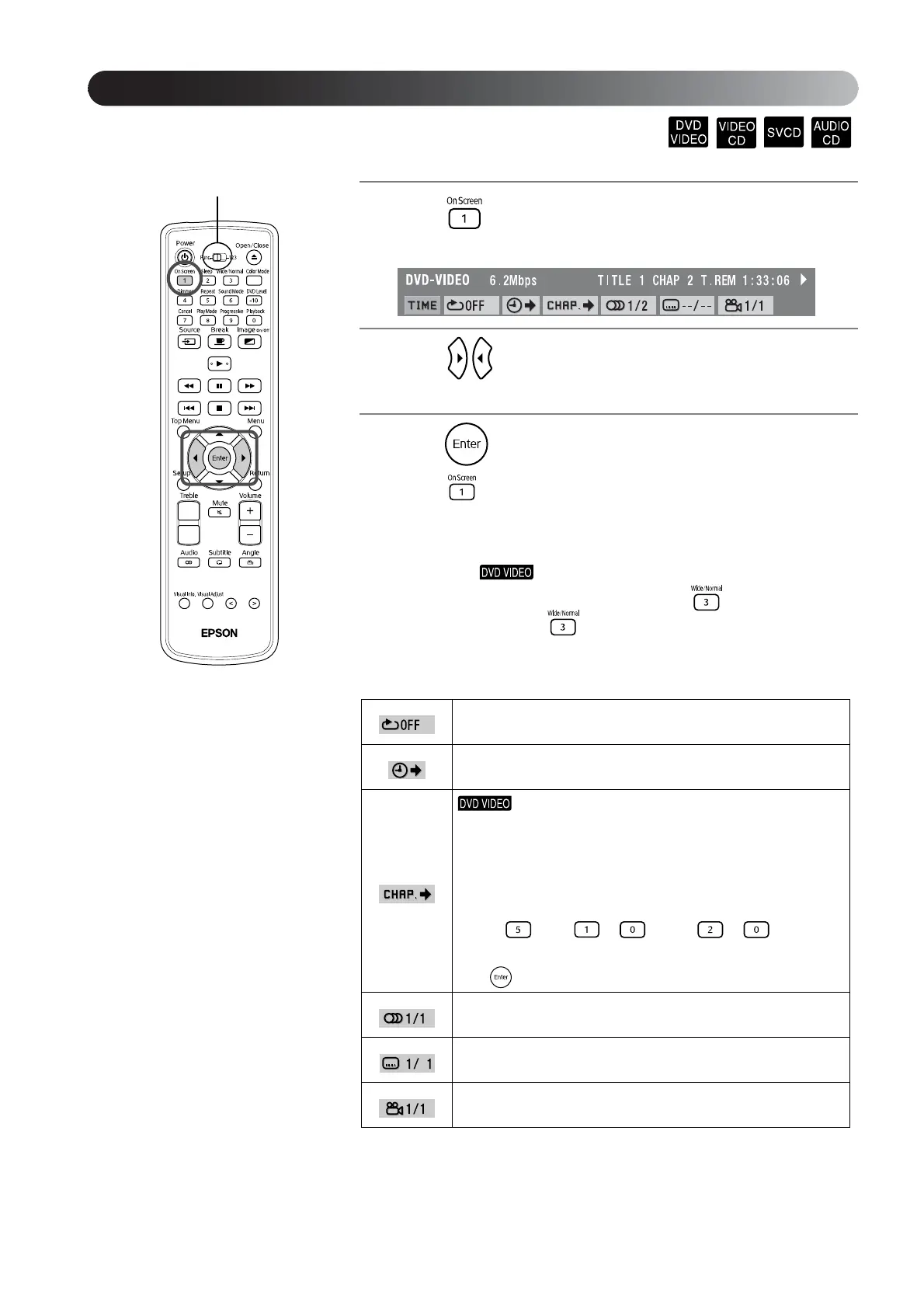34
1
Press twice during playback.
The following status bar and menu bar is projected.
2
Press until the pointer reaches the item you wish to
use.
3
Press .
• Press once and the menu bar disappears.
• When stopped, some functions may not work.
• The status bar is not displayed when playing back cinemascope
(letterbox) . Although functions can be set in this state, when
it is necessary to display the status bar, press to return the aspect
ratio to normal. Press to return to the former aspect ratio.
Menu bar function list
Select the repeat mode.
s page 28, 29
Set a time based start point.
s page 26
only.
During playback, select the chapter number you wish to play using
the numeric buttons.
With the function/numerics toggle switch in the [123 ] position, enter
the number in the following way.
Example)
5: 10: → 20: →
If you make a mistake, enter the correct number once again.
Press .
Select the audio language/type.
s page 32
Select to change the subtitles display.
s page 33
Select the angle.
s page 33
Making operations from the menu bar
et to t
e [Funct
on] pos
t
on
e
ore
performing operations
