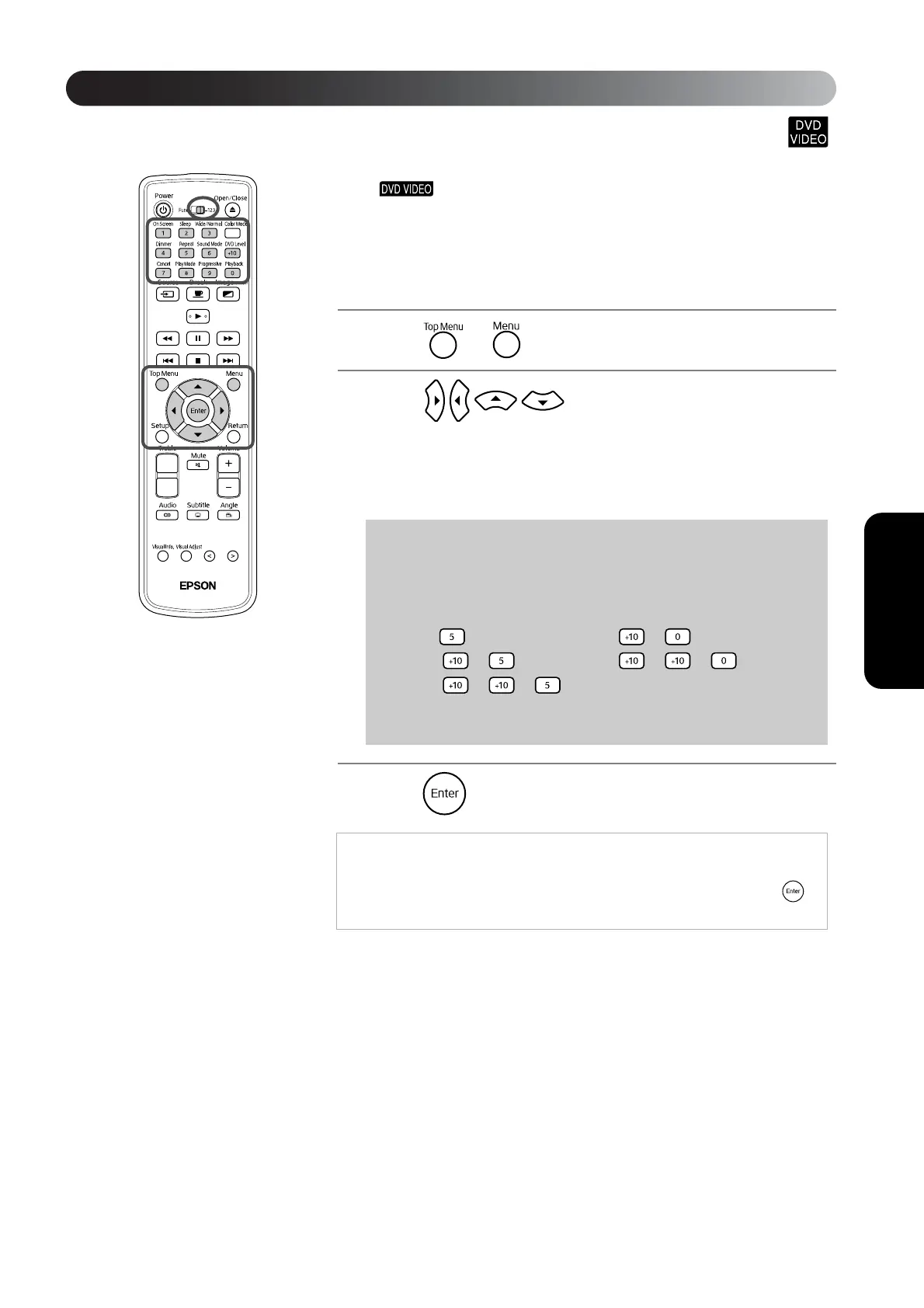21
Advanced Operations
Some have the following kind of original menu saved onto them.
• Top menu: When multiple titles (image and audio) have been recorded, this
integrated disc information is displayed.
• Menu: Title specific playback data (chapter, angle, audio, and subtitle
menus) is displayed.
1
Press or during playback or when stopped.
2
Press and select the item you want to
see.
You can also select the title number or chapter number directly using the
numeric buttons.
3
Press .
When using the numeric buttons
With the function/numerics toggle switch in the [123] position, press the
following buttons.
Example)
5: 10: →
15: → 20: → →
25: → →
Once you have finished entering numbers, return the function/numerics toggle
switch back to the [Function] position.
QTip:
• Certain discs may not contain a menu. If a menu is not recorded, these
operations cannot be made.
• Depending on the disc, playback may begin automatically, even if is
not pressed.
Playback from a DVD menu
