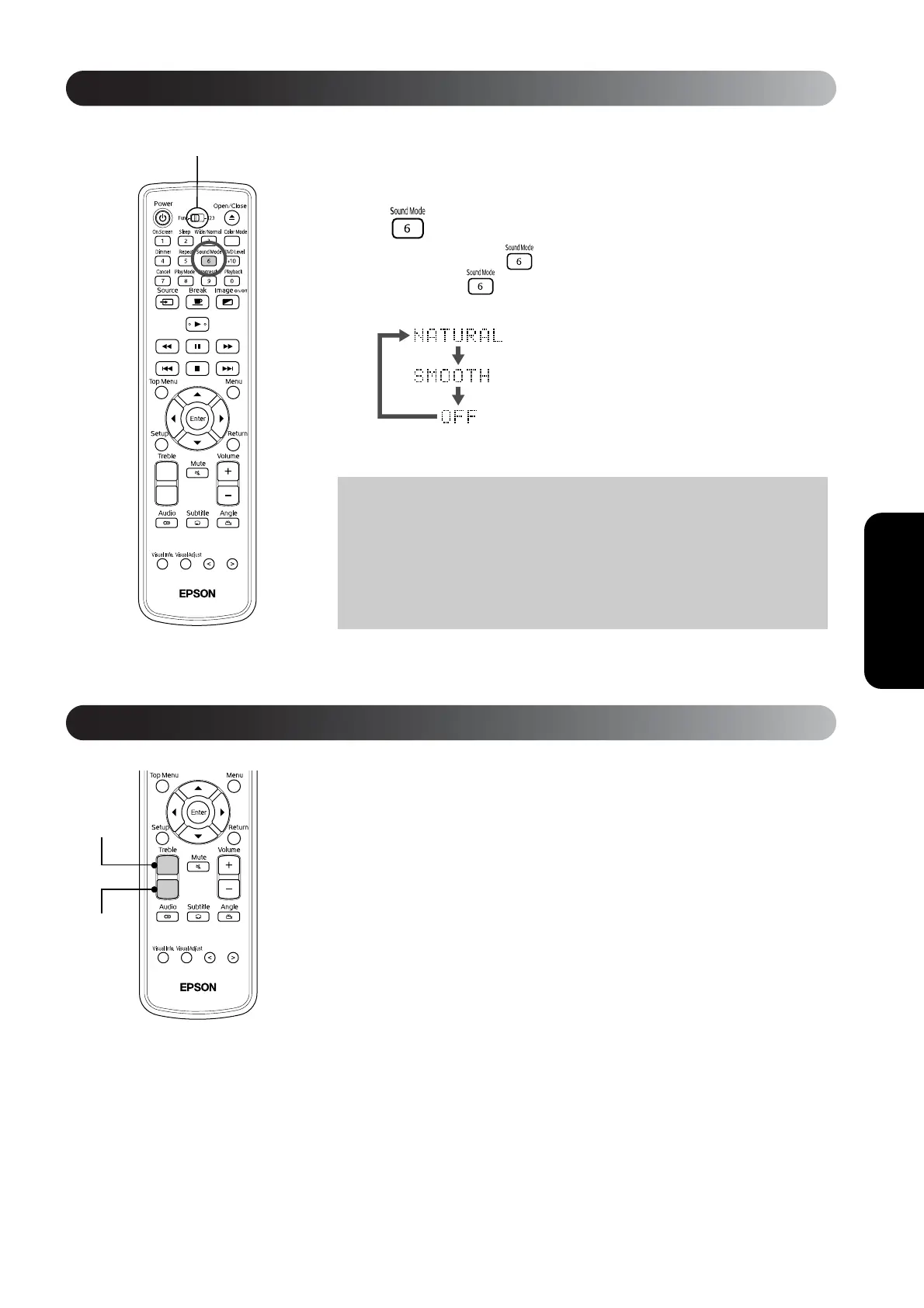41
Advanced Operations
You can obtain broader more natural audio from the speakers of this unit by
activating the JVC original sound system function.
Press .
Each time you press , the display window display changes as
follows. Press repeatedly until the desired mode name is displayed.
Adjusts the volume of high pitched tones.
Available when audio is being input from external video equipment.
About JVC original sound system
Alpha waves are said to be the brain waves which are generated when a person is
relaxing. JVC original sound system is the alpha wave frequency fluctuation given
to the necessary variation between the left and right signals in a sound circuit (the
indirect sounds between L-R). This is called LFO modulation. The aim is to correct
the audio signal to fall easily within this median region, to produce natural
sounding audio that relaxes you simply by listening to it.
Selecting Sound Mode
Set to the [Function] position before
performing operations
Broader, more natural audio is achieved.
Sounds are more pleasant to the ear.
Canceling JVC original sound system (default
setting)
Adjusting high pitched tones
raises
lowers
