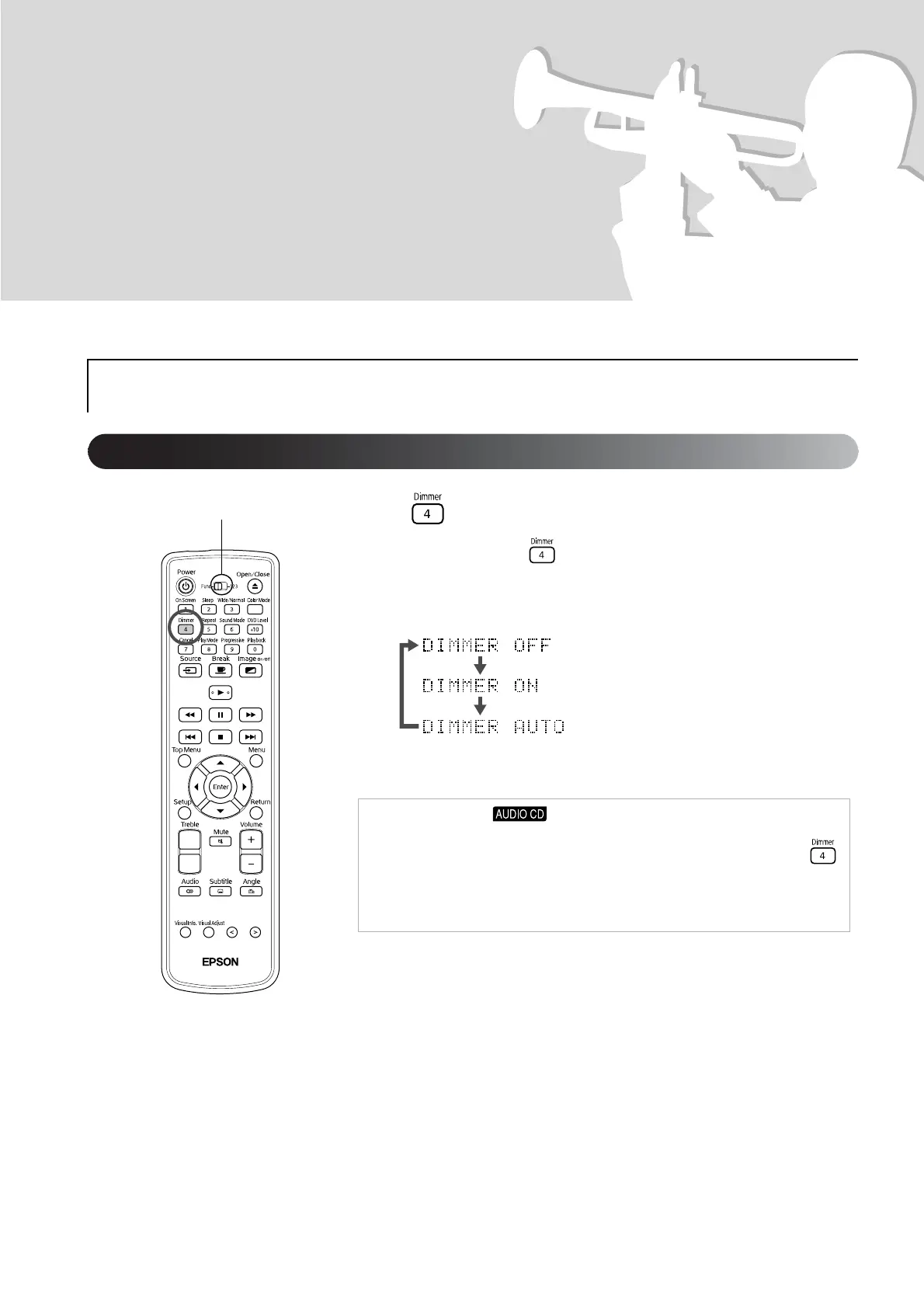20
Advanced
Operations
Press .
Whenever you press the display window display changes as
follows. The brightness of the display window and the brightness of the
indicators on the main unit change accordingly.
Becoming a playback expert
QTip:
• When an is inserted, this function is not available, even when
"DIMMER AUTO" is set. It changes to "DIMMER OFF".
• When in stand-by mode, the brightness cannot be changed, even if
is pressed.
• Once the brightness is changed, it is remembered even after the main
power switch is turned off.
Changing the brightness of the display window (Dimmer)
Set to the [Function] position before
performing operations
The brightness increases.
The brightness decreases.
Darkens during playback and
brightens when paused or stopped.
