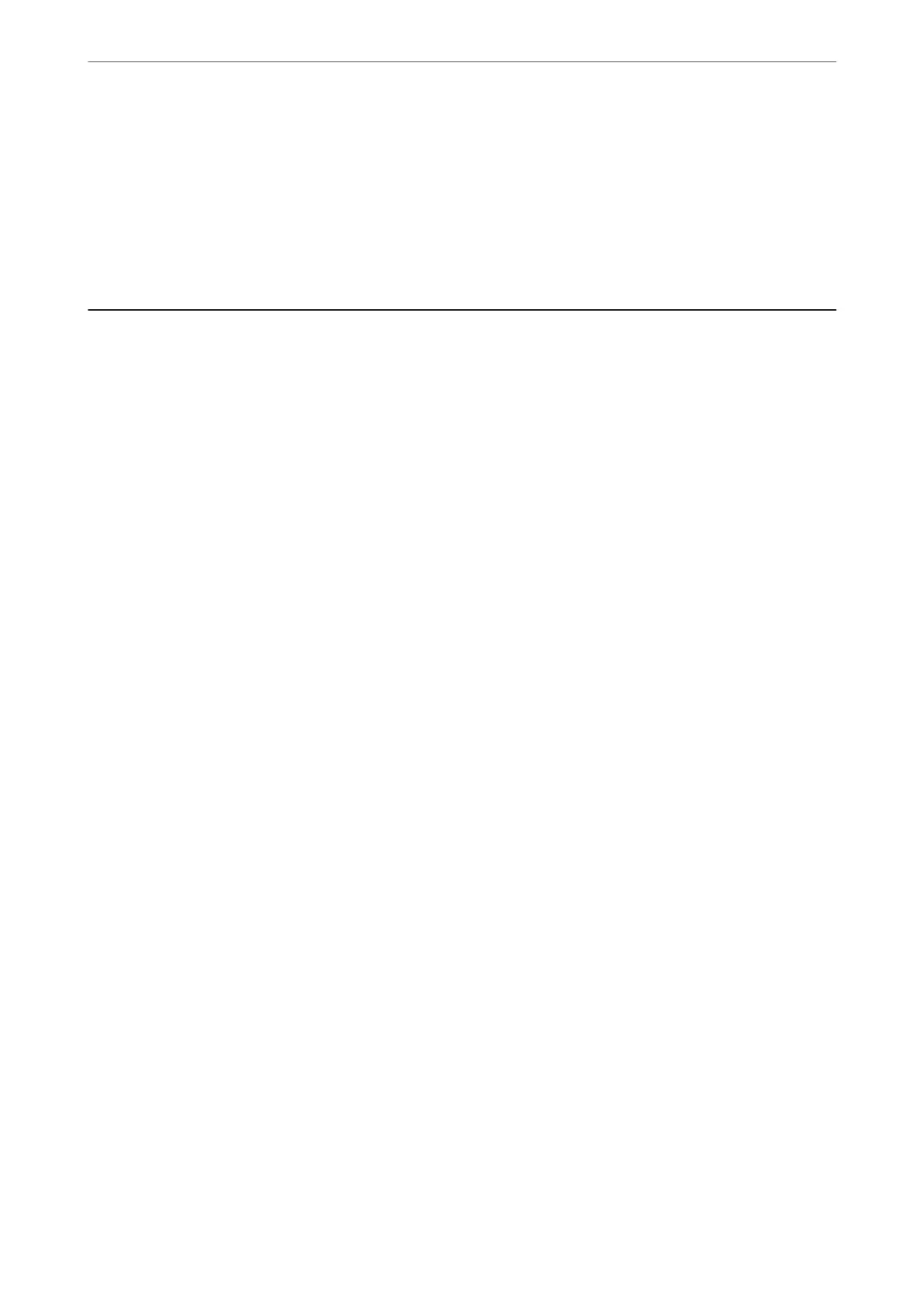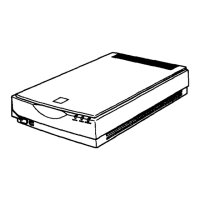❏ Unplug the product and the AC adapter before cleaning. Clean with a damp cloth only. Do not use liquid or
aerosol cleaners except as
specically
explained in the product’s guides.
❏ If you are not going to use the product for a long period, be sure to unplug the AC adapter from the electrical
outlet.
❏ Aer replacing consumable parts, dispose of them correctly following the rules of your local authority. Do not
disassemble them.
Restrictions on Copying
Observe the following restrictions to ensure the responsible and legal use of your product.
Copying of the following items is prohibited by law:
❏ Bank bills, coins, government-issued marketable securities, government bond securities, and municipal
securities
❏ Unused postage stamps, pre-stamped postcards, and other ocial postal items bearing valid postage
❏ Government-issued revenue stamps, and securities issued according to legal procedure
Exercise caution when copying the following items:
❏ Private marketable securities (stock certicates, negotiable notes, checks, etc.), monthly passes, concession
tickets, etc.
❏ Passports, driver’s licenses, warrants of tness, road passes, food stamps, tickets, etc.
Note:
Copying these items may also be prohibited by law.
Responsible use of copyrighted materials:
Products can be misused by improperly copying copyrighted materials. Unless acting on the advice of a
knowledgeable attorney, be responsible and respectful by obtaining the permission of the copyright holder before
copying published material.
Important Instructions
>
Restrictions on Copying
12
