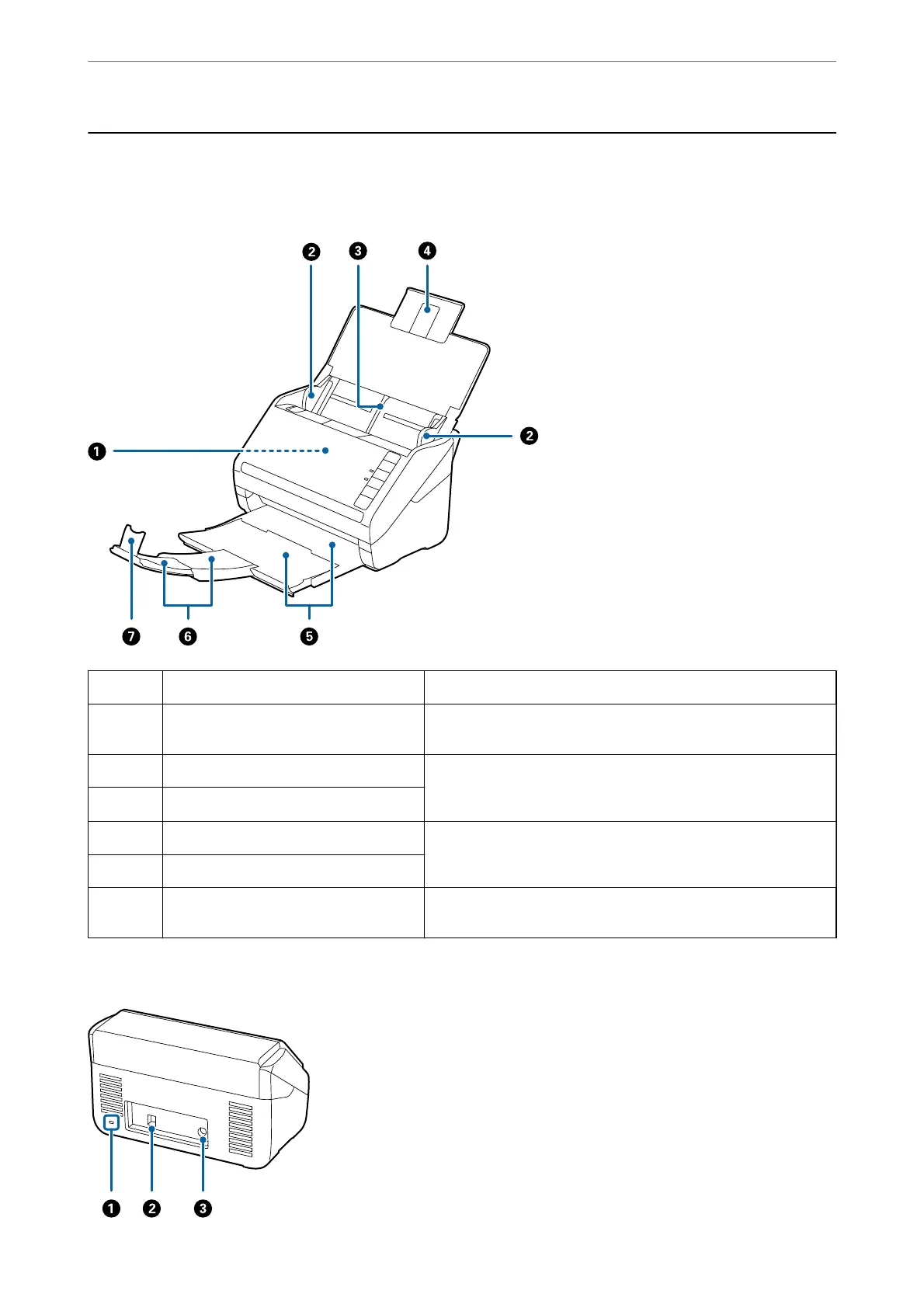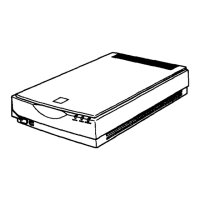Part Names and Functions
Front
A
ADF (Automatic Document Feeder) Feeds loaded originals automatically.
B
Edge guides Feeds originals straight into the scanner. Slide to the edges of the
originals.
C
Input tray Loads originals. Pull out the tray extension if originals are too big
for the input tray. This prevents paper from curling and causing
paper jams.
D
Input tray extension
E
Output tray Holds originals ejected from the scanner. Pull out the extension
tray to the length of the originals.
F
Output tray extension
G
Stopper Prevents ejected originals from falling o the extension tray. Adjust
it to the length of the originals.
Back
Scanner Basics
>
Part Names and Functions
18
