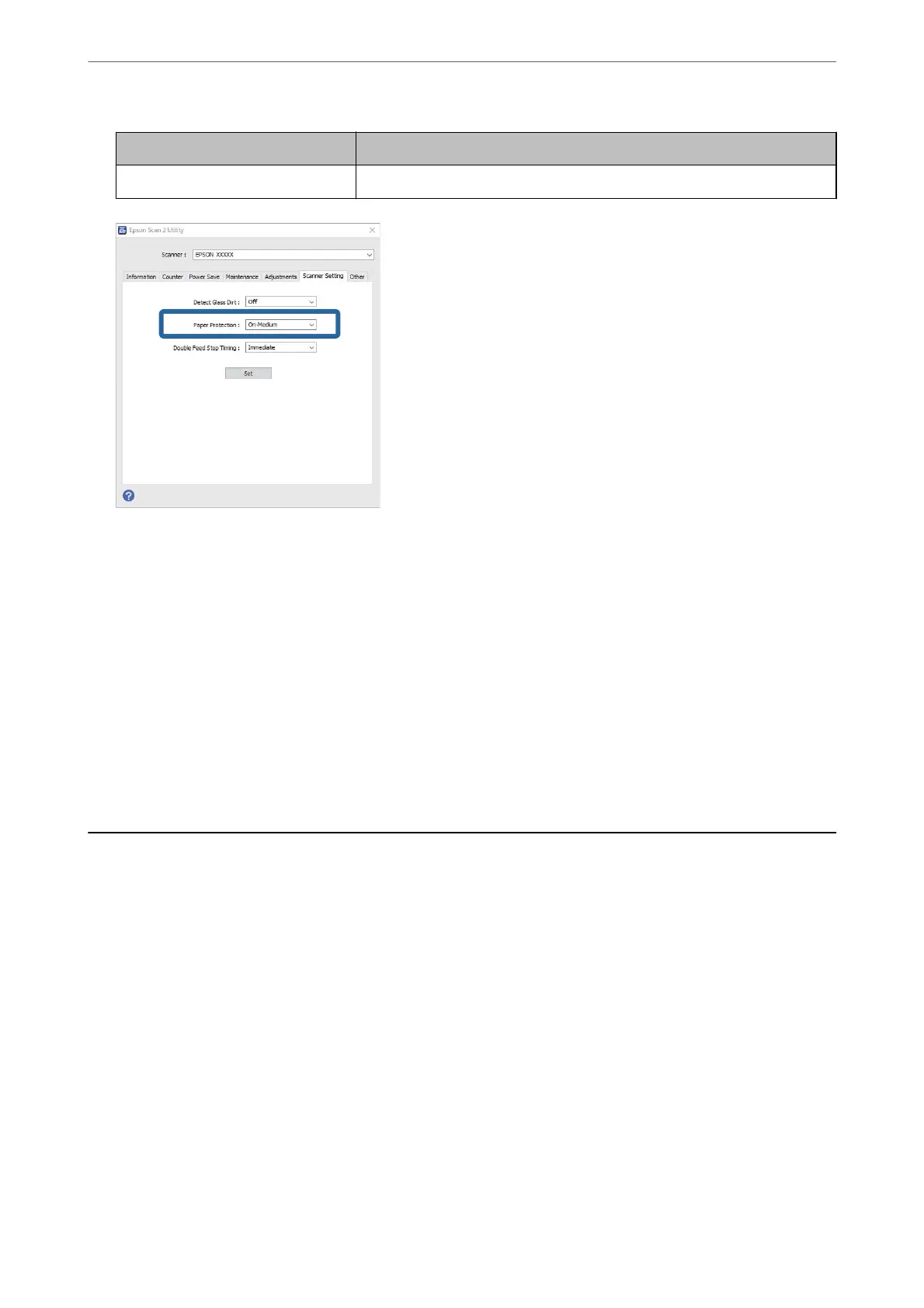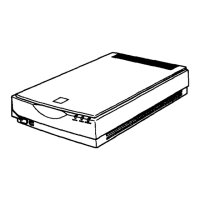Level Description
On-High Increase the sensitivity to detect the skew of the originals.
Note:
❏ is feature may not work correctly depending on the document, the paper feeding conditions, and the level set.
❏ When scanning plastic cards and cardboard, select O to disable this feature.
❏ If false positives occur frequently, try lowering the level.
❏ If the document is an irregular shape or is scanned at an angle, it may be mistakenly detected as a paper feed error.
❏ When inserting multiple documents, make sure that the leading edges of the documents are aligned. If the leading
edges of the documents are not aligned, they may be mistakenly detected as a paper feed error even if they are
scanned correctly.
❏ Make sure you align the document guides with the document to avoid scanning it at an angle.
3.
Select Set to apply the settings to the scanner.
Setting the Operation When a Double-Feed is
Detected
Set the stop timing when a double-feed of documents is detected.
❏ Immediate: Stops as soon as a double-feed is detected.
❏ Aer Eject: e documents for which a double-feed is detected are scanned as they are, but scanning of the next
document is stopped.
When you are
satised
that there are no problems in the scanned image, you can continue scanning.
e
default setting is Immediate.
1.
Start Epson Scan 2 Utility.
❏ Windows 10
Click the start button, and then select EPSON - Epson Scan 2 Utility.
Useful Features
>
Setting the Operation When a Double-Feed is Detected
133
