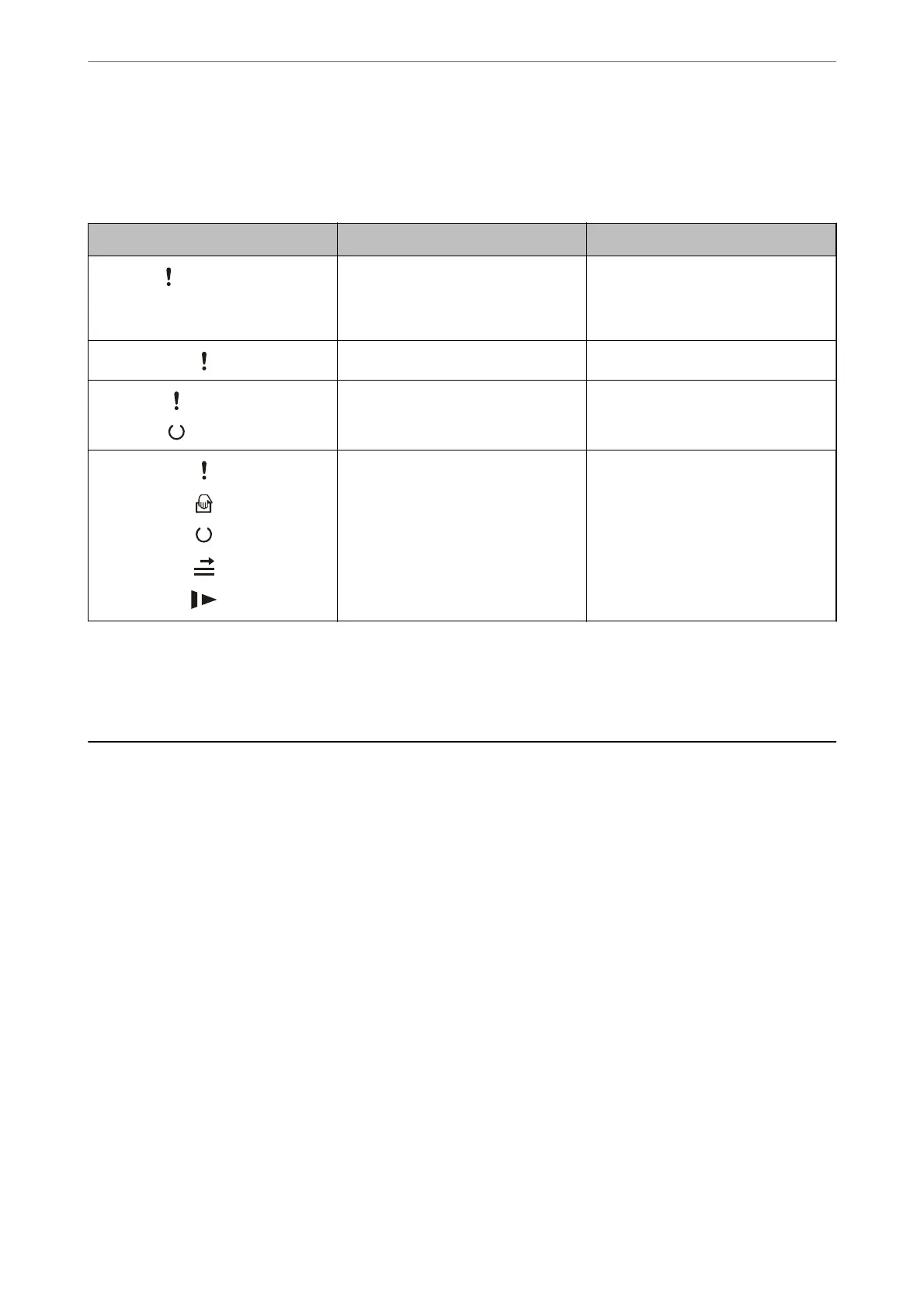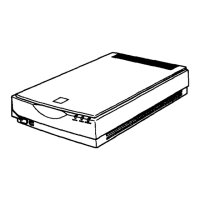Error Indicators
Scanner errors
Indicators Situation Solutions
Flashing slowly
A paper jam or double feed occurred. Open the scanner cover, and then re-
move jammed originals. Close the cov-
er to release the error. Load the origi-
nals again.
On
The scanner cover is opened. Close the scanner cover.
Flashing fast
Flashing fast
A fatal error has occurred. Turn the power o and on again. If the
error continues to occur, contact your
local dealer.
On
On
O
On
On
The scanner has started in recovery
mode because the
rmware
update
failed.
Follow the steps below to try to up-
date the
rmware
again.
1. Connect the computer and the scan-
ner with a USB cable. (During recovery
mode, you cannot update the rm-
ware over a network connection.)
2. Visit your local Epson website for fur-
ther instructions.
Related Information
& “Removing Jammed Originals from the Scanner” on page 166
Information on Applications
is
section introduces the application products available for your scanner.
e
latest application can be installed
at the Epson Web site.
Application for Scanning Documents (Document Capture Pro /
Document Capture)
Document Capture Pro
*
is an application that allows you to eciently scan originals such as documents.
You can register a set of operations, such as Scan-Save-Send, as a "job". By registering a series of operations in
advance as a job, you can perform all of the operations by simply selecting the job. By assigning a job to the button
on scanner's control panel, you can start a job by pressing the button.
See the Document Capture Pro help (Windows) or Document Capture (Mac OS) for details on using the
application.
* e name is for Windows. For Mac OS, the name is Document Capture.
Scanner Basics
>
Information on Applications
>
Application for Scanning Documents (Document Capture Pro / Do
…
22
