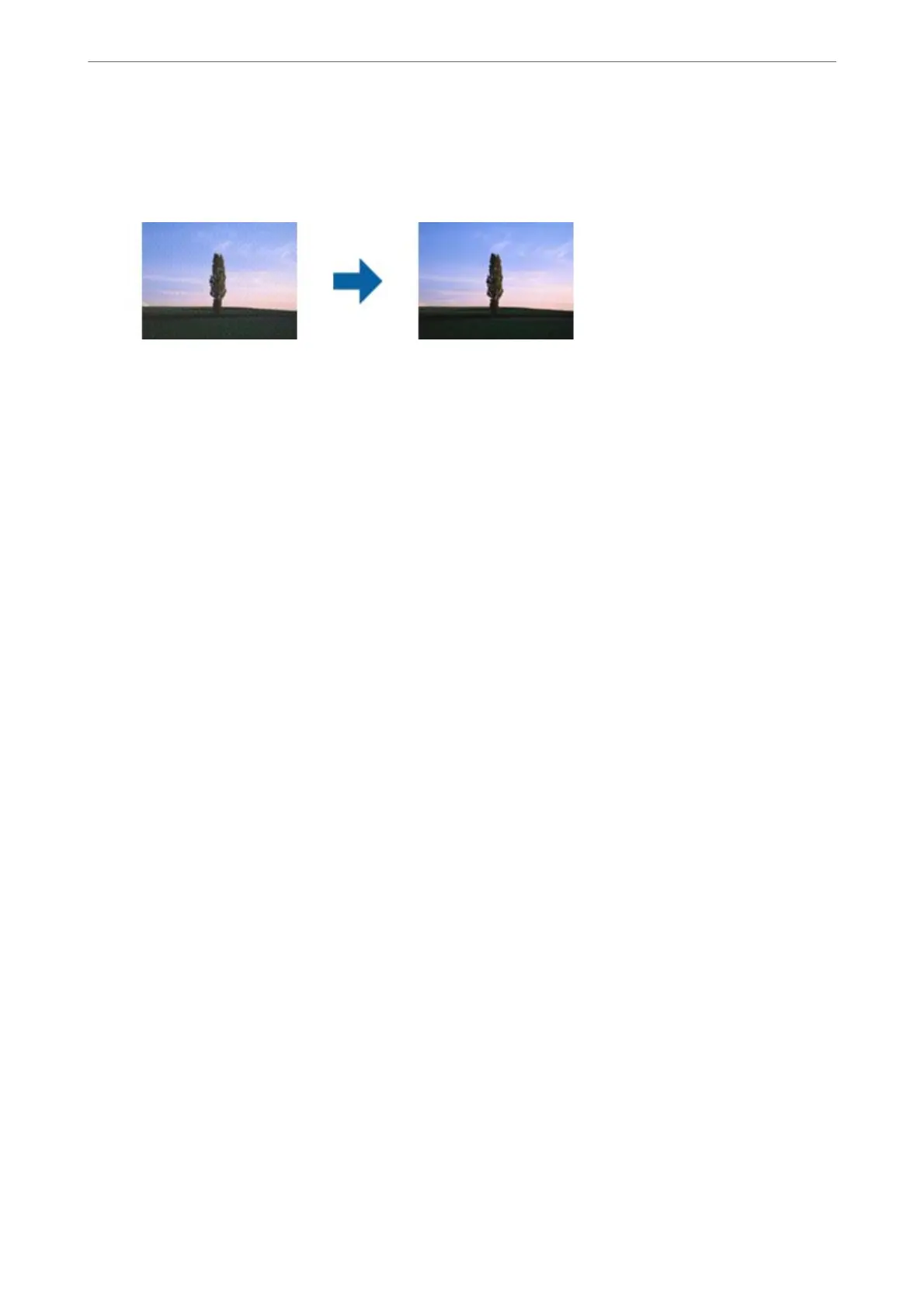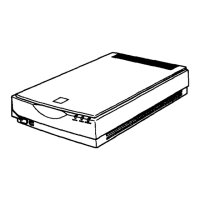❏ Check that Descreening is selected in the Epson Scan 2 window. When you are using Document Capture Pro,
you can open the window by pressing the Detailed Settings button on the Scan Settings screen.
Click the Advanced Settings tab > Descreening.
❏ Change the resolution, and then scan again.
The Edge of the Original is Not Scanned when Automatically
Detecting the Size of the Original
Depending on the original, the edge of the original may not scanned when automatically detecting the size of the
original.
❏ Adjust Crop Margins for Size "Auto" in the Epson Scan 2 window. When you are using Document Capture
Pro, you can open the window by pressing the Detailed Settings button on the Scan Settings screen.
Click the Main Settings tab > Document Size > Settings. On the Document Size Settings screen, adjust Crop
Margins for Size "Auto".
❏ Depending on the original, the area of the original may not be detected correctly when using the Auto Detect
feature. Select the appropriate size of the original from the Document Size list.
Note:
If the size of the original you want to scan is not on the list, create the size manually in the Epson Scan 2 window. When you
are using Document Capture Pro, you can open the window by pressing the Detailed Settings button on the Scan Settings
screen.
Click the Main Settings tab > Document Size, and then select Customize.
Character is not Recognized Correctly
Check the following to increase the recognition rate of OCR (Optical Character Recognition).
❏ Check that the original is placed straight.
❏ Use an original with clear text. Text recognition may decline for the following types of originals.
❏ Originals that have been copied a number of times
❏ Originals received by fax (at low resolutions)
❏ Originals on which the letter spacing or line spacing is too small
❏ Originals with ruled lines or underlining over the text
❏ Originals with hand-written text
❏ Originals with creases or wrinkles
❏ Paper type made of thermal paper such as receipts may deteriorate due to age or friction. Scan them as soon as
possible.
Solving Problems
>
Scanned Image Problems
>
Character is not Recognized Correctly
172
