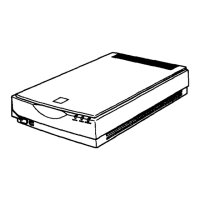Installing Your Applications
Follow the steps below to install the necessary applications.
Note:
❏ Log on to your computer as an administrator. Enter the administrator password if the computer prompts you.
❏ When reinstalling applications, you need to uninstall them rst.
1.
Quit all running applications.
2.
When installing scanner driver (Epson Scan 2), disconnect the scanner and the computer temporarily.
Note:
Do not connect the scanner and the computer until you are instructed to do so.
3.
Install the application by following the instructions on the Website below.
http://epson.sn
Note:
For Windows, you can also use the soware disc that came with the scanner.
Solving Problems
>
Uninstalling and Installing Applications
>
Installing Your Applications
175

