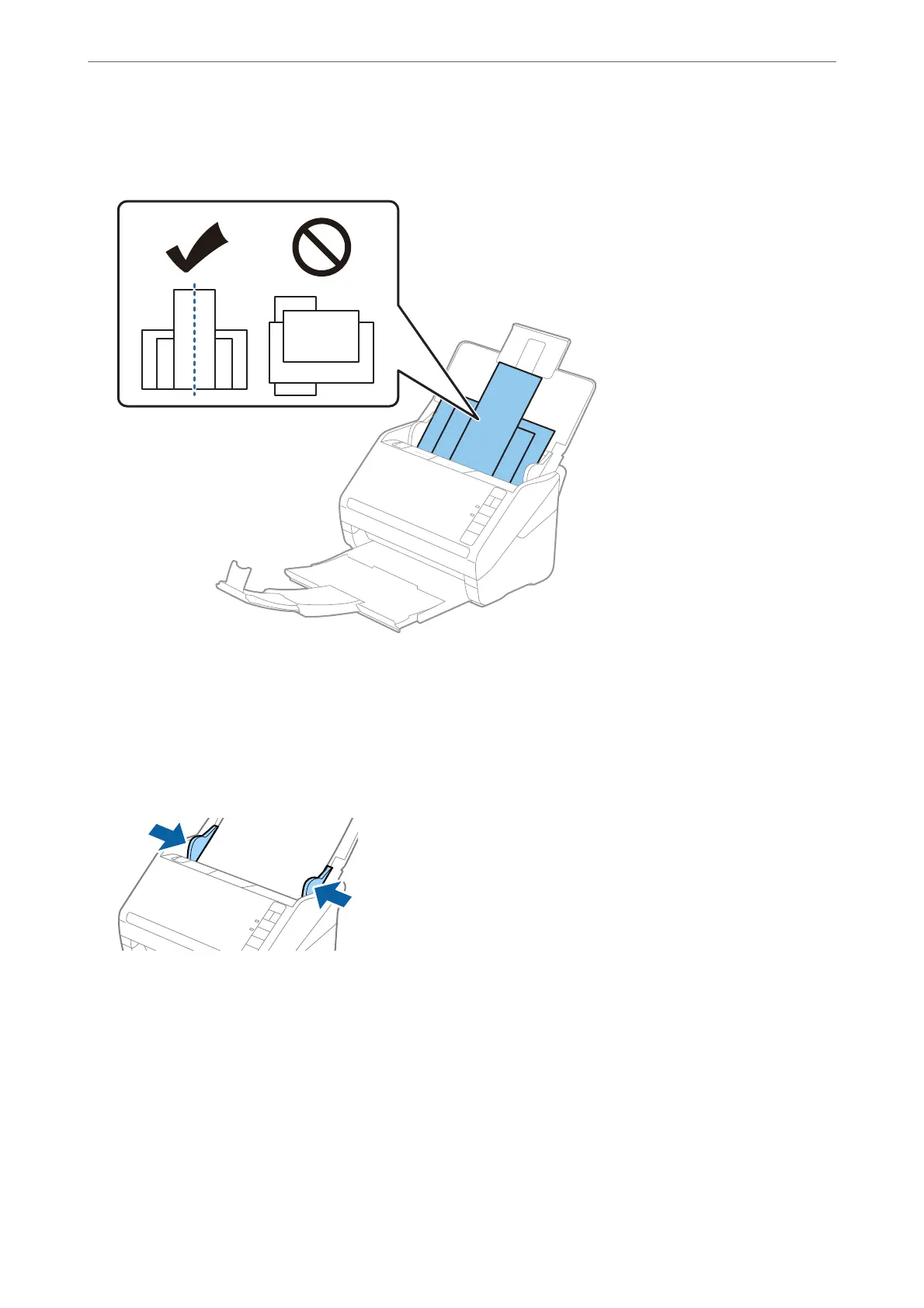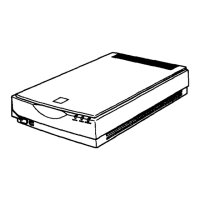3.
Load the originals at the center of the input tray in descending order of paper size with the widest at the back
and the narrowest at the front.
Note:
❏ Load the originals into the input tray facing down and slightly displace the top edges at an angle facing into the ADF.
❏ Slide the originals into the ADF until they meet resistance.
❏ You can stack the originals up to 8 mm (0.31 in.).
4.
Slide the edge guides to
t
the edges of the widest original.
Related Information
& “Scanning Dierent Sizes or Types of Originals One by One (Automatic Feeding Mode)” on page 91
Specications of Originals and Placing Originals
>
Placing Originals
>
Mixture of Originals
61
