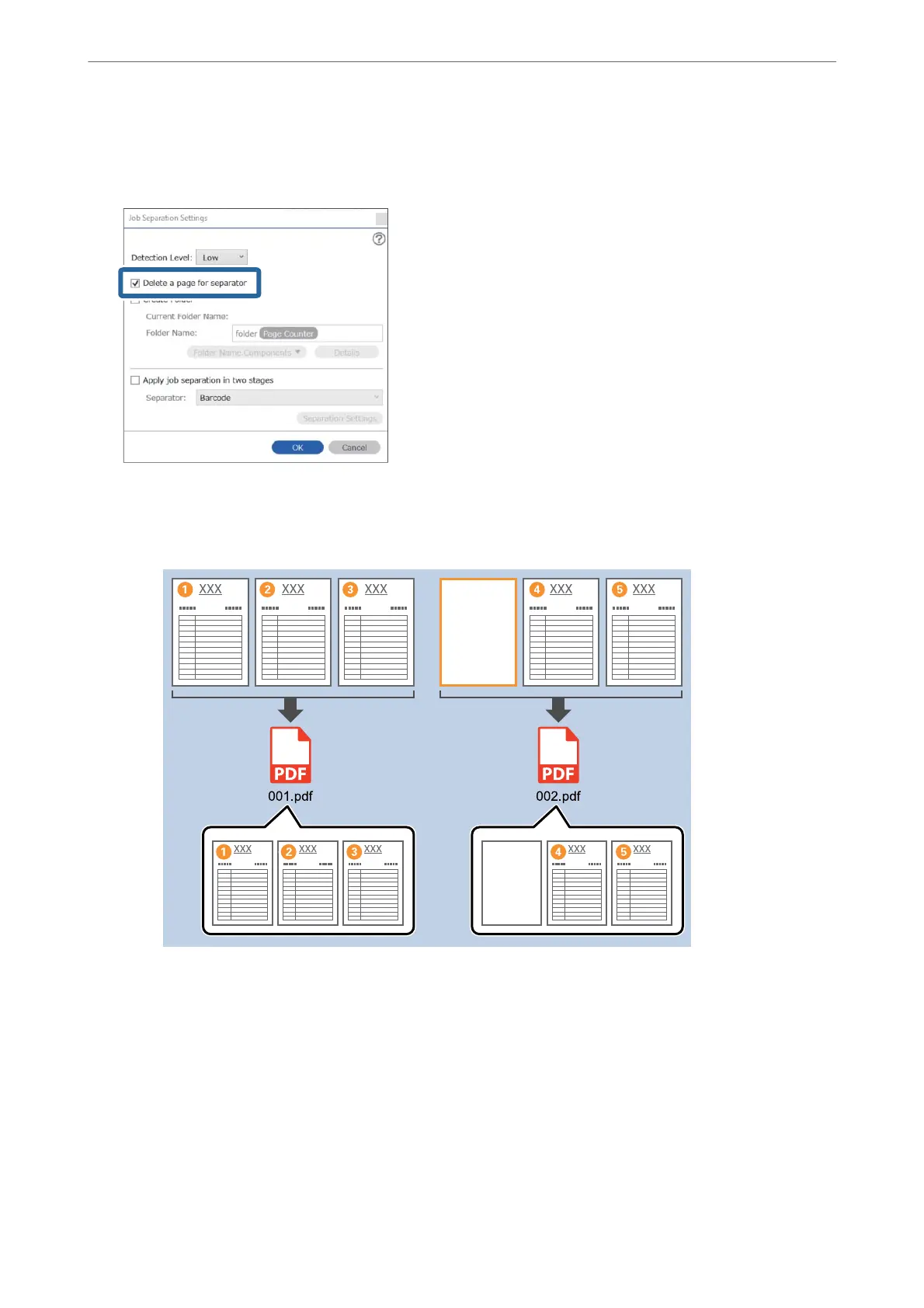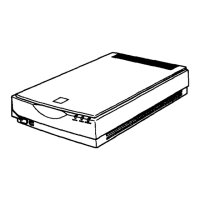4.
On the Job Separation Settings screen, select Delete a page for separator.
Blank pages are removed aer sorting.
Note:
❏ If you also need to save the blank pages, clear Delete a page for separator. However, the rst page of each separated
le will be blank.
❏ In Detection Level, you can select the detection level from High, Medium, or Low. When the level is high, light color
documents and documents with show through are detected as blank pages.
❏ When the Source is set to Double-sided from Scan Settings, the Include the back page during duplex scanning
item is displayed. When this is selected, you can also divide by using the back of a page if it is blank when scanning
both sides of a document.
Related Information
& “Placing Originals” on page 33
& “Scanning Using Document Capture Pro (Windows)” on page 63
Advanced Scanning
>
Various Scanning Settings for Document Capture Pro (for Windows Only)
>
Dividing docu
…
98
