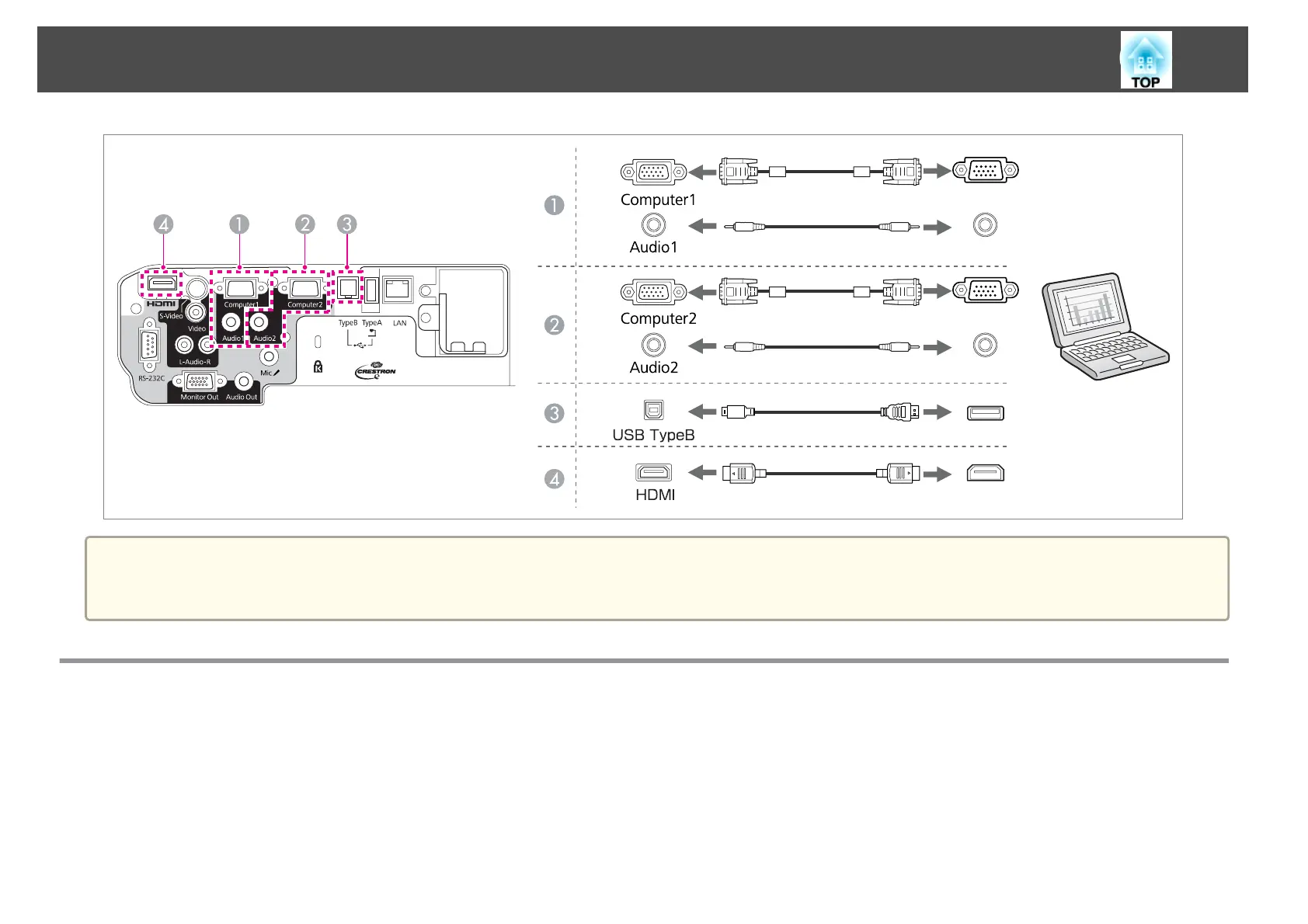a
You can use the commercially available USB cable to connect the projector to a computer to project images from the computer.This function is called USB
Display.
s "Projecting with USB Display" p.30
Connecting Image Sources
To project images from DVD players or VHS video and so on, connect to the projector using one of the following methods.
A
When using a commercially available video cable
Connect the video output port on the image source to the projector's Video port using a commercially available video cable.
You can output audio from the projector's speaker by connecting the audio output port on the image source to the projector's Audio-L/R port using a commercially available
audio cable.
B
When using a commercially available S-video cable
Connecting Equipment
19