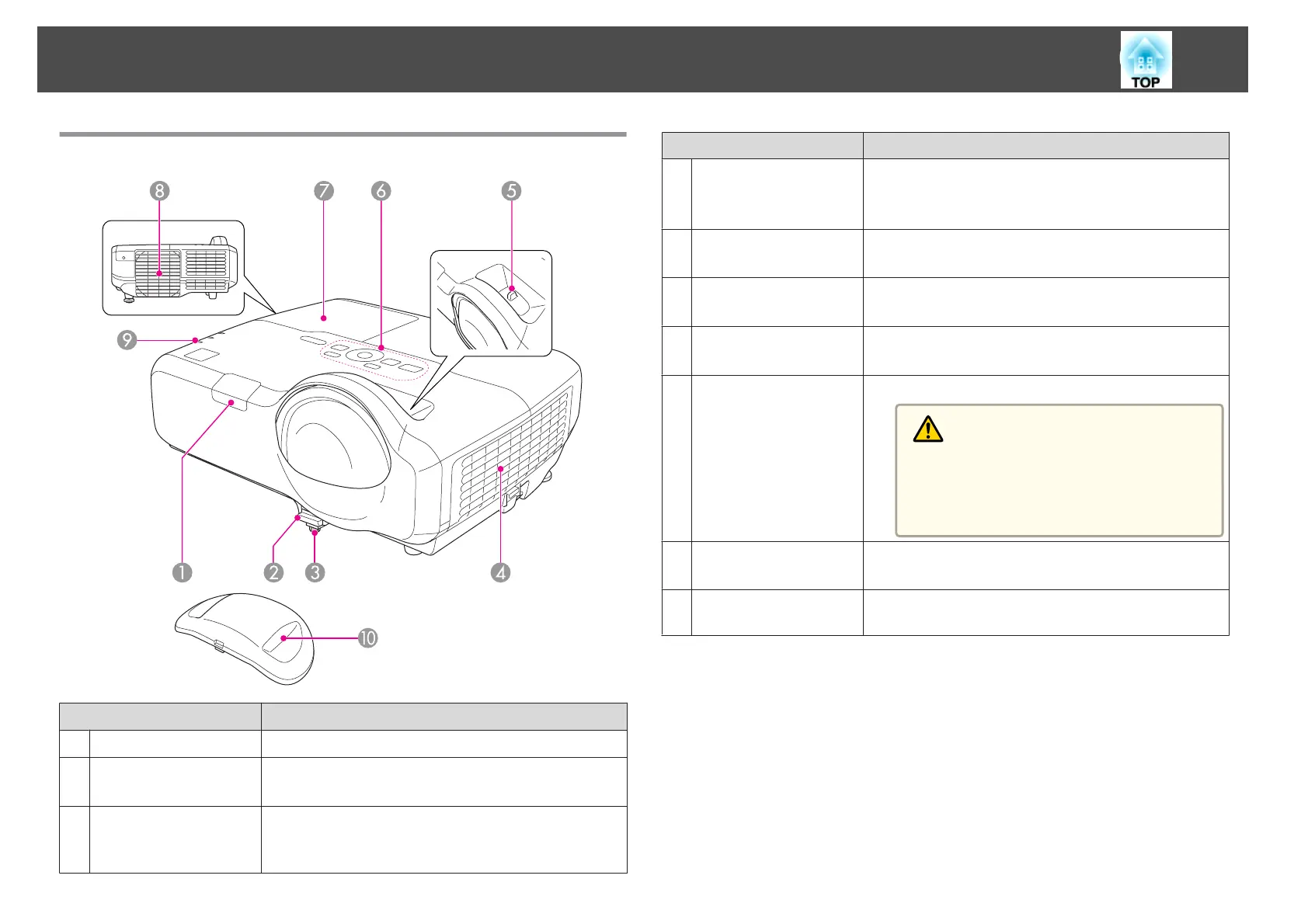Front/Top
Name Function
A
Remote receiver
Receives signals from the remote control.
B
Foot adjust lever
Press the foot lever to extend and retract the front foot.
s "Adjusting the Image Position" p.37
C
Front adjustable foot
When setup on a surface such as a desk, extend the foot to
adjust the position of the image.
s "Adjusting the Image Position" p.37
Name Function
D
Air intake vent
(air filter)
Takes in air to cool the projector internally.
s "Cleaning the Air Filter" p.94
s "Replacing the Air Filter" p.99
E
Focus ring
Adjusts the image focus.
s "Correcting the Focus" p.38
F
Control panel
Operates the projector.
s "Control Panel" p.11
G
Lamp cover
Open when replacing the projector's lamp.
s "Replacing the Lamp" p.96
H
Air exhaust vent
Exhaust vent for air used to cool the projector internally.
Caution
While projecting, do not put your face or hands
near the air exhaust vent, and do not place objects
that may become warped or damaged by heat near
the vent.
I
Indicators
Indicates the projector's status.
s "Reading the Indicators" p.79
J
Lens cover
Attach the cover when not using the projector to prevent
the lens from getting dirty or being damaged.
Part Names and Functions
8