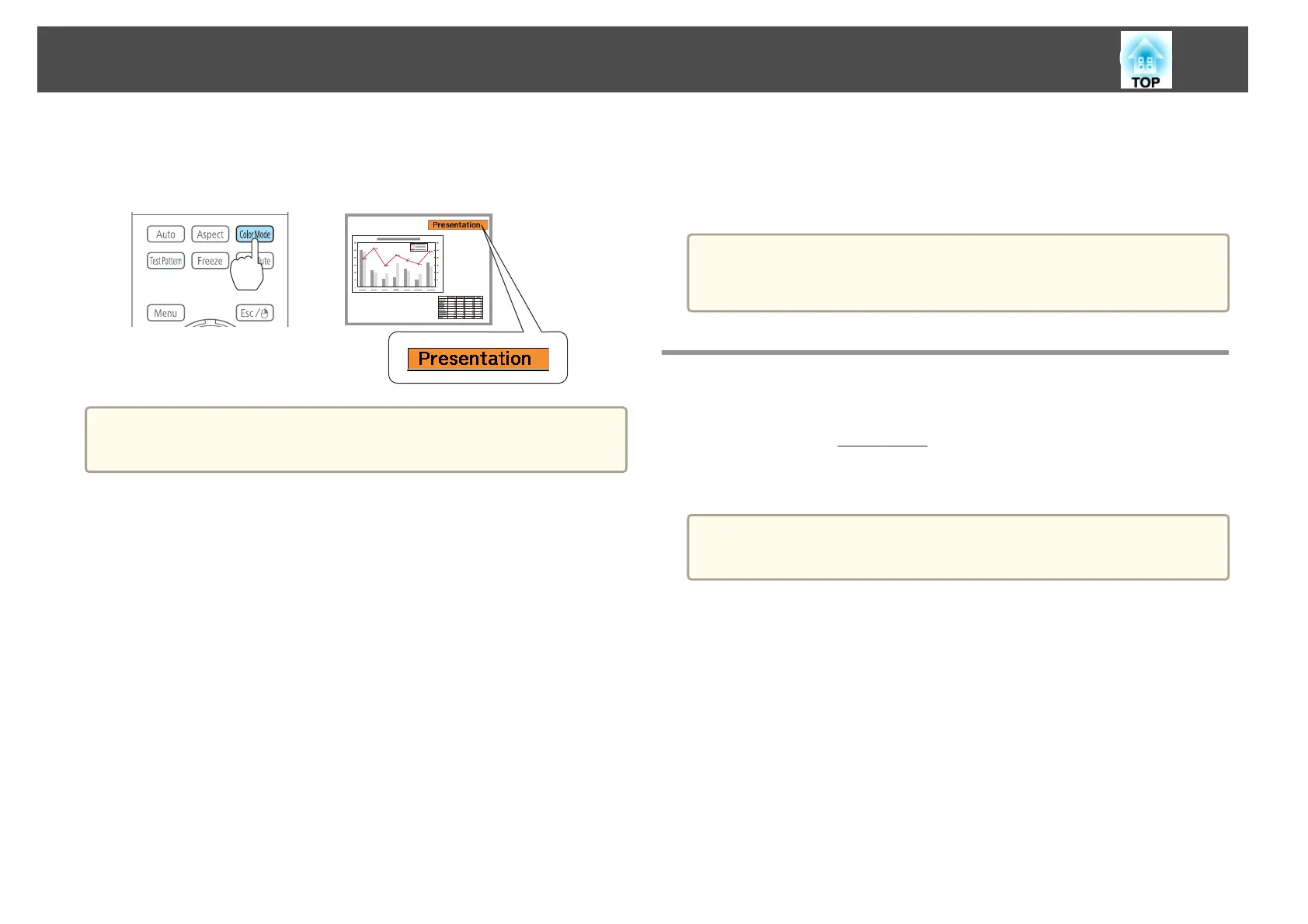Each time you press the [Color Mode] button, the Color Mode name is
displayed on the screen and the Color Mode changes.
Remote control
a
You can set Color Mode from the Configuration menu.
s Image - Color Mode p.74
Projecting 3D images
(EB-4955WU/EB-4950WU/EB-4855WU/EB-4850WU only)
By using two projectors, you can project passive 3D images. You need the
following optional items to project and view 3D images. Make sure you
read the notes in the user's guides supplied with the optional items.
• Polarizer (ELPPL01)
• Passive 3D Glasses (ELPGS02A/ELPGS02B)
s "Optional Accessories" p.137
When projecting 3D images, set 3D Images to On from the Configuration
menu.
s Signal - 3D Setup - 3D Images p.75
The following color modes are available when projecting 3D images. When
projecting using the optional polarizers (ELPPL01), you can view images at
their optimal color tint.
• 3D Dynamic
• 3D Presentation
• 3D Theatre
• 3D Multi-Projection
a
This projector arranges the direction of polarizing projection for R
(red), G (green), and B (blue). It is not necessary to inverse left and
right eye G (green) image signals.
Changing the Aspect Ratio of the Projected
Image
You can change the Aspect Ratio
g
of the projected image to suit the type,
the ratio of height and width, and the resolution of the input signals.
Available aspect modes vary depending on the Screen Type currently set.
a
Set the Screen Type before changing the aspect ratio.
s "Screen Settings" p.19
Adjusting Projected Images
45
