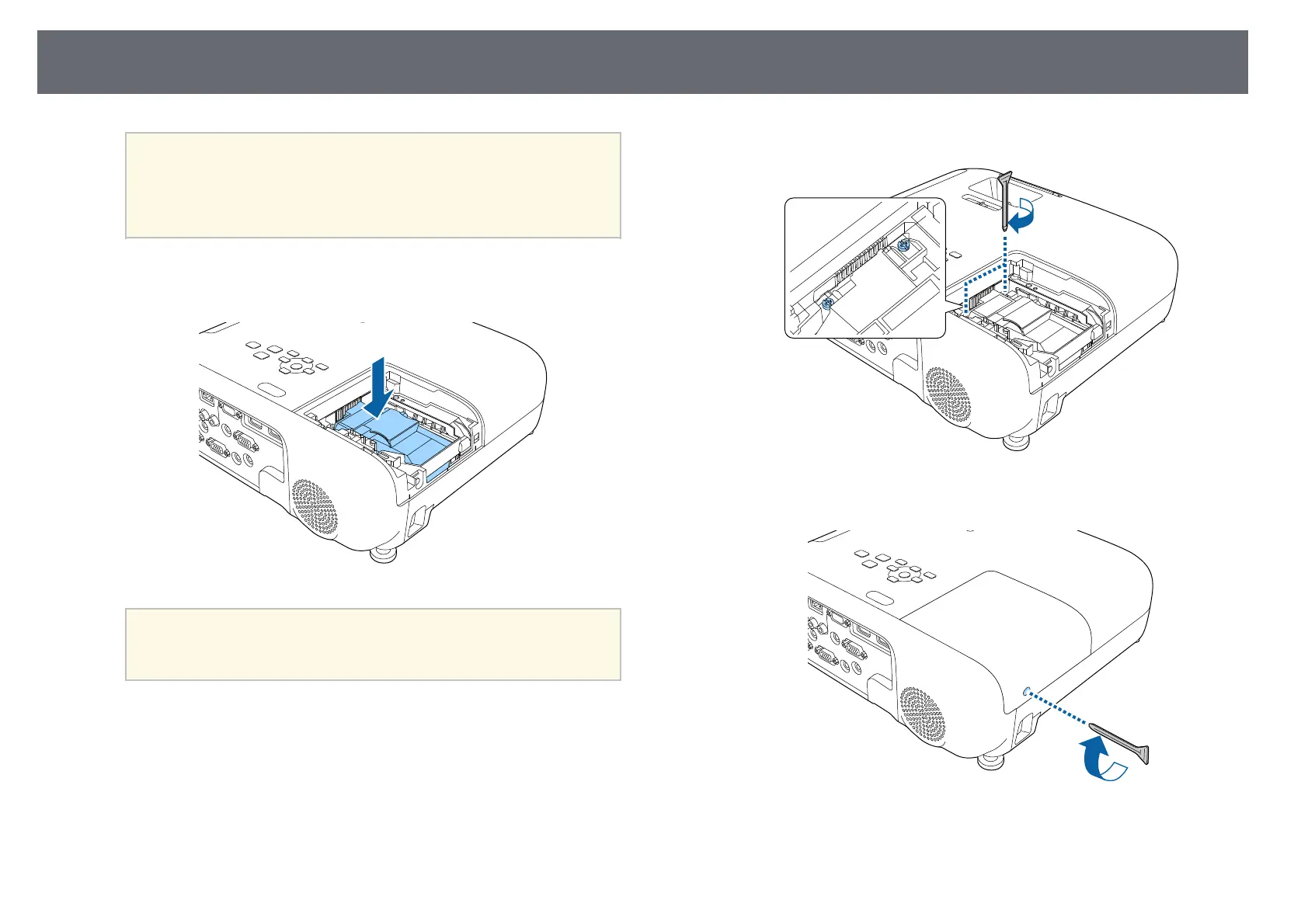Projector Lamp Maintenance
165
a
• If you notice the lamp is cracked when removing the lamp,
contact Epson for help.
• The lamp(s) in this product contain mercury (Hg). Check your
local laws and regulations regarding disposal or recycling. Do
not put in the trash.
g
Gently insert the new lamp into the projector. If it does not fit easily,
make sure it is facing the right way.
Attention
Do not touch any glass on the lamp assembly to avoid premature lamp
failure.
h
Push in the lamp firmly and tighten the screws to secure it.
i
Replace the lamp cover and tighten the screw to secure it.