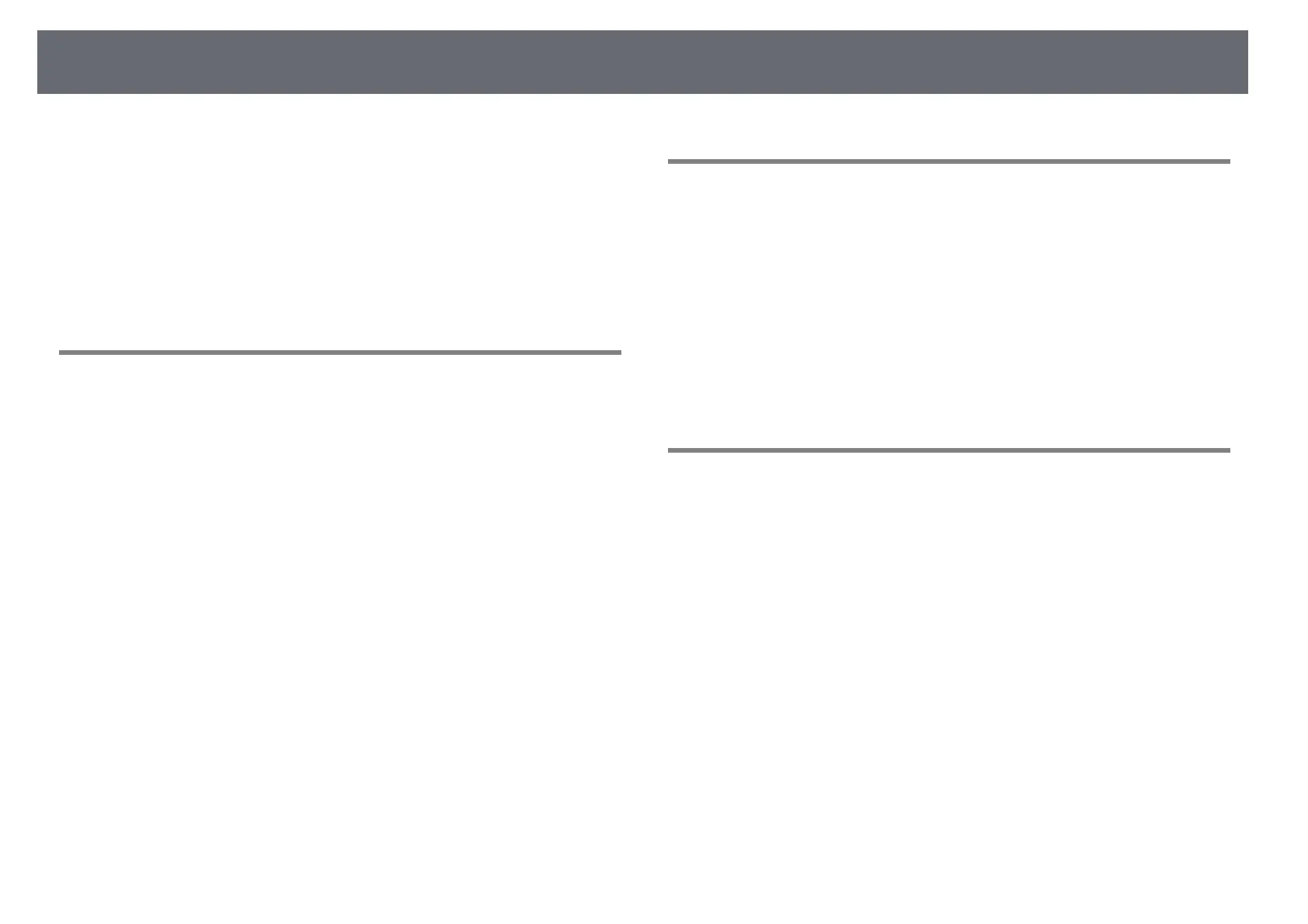Contents
4
Cable Layouts ............................................................................................................................... 102
PJLink Support ............................................................................... 104
Crestron RoomView Support ........................................................ 105
Setting Up Crestron RoomView Support........................................................................... 105
Controlling a Networked Projector Using Crestron RoomView................................ 105
Crestron RoomView Operation Window...................................................................... 106
Crestron RoomView Tools Window................................................................................ 107
Adjusting the Menu Settings 109
Using the Projector's Menus ......................................................... 110
Using the Displayed Keyboard..................................................... 111
Available Text Using the Displayed Keyboard................................................................. 111
Image Quality Settings - Image Menu ......................................... 112
Input Signal Settings - Signal Menu............................................. 114
Projector Feature Settings - Settings Menu ................................ 116
Projector Setup Settings - Extended Menu ................................. 119
Projector Network Settings - Network Menu.............................. 121
Network Menu - Basic Menu .................................................................................................. 121
Network Menu - Wireless LAN Menu .................................................................................. 122
Network Menu - Wired LAN Menu....................................................................................... 124
Network Menu - Notifications Menu................................................................................... 125
Network Menu - Others Menu............................................................................................... 125
Network Menu - Reset Menu.................................................................................................. 126
Projector Setup Settings - ECO Menu .......................................... 127
Projector Information Display - Info Menu ................................. 128
Info Menu - Projector Info Menu .......................................................................................... 128
Event ID Code List................................................................................................................. 129
Info Menu - Light Source Info Menu ................................................................................... 130
Projector Reset Options - Reset Menu ......................................... 131
Maintaining the Projector 132
Projector Maintenance .................................................................. 133
Cleaning the Projection Window.................................................. 134
Cleaning the Obstacle Sensor....................................................... 135
Cleaning the Projector Case.......................................................... 136
Air Filter and Vent Maintenance .................................................. 137
Cleaning the Air Filter ............................................................................................................... 137
Replacing the Air Filter ............................................................................................................. 139
Replacing the Remote Control Batteries ..................................... 141
Solving Problems 142
Projection Problems ...................................................................... 143
Projector Indicator Status ............................................................. 144
Using the Projector Help Displays................................................ 146
Solving Image or Sound Problems............................................... 147
Solutions When No Image Appears..................................................................................... 147
Solutions When Image is Incorrect Using the USB Display Function ..................... 147
Solutions When "No Signal" Message Appears ............................................................... 148
Displaying From a Laptop.................................................................................................. 148
Displaying From a Mac Laptop........................................................................................ 148
Solutions When "Not Supported" Message Appears .................................................... 149
Solutions When Only a Partial Image Appears................................................................ 149
Solutions When the Image is not Rectangular................................................................ 149
Solutions When the Image Contains Noise or Static..................................................... 150
Solutions When the Image is Fuzzy or Blurry .................................................................. 150
Solutions When the Image Brightness or Colors are Incorrect ................................. 150
Solutions to Sound Problems................................................................................................. 151
Solutions When Image File Names are not Displayed Correctly in PC Free......... 152
Solving Projector or Remote Control Operation Problems....... 153