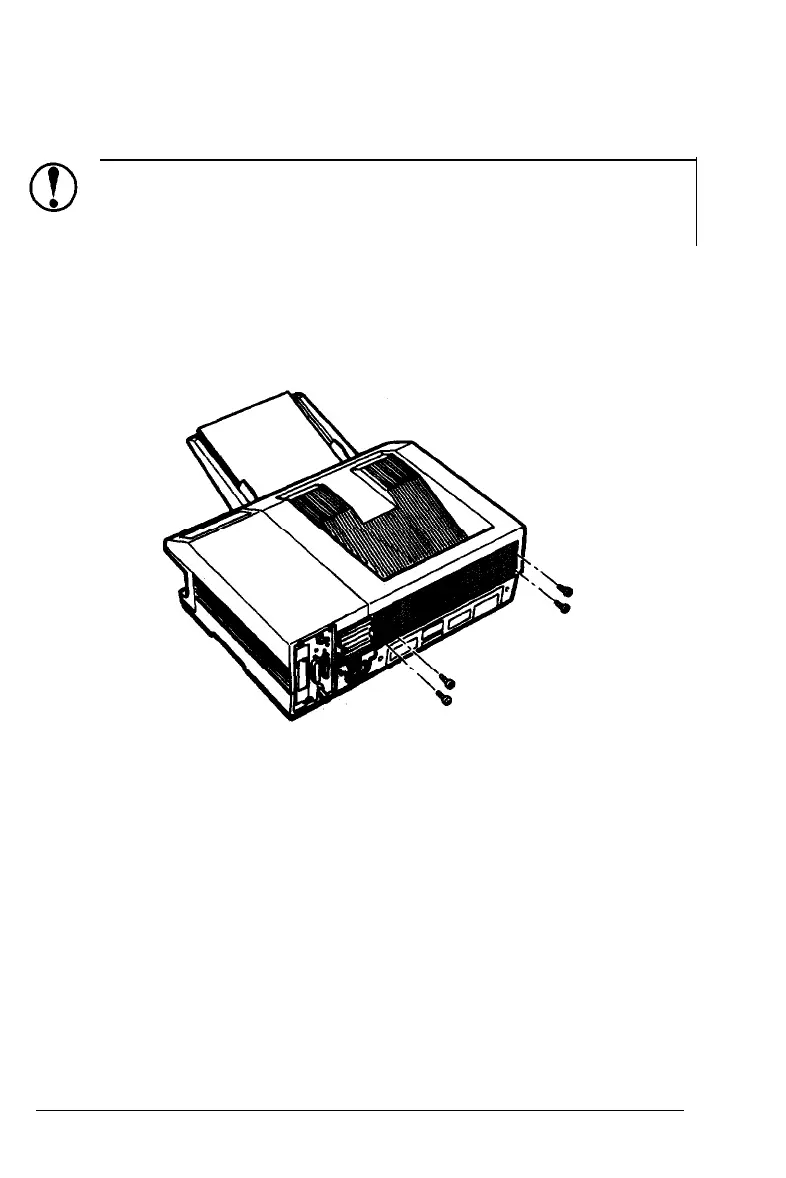The Face-up Output Tray
3. Turn off the printer power.
CAUTION: Do not turn on the printer without installing
the rear cover or the face-up output tray drive unit. You
may cause mechanical failure.
4.
Using the screwdriver provided, unscrew the four screws at the
rear of the printer, and remove the rear cover. Store the rear
cover in a safe place.
A-26
Appendix A