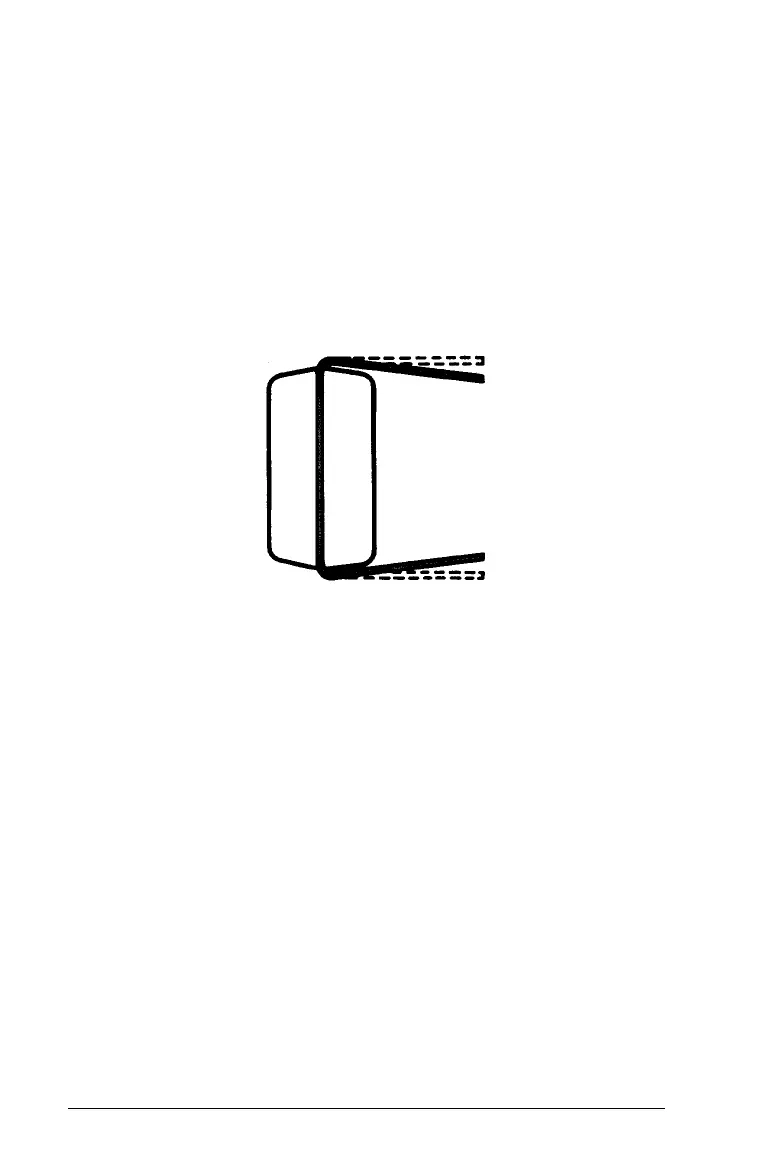The Memory Chip Set
If all three sectors are empty, install the chip set in sector 1. If
sector 1 is already filled, install the chip set in sector 2; if sector 1
and 2 are already filled, install the chip set in sector 3.
Follow these steps to install a memory chip set:
1.
Make sure that all the pins on the chip are straight. The pins
should point inward at slightly less than a 90° angle as shown
below.
If any of the pins are bent, you can straighten them with your
fingers by gently forcing them back into alignment with the
other pins.
A-36
Appendix A