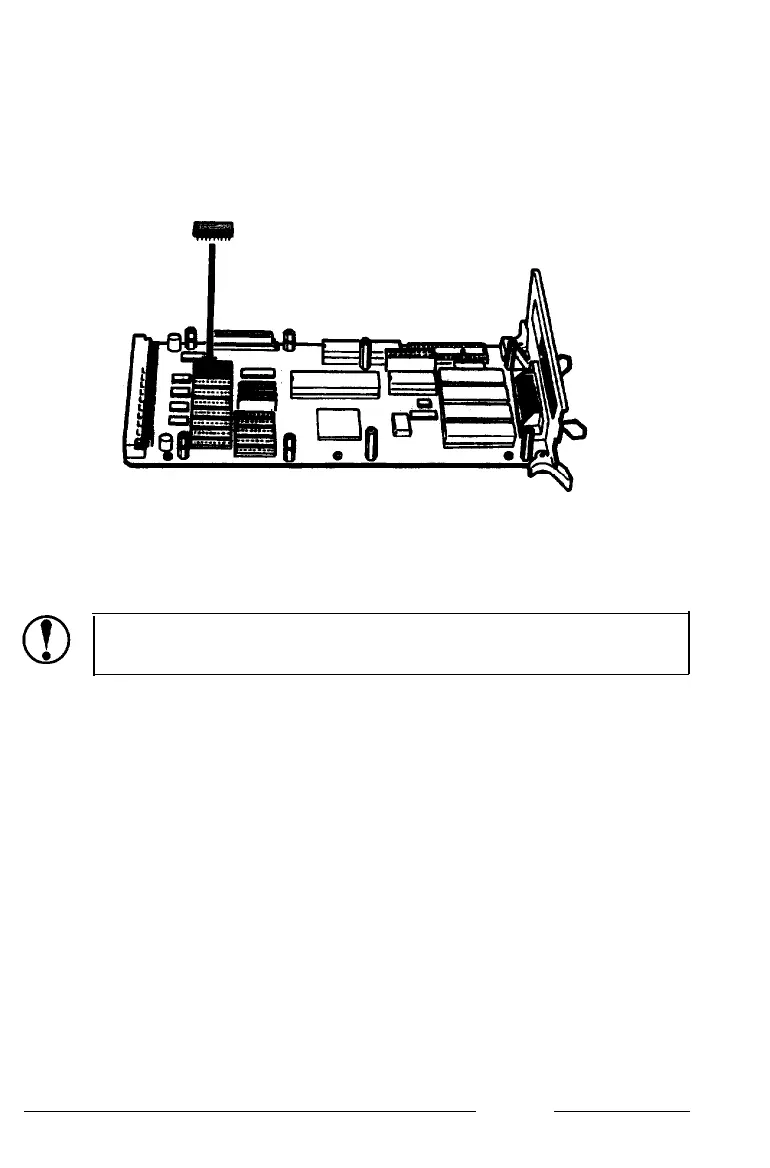The Memory Chip Set
2.
Align the pins with the holes in the socket. Be sure that the
small notch on the end of the chip is towards the left as shown
below.
3. Gently press the chip halfway into the socket. If the chip goes
in at an angle, remove it with a chip puller or a small flat-head
screwdriver and reinsert the chip.
CAUTION: Be careful not to scratch the chip or the
board when removing the chip.
Appendix A
A-37