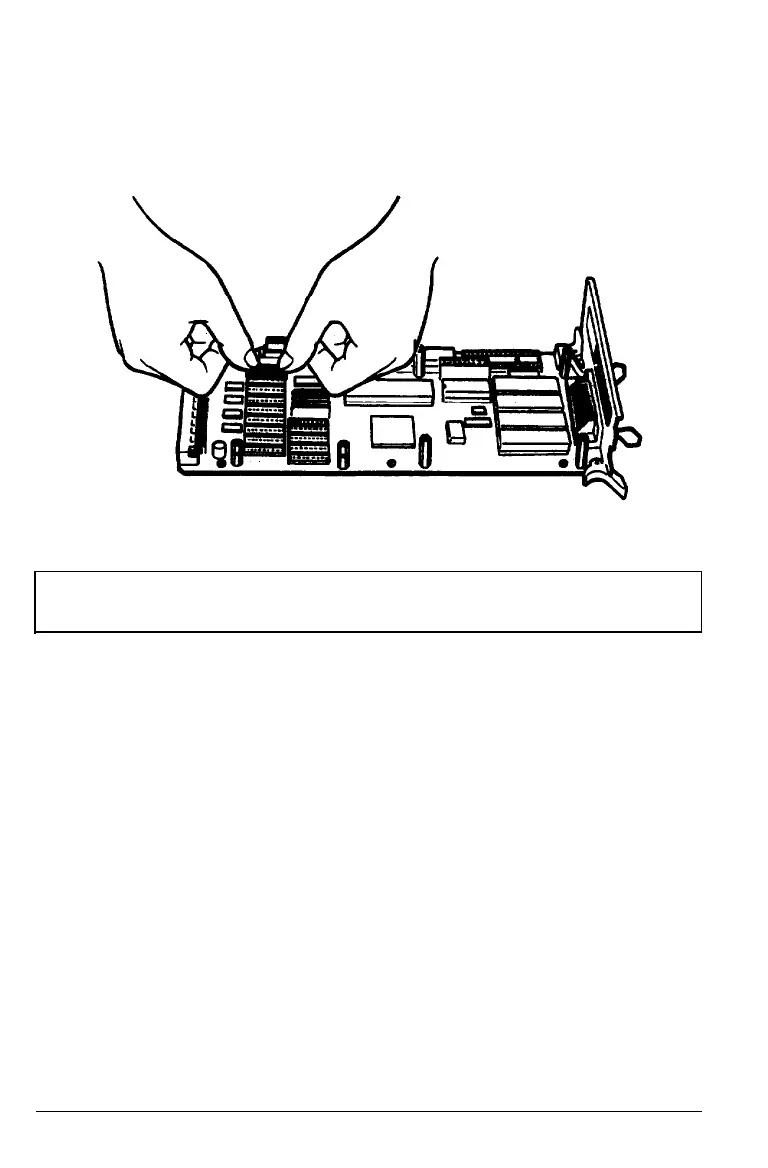The Memory Chip Set
4.
With the chip properly inserted, push down firmly on both
ends of the chip to make sure it is well-seated.
5.
Repeat steps 1 through 4 for each of the three remaining chips.
Note: If you also want to install the memory expansion board,
see the board installation instructions later in this chapter.
A-38
Appendix A