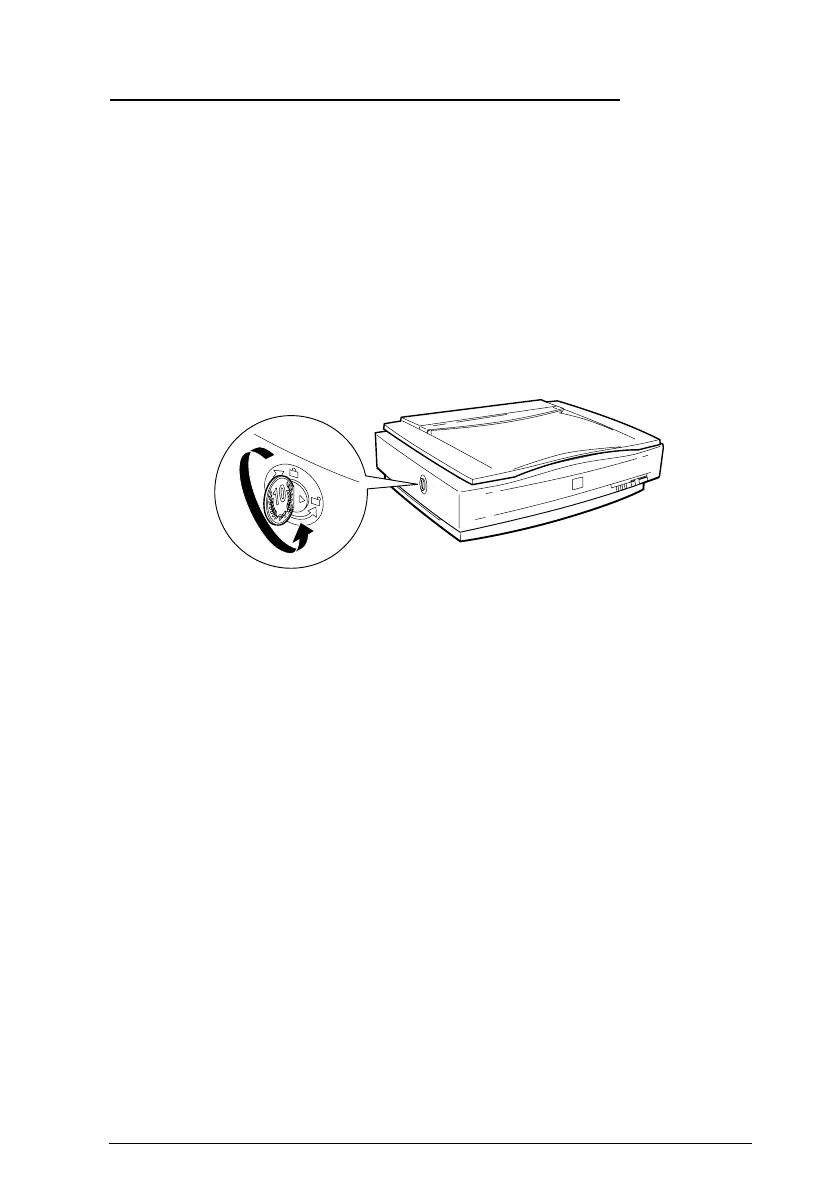Releasing the Transportation Lock Screw
Before connecting the scanner to a power source, you must
release the transportation lock screw.
1. Place the scanner on a flat, stable surface with the left side
facing you.
2. Turn the transportation lock screw to the unlocked
position using a coin or similar object, as shown below.
Note:
You will need to return the transportation lock screw to the locked
position it you store or transport the scanner.
1-1
R
Ginger Rev.C
A5 size Chapter 1
97/07/23 Pass 1, DR
Setting Up the Scanner
1-3
